Hello, I’m fairly new to podium and find myself here needing help with a problem that has me totally baffled. I’m an amatuer guitarist and want to use a DAW mainly for creating drum tracks and bass lines to play along with. So I’m trying to use a drum machine VST that has audio output so I can create the sequence I want, sync the machine to start to the podium mixer and record the sequence. Seems simple enough. But it would seem that I need to select the input to the mixer as AUDIO in. Fair enough execpt the audio in on my laptop audio interface is the microphone. So what seems to be happening is that the VST output is routed straight to the master track and output to the speakers and then recorded on the track via the microphone and hence also records all the background noise and mic hiss as well. This seems nuts to me I must be doing something wrong? I’ve tried for days now. Turn the mics off, it records nothing. Turn the mics down, nothing. Use bypass, nothing again. the only thing that has come even close was to try JACK and reroute the audio but that came with a bumch of latency issues on playback and adds a layer of complexity that shouldn’t be needed. In desperation and to see if there was something wrong with my laptop I downloaded reaper last night got it all working as expected in about half an hour. This is because reaper can record from the audio output not just the audio input. So am I doing something wrong? is this something podium simply can’t do or is there a work around routing option or something else I could try? I’ve invested quite a bit of time in podium now and become fairly used to the GUI and I actually really like it but this problem is stopping me going any further. Any help would be much appriciated.
Hello Mark. I’m a novice myself, but here’s what I know:
Don’t use your laptop mic.
If the drum pattern you’re trying to record is on a Podium track played by your drum VST, just click [file -> export to sound file].
If the drum pattern is inside the drum VST itself, some drum VSTs lets you drag-and-drop their drum patterns as MIDI notes straight onto the podium track. Then click file -> export etc.
Both these solutions work fine with MT-PowerDrumKit which is free, easy to use and good for guitar-driven rock music.
Hope that helps.
Hi. Thanks for your reply. What you suggest makes sense. The problem is that the drum machine I’m using is actually a sequencer whereby you load it with .wav clips from a sample library and then use the VST to sequence those clips for you. You can then play around with it until your happy before sending the sequence to the DAW track where its recorded.
The real problem here I think is one of a concept in the design of Podium. There are only 2 types of input available, Audio and Midi. It would seem that from a design point of view Audio Inputs MUST come from real world external instruments via a hardware audio interface and Midi inputs come from software instruments. This is fine and totally logical of course until you start to use software instruments that have audio output then everything goes the shape of the pear. I’m pretty sure this is where Rewire comes in, somehow ?
I think i’m gonna try JACK again. I did at least manage to get a track to record using it even if the playback was garbage. I might have got the routing wrong on the output side. Other than that maybe reconfiguring the VST as a rewire device might work. Other than that I could just ditch the idea of a drum machine and just drop the .wav clips from the sample library directly into the track and mess around in there. Thats a bit long winded and something I’d rather avoid really.
Try bouncing your bass and drum tracks to audio. Right-click the track header to access the Bounce menu.
Which drum machine is it? I have regroover essential, which also uses WAV drum loops. If I put a MIDI clip on its podium track, the audio from the VST can be bounced or exported to sound file, and the recording will be as long as the MIDI clip.
If that doesn’t work, then it’s too complicated for me. Good luck.
As pointed by AOS74 and kingtubby the best way to use a vst is to play it like a real instrument. So, you have to create a midi track, create a midi sequence/clip and play it. You can also bounce the sequence to create an audio file.
Anyway, to record the audio output in Podium you have to configure your audio device.
If you use only the pc audio card, try the following steps. If you use an external audio device you should see the user manual to configure it.
If you have the Stereo Mix device in Windows, you can record the output of your pc in Podium.
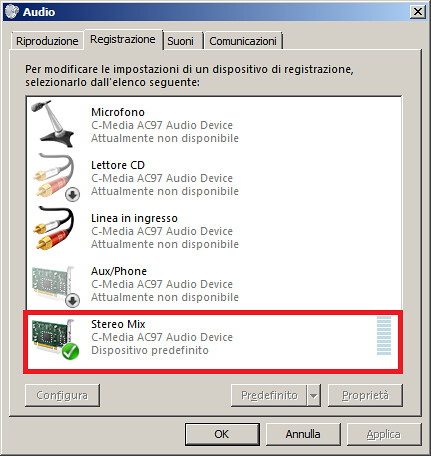
– right click on the speaker icon on your Windows taskbar and select Recording devices;
– right click on the list and check Show disconnected devices and Show disabled devices;
– if Stereo Mix is present right click on it and select Enable;
– set it as Predefined device;
– double click on it and go to the Levels tab: set the level (important: this is the input level for Podium recording);
– add a new track in the sequencer and in the input slot select Audio In 1+2;
– click the “x” on the right to disable the input monitoring to avoid the loop of audio signal;
– arm the track for recording (“R” button in the track header) and press the record button;
– finally, press play to start the recording.
Now, if you play the vst drum machine, you should see the waveform progress in the sequencer.
If you want to record from the microphone, you have to set it as predefined device again.
Hi Mark,
if you’re using a VST instrument (doesn’t matter if it’s a sampler or a synthesizer), there shouldn’t be any further requirements in order to record the instrument’s sound directly in Podium; no need for microphones or routing inputs/outputs.
If you’d tell us which VST you’re using, I’m sure we can draw up a solution!
Hi all
Thanks for the help. The Drum machine is the drumsource VST. http://www.witech.se/thedrumsource/
Remember that this is just an example. I’ve got the same issue with other VST’s so if this one can be sorted I’m sure the others will be too. Just to be clear on something the Track does accept input from the vst. the meters move. But if any audio input is selected when armed for record it immediately starts recording from the mic. which is not what I want. I just want the VST sequence. If Midi is selected as the input the meters also move but once armed for record there is nothing so nothing gets recorded.
2 other things. 1. bounce does seem to do something but I’m not sure what to do with it after recording?? 2. I’ve got 2 laptop PC’s doing exactly the same thing but one is windows 7 the other is windows 10 so I don’t think is PC or operating system related.
I remember this plugin. I tried it a few years ago.
Open the plugin window (UI) and select MIDI (STOP – RUN – SYNC – MIDI).
Now the drum machine can be used as a MIDI instrument. Create a MIDI clip/sequence in the Podium sequencer and play it. That’s all. You don’t need to record nothing. If you want, you can bounce the track to create an audio clip.
Thanks for this MLS. Yes I have found that drumsource can be used as an instrument although its not really what I was aiming for. I guess I was cheating really by using it as a sequencer. I’ve sort of concluded that this and many other VST’s like this are intended for use in a pure VST host program rather than a DAW, where they can run as stand alone plugins. As you say though they can be used as instruments in a DAW. That said, as you and kingtubby have both pointed out the bounce audio feature in podium does work quite nicely now that I’m aware of it and had a few days playing around to work it out.
Many thanks for all your input, I think i can move forward now and start creating some music.
