Hi there
I’m just trying out Podium and do appreciate how good it is for the price – – even free – wow –
but after using EnergyXT for the last couple of years I’m finding it hard going so far
I can’t believe that it’s so difficult to route multiple tracks to a single plugin instance
In fact Podium even gives an error message when you try to do it! – whaaat!!!
This is something (to me anyway) essential when recording a song – so that I can keep parts on separate tracks for maximum flexibility
I found a previous post that states that the only way to do this is to set up group and child tracks – excellent solution – except that it seems that I can’t record onto child tracks
The other way I’ve found is to create multi-timbral instances and then create copies of the individual instances (if that makes sense)
I find that I can’t make a copy of a non multi-timbral instance for some reason
again this works – but I then get an error message if I try to put tracks together as group/child –
this all seems crazy to me – am I missing something??
Hi and welcome!
While it’s certainly possible to record on child tracks, it appears one cannot auto-assign a MIDI input to a track that has no instrument (source) mapping. You’ll have to reassign your MIDI input to each child track manually, I fear. Let me know if you’re having trouble with this!

Why it works this way is a question only Frits can answer.
Auto-assign seems to only work for audio inputs in this case. I remember a thread long ago in which ronin asked about this, but I can’t find it now…
Hi
thanks very much for your reply –
by fiddling around I can get the midi in assigned to the child track – as far as I can tell it has to be set as a composite track(?)
I can get midi monitoring when I’m focussed on the child track (although it seems to be via the group master) – I hit record and all looks ok (as per your pic) – but nothing actually gets recorded –
any help greatly appreciated
by the way I can work around this by moving any existing parts on to the child track and recording onto the group track – then I would have to move those recorded parts to a child track –
but surely it’s got to be easier than this ???
@mickwest1 wrote:
… multiple tracks to a single plugin instance…
Hi mickwest1,
I had a bit of a rummage ’round and it seems there are some issues with recording such a setup.
If it’s any use to you, here’s some info. on multiple tracks to a single plugin…
Non-global instances:
Global instances (a):
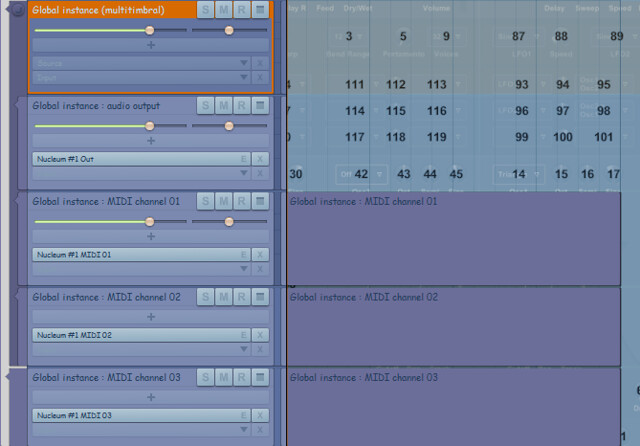
I mistakenly configured the track ‘MIDI channel 01’ to have gain/pan controls. #-o
Global instances (b):
I hope this addresses your query.
Thankyou for your time and trouble
I still can’t believe how it gets so complicated
in EnergyXt you right click any track and it lists existing vstis (and any other outputs) – and you can select any of them – or load a new plugin – DONE!
(You can also select a midi channel if you want for multi-timbral plug-ins)
There are also Group tracks and separate Folders for organising tracks any way you want – all nestable if you wish
I’ve also been experimenting with midifile handling in Podium – and again there is this all this uneccesary and weird complication – in EnergyXt you import or drag in a midifile – it just adds tracks with all the midifile contents exactly as they are – DONE
I love all the configuration and editing possibilities in Podium – it’s such a nicely written program – but the over complication with plug-ins , routing and midifiles really puts me off – sorry
@mickwest1 wrote:
I love all the configuration and editing possibilities in Podium – it’s such a nicely written program – but the over complication with plug-ins , routing and midifiles really puts me off – sorry
You’re welcome mickwest1, I enjoy tackling queries relating to Podium. On the face of it, your concerns seemed easy to address, but soon it was apparent there are some bugs in functionality.
I too like using multiple MIDI tracks for one instrument. It provides visual clarity for different sections.
I’ve also used energyXT and enjoyed the experience. You’re right, routing is a breeze. Patching in a modular environment is the bees knees! It’s such a pity that the developer appears to have dropped off the face of the Earth. I also think the mixer is redundant, in XT, and has some issues.
Use of MIDI files, in Podium, is a relatively new feature. I have little experience with them but, coincidentally, have exported one out of XT and loaded it with Podium. The MIDI file was of the whole arrangement. When imported, Podium created sufficient tracks with all the timeline events (notes & automation).
Instruments were assigned to the tracks automatically too. The plugins selected by Podium were the ones first listed in the device panel.
Personally, I too find routing in Podium to be a little complicated. But writing with it to be fluid, direct, unencumbered, intuitive, unique, versatile and satisfying. The sequencer tools are very useful and the whole thing is beautiful to look at.
I wish you well on your search for the DAW you love. Feeling comfortable, while editing, is crucial.
Keep Podium installed and explore it from time to time. You can use Rewire, in the DAW you find, to access work you’ve made in Podium.
Happy hunting 🙂
Levendis – again thank you so much for your time and trouble to give me a comprehensive reply – I try to do the same on the EnergyXT forum
What concerns me though is that nobody from Zynewave has got involved – surely they should be concerned that people may be unhappy with their product – especially as it IS such a good program in general
I have been using computer sequencers for over 20 years – originally I used DrT KCS on the Atari and then on a PC emulator – but this is purely a (great) midi sequencer – and of course before the advent of VSTis
I went over to EnergyXT about 2 years ago after getting increasingly frustrated by Cubase
EnergyXT is excellent in it’s directness and lack of fuss – but as you suggest – the developer has done very little for a good while now – my issues with it are some annoying “bugs” with copying/ pasting controllers and a few other minor things – which I’m sure could be fairly easily cured – but despite my pleadings – haven’t been addressed.
The developer has suggested that he is working on a major update (Ext3) – but it’s not happened yet – and people are doubtful now that it will
Your comment about the mixer is interesting – I don’t use it much but it is necessary – In any sequencer I use I spend the majority of time on the tracks screen – but I know other people who hardly use it!
Podium has excellent editing and navigation and many lovely touches – although I have had to employ Autohotkey to achieve some useful key commands
when I started to try it a couple of weeks ago I gave up on it at least three times – but being quite pedantic I went back to it – and almost got to the point of considering using it and buying the full version
In case the developer may read this – here’s what I found
Firstly the handling of VSTs totally confused and angered me – because I use many VSTs the building of the database took ages and crashed the program twice – this was already reminding me of the horrors of Cubase – all this stuff about global and multitimbral instances and settings etc etc is just a pain – and totally unnecessary – EnergyXT has no such problems because it just loads VSTs as and when you want them – and I now realise that Podium CAN work like this – which should be made clear at first – although it involves going into the project screen etc (why?)
so – time spent setting up VSTs – Podium about 3 hours – EnergyXT about 3 minutes
I also spent another hour or so finding out how to set up a pitch correction plugin – It had been classified as an effect by Podium – but I had to re-define it as an instrument – again a level of unnecessary complexity
The next problem was trying to understand the creating and routing of tracks – in reality there are two types of tracks – Audio and Instrument (midi) – so why pretend there’s only one? – when setting up tracks everything seems to lean towards Audio – whereas for me instrument tracks would come first
As in the start of this thread I then tried to find out how to route tracks to VSTs in a flexible way – and have encountered the horrors and restrictions of group / child tracks etc etc – all ridiculously overcomplicated
and not at all helpful
more hours wasted – and no easy solution
Then it became apparent that I would have to do something about the strange key command set – and was horrified to find no way to do this – so employed Autohotkey – hoooray for straightforward usable software
And now it’s midifiles – if you drag a midifile into the arrange screen ( as everybody will want to do – eg: after exporting from another program) – only the first track appears!
If you import into the project screen the whole midifile appears in some separate arrangement and then you have to try to copy tracks into the arrangement you actually want them to be in
Also if you want to save a midifile with say just a bank and programme change this is also handled in some strange way
another issue that frustrates me with Podium – is not being able to select multiple tracks or parts – if you want to (eg) rename a collection of parts – it must be done individually – not helpful
… and not being able to select all the parts on a track – an important function often forgotten bu programmers
I have offered my services as a (free) – Beta tester to a few companies over the years and have been mostly ignored – I offer the same to Zynewave – but I’m not holding my breath for a reply
best regards
Mick
Please excuse my late reply to this, I haven’t been here for a while.
I too was an energyXT user and also like the modular apporach to hooking things up. Perhaps not to the extent of Plogue Bidule, but hey, having the feature set can’t hurt, right?
I had no idea there was any mention of XT3, and I have to say I never used XT2 either, as it removed features I used. Instead, I kept using XT1 as a modular VST, but recently due to computer software moving forward and fearing future instability for XT1, I have moved over to using Mulab’s Mux VST. I have to say, I really really like it. Interface is pretty clean, provides basic modular approach. Some things it doesn’t do as well as XT1 did, but in others, it adds elements that XT1 never had.
Luckily (but not for my creative output needs), I haven’t worked on music a whole lot over the last few years, and thus converting the XT modular sections to Mux was not very hard (in Podium, of course)!
You should definitely take a look at Mux if you liked XT, but of course, everyone has different tastes. It’s an option, anyway!
@mickwest1 wrote:
I have offered my services as a (free) – Beta tester to… Zynewave…
Beta releases are accessible in the VIP Lounge. Suggestions and discussion on Podium’s development is made there and in the ‘Future’ sub-forum.
More generally, bug reports and feature requests can be made in any thread.
I’m just trying out Podium and do appreciate how good it is for the price – – even free – wow –
but after using EnergyXT for the last couple of years I’m finding it hard going so far
I can’t believe that it’s so difficult to route multiple tracks to a single plugin instance
In fact Podium even gives an error message when you try to do it! – whaaat!!!
This is something (to me anyway) essential when recording a song – so that I can keep parts on separate tracks for maximum flexibility
I found a previous post that states that the only way to do this is to set up group and child tracks – excellent solution – except that it seems that I can’t record onto child tracks
The other way I’ve found is to create multi-timbral instances and then create copies of the individual instances (if that makes sense)
I find that I can’t make a copy of a non multi-timbral instance for some reason
again this works – but I then get an error message if I try to put tracks together as group/child –
this all seems crazy to me – am I missing something??
Actually, it’s really easy, but not at all intuitive – I couldn’t find anything in the manual where this was explained and definitely wouldn’t have thought of it by myself. Check out this video: http://www.youtube.com/watch?v=RbrtFct9b38 It uses Addictive Drums as an example, but the same process applies to any multi-timbral vsti. I figured out what to do before the video was even finished and I’m a long way from being a pro sound guy.
