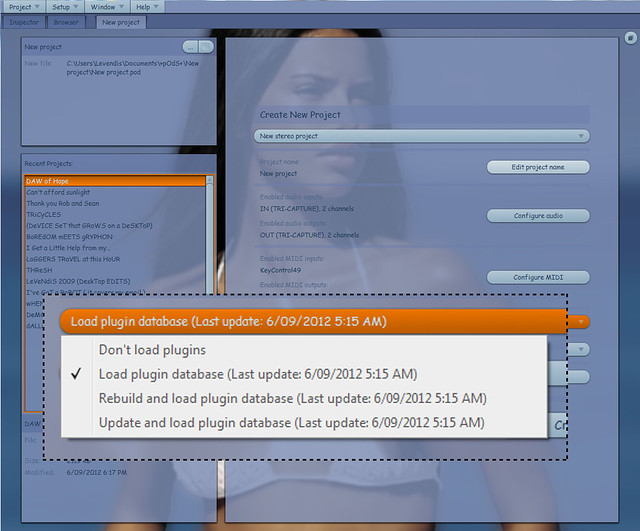Hello gylstorff,
@Zynewave wrote:
You can also load the plugin DB project, reorganize the added/updated folders, and then resave the DB.
On Windows7 the plugin DB project is @:
(Local Drive):Users(YOUR USERNAME)AppDataRoamingZynewavePodiumPluginDatabase.pod
I too would prefer that a loaded DB would merge with the device list in the current project. The objects retained from the device list prior to loading a DB are crucial as they contain preset and device cutomisations relevant to the project. So be cautious when deleting what appear to be duplicate objects.
Import into and arrange the PluginDatabase.pod file with each VST installation for the ultimate bespoke experience. Then choose the drop-down menu entry, pictured below, each time you create a new project 🙂