I’m currently experimenting with support for MIDI input quantization. For those that are not sure what this is used for: Input quantization can be used to automatically apply quantization for any notes recorded from MIDI. It is especially useful for recording beats in loop mode, where you would for example start with a bass drum, and layer more sounds on each loop pass. It saves you the trouble of having to continually apply the quantize edit command to keep the recorded notes on the beat.
So far, I have tried to fit some settings into the track properties dialog. I’m starting to think this is overkill, and I’m not fond of adding yet more settings to the track properties dialog:
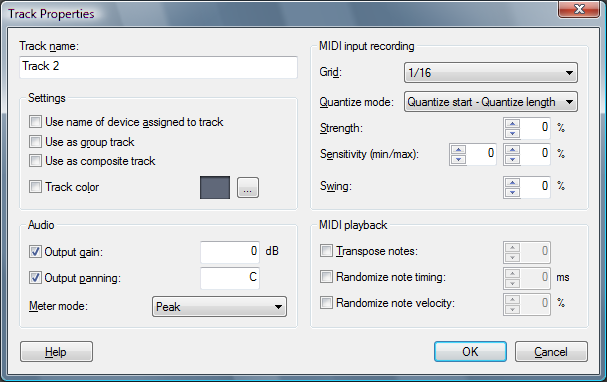
Another solution would be to use the existing Grid & Snap menu, and add a “MIDI input quantization” submenu with just the “quantize mode” options. The editor snap and MIDI input q would then use the same grid setting, and the editor would always show the grid resolution that is used by the MIDI input q.
For this to work, the options selected in the grid menu will have to become properties of the track, instead of the editor profile. It will work similar to how the note map feature works: You change the note map/grid settings in the editor, but the settings are stored as hidden track properties. It means that all sequences on the same track will use the same grid settings. It also means that you can have separate grid settings for different types of tracks. Currently you have to adjust the grid settings when you alternate between editing for example drum or chord sequences.
The disadvantage of having grid settings as track properties, is that you need to set your preferred grid settings for each track. To make this easier, I could add “copy grid settings”, “paste grid settings” commands to the grid menu. This would work similar to the “copy note map”, “paste note map” commands in the note map options menu.
I’d like to hear your opinion on converting the grid settings to track properties, and how you would prefer MIDI input quantization should work.
A good idea. I like the first solution, keeping it in the track properties window. Maybe you could have a default setting for the grid parameter in track properties, so you wouldn’t have to make grid settings for each track, unless you choose to. There’s my two cents.
Can’t wait to see how it turns out! Glad you had a good holiday…
Hello Zynewave I know this is waaaaay off the topic but I must ask-
1: How hard would it be for you to develop a MIDI Keyboard option in Podium?[EX: I hit “a, s, d, f, and notes play…] Because I don’t know the full spectrum on coding for Podium but I am just wondering…
2: And will it be ever implemented in Podium?
Oh! And for those who think: That idea is “stupid”, Zynewave if you do one day make that update, please have a OPTION with a CHECKBOX so those who don’t want to use the feature can just “turn it off”. 😛
Nice to see you tackling this!
Let me ask – this currently is for MIDI notes that are actually input from an external device only? Are the recorded events destructively quantized, then?
It looks like it would best be combined with the normal (non-destructive) quantization options – wouldn’t this take care of the often-requested option for track-wide quantization?
For comparison, in Logic, there’s a check button to enable this option in the track inspector (as well as snap setting, etc.).
I think it’s pretty much a must to have it as easily accessible in Podium! 😉
I’d prefer it as part of the track properties, and it would fit perfectly with the other MIDI-related options you can have in the track panel, with the difference that at least an on/off button should always be visible for this feature, in my opinion.
To be perfectly honest, the solution with separate snap settings plus copy/paste options for each track sounds very, very confusing to me. I still struggle quite often with the arrangement editor’s different snap values when you switch editor profiles… 😕
As I see it, the problem with Podium quantization is that you only can do it only for each clip, so if you write new clips or you want to change the quantization in a track (i.e changing shuffle) you must do it for each individual clip.
What would be perfect would be a global (for each track) and realtime exclusive quantization window that could be used in recording or playback, and you could render its effect as we do now with quantization for each clip.
You could add it in another right menu entry on the track header.
@LiquidProj3ct wrote:
As I see it, the problem with Podium quantization is that you only can do it only for each clip, so if you write new clips or you want to change the quantization in a track (i.e changing shuffle) you must do it for each individual clip.
What would be perfect would be a global (for each track) and realtime exclusive quantization window that could be used in recording or playback, and you could render its effect as we do now with quantization for each clip.
You could add it in another right menu entry on the track header.
This is the way to go. Tho i thought it was for track to begin with, not clips.
Having it by track should allow for different quant settings for each, possibly opening some live performance capability.
Not that live performance is the focus. But anything that can be done in realtime can be done in front of an audience 😉
@Infinitoar wrote:
Hello Zynewave I know this is waaaaay off the topic but I must ask-
1: How hard would it be for you to develop a MIDI Keyboard option in Podium?[EX: I hit “a, s, d, f, and notes play…] Because I don’t know the full spectrum on coding for Podium but I am just wondering…
2: And will it be ever implemented in Podium?
Such a feature would probably take me up to a week to implement, depending on whether a fancy UI keyboard should be displayed. etc. It is likely I’ll implement it at some point, but unless priorities change, I have my hands full for 2011.
@thcilnnahoj wrote:
Let me ask – this currently is for MIDI notes that are actually input from an external device only? Are the recorded events destructively quantized, then?
The Q is applied destructively, but like with the adjust timing edit command, you can revert to the original recorded timing with the “undo timing adjustments” edit command. So, if you recorded a killer keyboard performance without realizing you had input quantize enabled, you can revert to your original performance.
It looks like it would best be combined with the normal (non-destructive) quantization options – wouldn’t this take care of the often-requested option for track-wide quantization?
Currently there are no non-destructive quantization options in Podium, or have I misunderstood you?
For comparison, in Logic, there’s a check button to enable this option in the track inspector (as well as snap setting, etc.).
I think it’s pretty much a must to have it as easily accessible in Podium! 😉
I’d prefer it as part of the track properties, and it would fit perfectly with the other MIDI-related options you can have in the track panel, with the difference that at least an on/off button should always be visible for this feature, in my opinion.
So I take it you suggest that there should be a set of non-destructive playback quantization options in the track properties. Would this remove the need for destructive MIDI input quantization options?
To be perfectly honest, the solution with separate snap settings plus copy/paste options for each track sounds very, very confusing to me.
If there should be quantize playback options per track, it presents the same problem: How to easily copy/share q settings made on one track to other tracks in the arrangement. If you change the swing% on one track, you likely want it applied to other tracks as well. With the copy/paste commands you could quickly migrate all q settings to other tracks, rather than having to adjust each setting manually.
Another issue to consider with track-wide q settings, is that it does not handle situations where you would like to change the swing/q settings on the timeline. For those cases, the tempo event properties could be extended with q settings that would apply to all tracks in the timeline section that extends forward to the next tempo event that changes q settings. Just like how scale changes are applied. Though, perhaps that is feature overkill.
I still struggle quite often with the arrangement editor’s different snap values when you switch editor profiles… 😕
My suggestion with linking the snap/grid settings to track properties would solve the issue you have with switching editor profiles. In the case of arrangements, the grid settings would become hidden properties of the arrangement, as there is no source track to link it to.
@LiquidProj3ct wrote:
As I see it, the problem with Podium quantization is that you only can do it only for each clip, so if you write new clips or you want to change the quantization in a track (i.e changing shuffle) you must do it for each individual clip.
What would be perfect would be a global (for each track) and realtime exclusive quantization window that could be used in recording or playback, and you could render its effect as we do now with quantization for each clip.
You could add it in another right menu entry on the track header.
I’ll take your post as another vote for per-track playback quantize options. Considering your example with changing the swing/shuffle for a song: If the swing is specified separately for each track, how would you easily apply it to the entire song?
@Zynewave wrote:
It looks like it would best be combined with the normal (non-destructive) quantization options – wouldn’t this take care of the often-requested option for track-wide quantization?
Currently there are no non-destructive quantization options in Podium, or have I misunderstood you?
Mmm, wrong word, I guess. Let’s say “non-revertable”.
So I take it you suggest that there should be a set of non-destructive playback quantization options in the track properties. Would this remove the need for destructive MIDI input quantization options?
I think so, but I’m no expert. 😉
If there should be quantize playback options per track, it presents the same problem: How to easily copy/share q settings made on one track to other tracks in the arrangement. If you change the swing% on one track, you likely want it applied to other tracks as well. With the copy/paste commands you could quickly migrate all q settings to other tracks, rather than having to adjust each setting manually.
Another issue to consider with track-wide q settings, is that it does not handle situations where you would like to change the swing/q settings on the timeline. For those cases, the tempo event properties could be extended with q settings that would apply to all tracks in the timeline section that extends forward to the next tempo event that changes q settings. Just like how scale changes are applied. Though, perhaps that is feature overkill.
I guess the normal quantize settings could go in the track properties, and swing could be applied globally by use of tempo events… But what if you only want some tracks to have swing? Perhaps tracks could have just an on/off switch for swing, while the swing value is set by tempo events…
I still struggle quite often with the arrangement editor’s different snap values when you switch editor profiles… 😕
My suggestion with linking the snap/grid settings to track properties would solve the issue you have with switching editor profiles. In the case of arrangements, the grid settings would become hidden properties of the arrangement, as there is no source track to link it to.
Maybe I’m, getting it completely wrong, then – is this setting unrelated to the arrangement editor snap setting? I first thought you were suggesting the normal snap setting was to be used to also set the quantization value for each track, and stored per track – that would result in total mayhem! 😆
If I’m understanding it right now, it sounds like a good idea, though I’d still prefer if the Q options were more easily available (and visible) than only in a submenu.
@Zynewave wrote:
Considering your example with changing the swing/shuffle for a song: If the swing is specified separately for each track, how would you easily apply it to the entire song?
I’d do it turning on quantizate in the master track, I think
@thcilnnahoj wrote:
For comparison, in Logic, there’s a check button to enable this option in the track inspector (as well as snap setting, etc.).
I think it’s pretty much a must to have it as easily accessible in Podium! 😉
I’ve just browsed the Logic Pro 9 User Manual pdf: The track inspector quantize settings you mention are not track settings, but local settings for the currently selected region/clip. Furthermore, it seems the quantization is not applied as a playback-only MIDI filter, but rather is applied destructively to the actual events, with the possibility to revert to the original timing. Adjusting the region quantize settings will overwrite any local event quantization made in the note editor. In that way, it is very similar to Podiums “adjust timing” edit dialog, although new events added/recorded are probably automatically quantized according to the region quantize settings.
@thcilnnahoj wrote:
I still struggle quite often with the arrangement editor’s different snap values when you switch editor profiles… 😕
My suggestion with linking the snap/grid settings to track properties would solve the issue you have with switching editor profiles. In the case of arrangements, the grid settings would become hidden properties of the arrangement, as there is no source track to link it to.
Maybe I’m, getting it completely wrong, then – is this setting unrelated to the arrangement editor snap setting? I first thought you were suggesting the normal snap setting was to be used to also set the quantization value for each track, and stored per track – that would result in total mayhem! 😆
If I’m understanding it right now, it sounds like a good idea, though I’d still prefer if the Q options were more easily available (and visible) than only in a submenu.
It would be stored per track, but it would not work as a track-wide automatic quantization. It would be used for setting up the note editor grid (much like how note map setup is done) and MIDI input recording. If changing the setting would automatically quantize all events, then it would be total mayhem.
@Zynewave wrote:
@Infinitoar wrote:
Hello Zynewave I know this is waaaaay off the topic but I must ask-
1: How hard would it be for you to develop a MIDI Keyboard option in Podium?[EX: I hit “a, s, d, f, and notes play…] Because I don’t know the full spectrum on coding for Podium but I am just wondering…
2: And will it be ever implemented in Podium?
Such a feature would probably take me up to a week to implement, depending on whether a fancy UI keyboard should be displayed. etc. It is likely I’ll implement it at some point, but unless priorities change, I have my hands full for 2011.
Ah ok Zynewave. I understand your project goals for 2011. 🙂 I am not sad or upset at this matter because usually when I think of a cool harmony for a song I make it in Podium without using a [internal]MIDI Keyboard feature. I’m actually happy to see you have a confirmed idea[at some time when you feel it is necessary to implement] of when you would[or may] put that feature in Podium. But for now I can live without it. Because like many little hiccups in Podium, I’ve found a way around it and have grown more as a artist. 🙂 But thanks for the reply.
Have a safe and happy New Year everyone. 😛 😀 8) 😉
@Zynewave wrote:
@thcilnnahoj wrote:
For comparison, in Logic, there’s a check button to enable this option in the track inspector (as well as snap setting, etc.).
I think it’s pretty much a must to have it as easily accessible in Podium! 😉I’ve just browsed the Logic Pro 9 User Manual pdf: The track inspector quantize settings you mention are not track settings, but local settings for the currently selected region/clip. Furthermore, it seems the quantization is not applied as a playback-only MIDI filter, but rather is applied destructively to the actual events, with the possibility to revert to the original timing. Adjusting the region quantize settings will overwrite any local event quantization made in the note editor. In that way, it is very similar to Podiums “adjust timing” edit dialog, although new events added/recorded are probably automatically quantized according to the region quantize settings.
Yes, it is quite similar already. The Q option in Logic is indeed not per track (of course you can apply it to multiple sequences across different tracks, though), but the main point is that it’s very quickly accessible. At least, I think it’s faster than opening a track properties window or a submenu of the snap settings.
Do you think it’s better to have quantization applied destructively (but still reversible – I speaks gooder English in the morning :wink:) in order to have the notes drawn at the timeline position they’re actually played? I don’t know if a playback-only implementation would be confusing, but I do like the way the current MIDI transpose and randomize options work.
