I’ve improved the toolbars. The old bitmap fonts used for the time indicators are replaced with the same font used elsewhere in Podium. The play cursor indicator shows both clock time and bar/beat time, and the font size scales to the toolbar region height. Coming up in Podium 1.94.
Below is a sceenshot of the new optional “big transport” editor profile. There’s also a glimpse of the new BSMR button design. The toolbars can be configured even larger, but this setup fits on a 1024×768 screen.
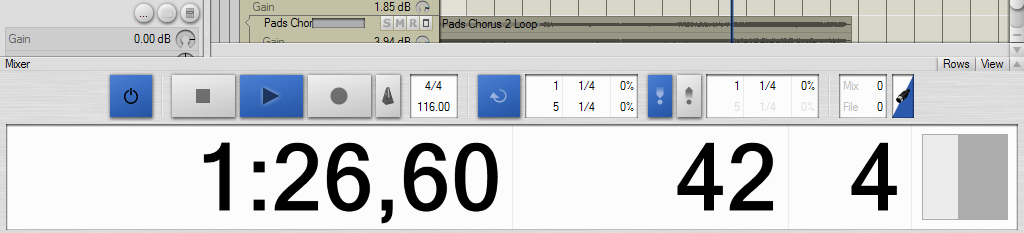
Looks promising! 🙂
When will it be released? And will there be the changes to the group panel that you described in another thread?
When will it be released? And will there be the changes to the group panel that you described in another thread?
Maybe the coming weekend, including some of the planned group panel changes.
I like the new BSMR button design! Very nice!
Looking good!
This will be a welcome addition! Any chance on allowing a customization for U.S. nomenclature (our . are your ,)?
JP
Huge improvement Frits!
Any chance on allowing a customization for U.S. nomenclature (our . are your ,)?
I’ve changed the comma to a period. I looked at screenshots of other hosts, and this seems to be the preferred way to display time.
The “glimpse” of those buttons is enough for me to see it is much better than it is now. Very pleased.
The big transport looks good as well. Nice work.
silly Americans, always demanding to have it their way. 😉
I only asked because it confused me on occasion (my Saab’s digital mileage markers are the same way). I don’t mean to force European users to have to adopt the American system -if we could specify location/region within Podium? No big deal if it’s more trouble than it’s worth.
JP
What is the dual shaded box for next to the no.4 (far right of the lower screen area)?
Is that some sort of larger version of the Mix/File CPU meter?
What is the dual shaded box for next to the no.4 (far right of the lower screen area)?
That is a pulse indicator that animates the play position within the current beat. This will create a flash on the start of each beat, to aid with timing if you are far from your monitor. I think this is more useful than a frantically running percentage value.
@Zynewave wrote:
That is a pulse indicator that animates the play position within the current beat. This will create a flash on the start of each beat, to aid with timing if you are far from your monitor. I think this is more useful than a frantically running percentage value.
That does sound interesting. I would need to see it in action to really judge but it sounds like a really useful idea! That designers touch coming through again. It’s nice to continue to see really useful features implemented in a simple yet stylish way.
LOL this new transport is already likely to form part of my default project template.
I would need to see it in action to really judge but it sounds like a really useful idea!
The pulse indicator has always been there. I’ve just changed the appearance slightly and it now pulses on each beat rather than each bar.
@Zynewave wrote:
I would need to see it in action to really judge but it sounds like a really useful idea!
The pulse indicator has always been there. I’ve just changed the appearance slightly and it now pulses on each beat rather than each bar.
Indeed it has. 😉 To the left of the Time signature and Tempo box (default view), He he.
I would glance at it from time to time but it is far too small for the kind of things I can now use the larger view for.
