I’ve begun experimenting with sound event fade properties. It’s still just an early test, so I have no estimate for when it will be ready for release. But it would be good to discuss how advanced this feature need to be. As I see it, the primary purpose of fade in/out is to avoid clicks at the start and end of a sound event that you may have cut out of a longer recording. Thus setting the fade-in/out should be a simple procedure, and not offer a lot of advanced options. If you want to create more complex fades, the level parameter automation is still the way to go.
So far I’ve created a dialog with the few settings I find sufficient:
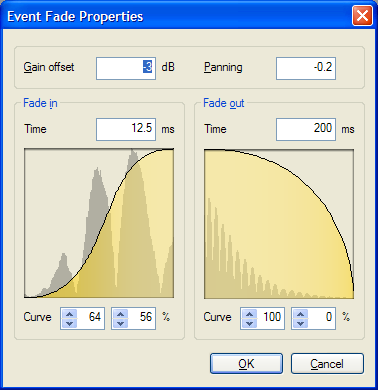
The two curves are a simplified spline, defined by two percentages for the bend at the start and end of the curve.
Is there any need for more advanced control?
looks plenty sufficient to me, those are some sexy curves. Am more worried about ease or rather speed of use… will there be a graphical way of doing this for instance just clicking on an audio clip and say dragging in a fade quickly via a drag box or with a key+click combo? then this could just use say a saved default option from the more advanced box…
will there be a graphical way of doing this for instance just clicking on an audio clip and say dragging in a fade quickly via a drag box or with a key+click combo?
I haven’t implemented that yet, but that is the plan. Would it be sufficient to be able to drag the fade in/out times directly on the event? To edit the curve shape you would then need to open the properties dialog (Shift+Enter).
I was also considering extending the fade properties dialog with a listbox where you could create and manage defaults/templates. This list would then be available as a submenu when right-clicking the event, to quickly recall various curve shapes. But maybe that would be overkill?
@Zynewave wrote:
Would it be sufficient to be able to drag the fade in/out times directly on the event? To edit the curve shape you would then need to open the properties dialog (Shift+Enter).
Yeah that was exactly what I was thinking…
I was also considering extending the fade properties dialog with a listbox where you could create and manage defaults/templates. This list would then be available as a submenu when right-clicking the event, to quickly recall various curve shapes. But maybe that would be overkill?
That does sound cool but for me personally the right click submenu would be overkill… other people might require that level of functionality I guess… Perhaps if it was an option you could turn off/on in the editor profile options?
Perhaps if it was an option you could turn off/on in the window options?
If you don’t create any templates in the dialog, then the submenu won’t appear.
From a fade in / fade out perspective I would change nothing… However, I would like to see automatic crossfades but with the ability to further edit the crossfade curves as you show with the fade controls…
Looks awesome… Can’t wait….
I would like to see automatic crossfades but with the ability to further edit the crossfade curves as you show with the fade controls.
How I imagine automatic crossfade would work: When you drag a sound event to overlap another event on the same track, the fade in/out times of the two events will be set to the overlapping interval. The fade out curve of the first event will then be inversed and assigned as fade in curve of the second event. This crossfade will be applied as a separate edit in the undo history. If you don’t want the automatic crossfade you just press undo once. Pressing undo again will undo the event move.
Hi, nice to see this post ! 😀
The simpler and best way from my point of view :
– drag top edges of the events to made and size the fade (please : ONLY with the mouse, NO modifier key !)
– the fade curve is the one which is defined by default in the Preferences, or is a linear one
– right click on the fade to select between presets curves and / or predefined templates
– double-click on the fade to open the editor
– the same thing for the automatic crossfades of overlapping events, activated by a toolbar switch button ?
A default very short fade could be also automatically inserted when we split events, according to an option in the Preferences : active or not and the duration in milliseconds.
Great update to come !!!
@acousmod wrote:
Hi, nice to see this post ! 😀
A default very short fade could be also automatically inserted when we split events, according to an option in the Preferences
that sounds a good idea 💡
@Zynewave wrote:
Would it be sufficient to be able to drag the fade in/out times directly on the event?
Yes this sounds fine. A simple process of dragging a fade at the beginning of a clip or at the end of a clip would be great.
To edit the curve shape you would then need to open the properties dialog (Shift+Enter).
I assume you mean using the options in the image you posted. That sounds good to me as well.
I was also considering extending the fade properties dialog with a listbox where you could create and manage defaults/templates. This list would then be available as a submenu when right-clicking the event, to quickly recall various curve shapes. But maybe that would be overkill?
Brilliant idea and in no way is that overkill! ACID and Sonar have that already. It is a massive time saver.
I would wear that feature out in Podium 😉 it would provide a user with very quick access to curve shapes, an essential optional feature I think. Please add that as well. Overkill? The complete opposite! 😉
How I imagine automatic crossfade would work: When you drag a sound event to overlap another event on the same track, the fade in/out times of the two events will be set to the overlapping interval. The fade out curve of the first event will then be inversed and assigned as fade in curve of the second event. This crossfade will be applied as a separate edit in the undo history. If you don’t want the automatic crossfade you just press undo once. Pressing undo again will undo the event move.
Sounds good and makes sense to me Frits.
The simpler and best way from my point of view :
– drag top edges of the events to made and size the fade (please : ONLY with the mouse, NO modifier key !)
I agree with acousmod here a modifier key to access clip level fades is not something I would be interested in. But of course it can be made optional for those who prefer it.
Some additional suggestions
1. An option to select all clips and fade them all together at the same time. Live 6 and Sonar 6 have this…very handy indeed.
2. I agree with darcy here…
From a fade in / fade out perspective I would change nothing… However, I would like to see automatic crossfades but with the ability to further edit the crossfade curves as you show with the fade controls…
Some way to edit the crossfade type using a similar or possibly the same options as found in your posted image but for crossfades as well.
3. A small square or circular hit point for the drag selection point on any clip. Tracktion has a small white square that makes the selection of a fade point at the edge of a clip that much easier. See Tracktions demo for an example.
So far it all looks great. 😀
A small square or circular hit point for the drag selection point on any clip.
Yes, and at the same time, I hope that there will be the same kind of handles for resizing events and changing their volume… (Podium is the last software that doesn’t allow to do this…).
2nd solution : no handles at all if the mouse pointer changes of appearance when it is over the top of the edge (fade cursor), the bottom of the edge (horizontal double arrow) or the top of the event (vertical double arrow). It is used by some softwares and has the benefit of keeping the view clean.
3rd solution : the handles appear only when the event is selected (Steinberg).
Experiment with draggable handles on the sound events:
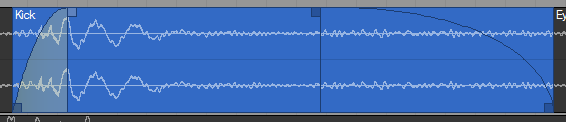
The screenshot shows the fade in handle clicked and being dragged (mouse cursor not shown). The bottom handles will resize the event. This works identically for the select and pencil tools. The handles and fade curves are only shown when the mouse is hovering over an event.
Next step is finding a method for displaying and dragging gain and pan for the event. Dragging the fade-in handle up/down could be used in some way, but I would prefer the fade-in/out boxes are always aligned to the top of the event. The gain/pan values should be written as text either overlaid onto the event or below the event. Perhaps I could show two dial controls next to the values. Any ideas?
Any ideas?
If you ask… 😉
A few examples and my comments :
Tracktion :

– no handle for the volume, separate knob in the inspector at the bottom of the screen
– the wave representation doesn’t follow the fades
+ the handles are always visible > direct setting of the fades
+ selection of the curves within presets in the inspector
Nuendo :

+ the handles are only visible when the object is selected but the fades and the volume can be set when the mouse over the edges or the line
+ the wave representation follows the fades AND the volume
+ the volume can be dragged with a positive dB value
– there is no vertical bar or greying for showing the start / end of the fades
– selection of the curves in a popup window when double clicking a fade
Samplitude :

– the handles are only visible when the object is selected but the fades (only) can be set on mouse over the edges
+ the wave representation follows the fades AND the volume
+ the volume can be dragged with a positive dB value
– there is no vertical bar or greying for showing the start / end of the fades
– selection of the curves in a popup window when double clicking a fade
Reaper :

+ no handle > direct setting of the fades and volume when the mouse is over the edges or the lines
+ the wave representation follows the fades AND the volume
+ vertical bar for showing the start / end of the fades and drag them
+ the volume can be dragged with a positive dB value
– no other curves at this time
Vegas :

+ no handle > direct setting of the fades and volume when the mouse is over the edges or the lines = intuitive, easy, clean…
+ the wave representation follows the fades AND the volume
– the volume cannot be dragged with a positive dB value
+ vertical bar for showing the start / end of the fades and drag them
+ greying of the fade zone always visible
+ selection of the curves within Presets when right clicking a fade
What seems to be important :
– the top volume line and the fades MUST be linked
– the waveform MUST follow both the fades and the volume values
– a visual indication of the fades when the event is not selected is very useful (the Vegas solution is perfect for me), but I understand that it could be a problem if it eats some CPU (which is not the case in Vegas) !
– what I like with ne “no handle” solution (Reaper, Vegas), is that you don’t need to click precisely on the little squares to change the fades or to resize the event, you can drag the vertical lines or the event edges. It is something extremely irritating in Nuendo…
But of course, you can have both the handles and also allow to drag the lines.
Concerning your experiments :
Next step is finding a method for displaying and dragging gain and pan for the event
I don’t know any DAW that allows dragging something for the event pan. But it can be set in Tracktion and Samplitude as a property of the objects.
The gain/pan values should be written as text either overlaid onto the event or below the event.
Showing the volume and pan values on the event is a good idea. Samplitude and others add this kind of info just after the event name.
I am not fond of showing dials on the event : the values could be change when sliding the mouse vertically ?
This works identically for the select and pencil tools.
And all the other tools too I suppose ?
Dragging the fade-in handle up/down could be used in some way, but I would prefer the fade-in/out boxes are always aligned to the top of the event.
If you mean while dragging the volume handle, please : NOOOOOOO !
Many thanks, acousmod 🙂 That’s a great help.
– the wave representation doesn’t follow the fades
So far this applies to Podium too. Can’t it sometimes be a disadvantage that the waveform is scaled according to the fade curve? If you are working with a sound event that you have reduced by -24 dB, there won’t be much waveform left to help you in finetuning the fade-in/out.
– selection of the curves in a popup window when double clicking a fade
Do you mean that the hosts do not support the popup window, or do you mean its a disadvantage that you need to open a popup window rather than a right-click menu?
+ the volume can be dragged with a positive dB value
For now I have set the limits for the event gain to [-48 .. +12] dB, the same as the track gain setting.
And all the other tools too I suppose ?
Not so far. I see no point in showing the fade handles if you have selected e.g. the eraser tool.
It seems most hosts support vertical dragging of the fade curve to set the level, so do you think this is the way to go?
Can’t it sometimes be a disadvantage that the waveform is scaled according to the fade curve?
For me it is mainly a visual confirmation of the fades, not for precise editing.
It doesn’t bring a lot of information by itself, but it is rather confusing if the waveform is scaled for the volume but not for the fades.
It is also important for the crossfades.
Do you mean that the hosts do not support the popup window, or do you mean its a disadvantage that you need to open a popup window rather than a right-click menu?
Sorry… I meant that in Nuendo the popup editor is the only way to select another curve.
The right click to select between presets or templates is way more useful during editing, and of course, double clicking to open a special editing window is a plus.
For now I have set the limits for the event gain to [-48 .. +12] dB, the same as the track gain setting.
Samplitude or Reaper allow for extremely high amplifications, but I don’t think that it can be really useful. -48 / +12 is very good for me.
I see no point in showing the fade handles if you have selected e.g. the eraser tool.
But when you have selected the cutter yes !
It seems most hosts support vertical dragging of the fade curve to set the level, so do you think this is the way to go?
Absolutly !
In fact, I think that Tracktion is one of the very few that cannot do it among about twenty or more audio softwares…
The gesture is so “natural” and easy to do that I cannot think of a replacement for it.
Of course, when the volume is superior to 0db, the horizontal volume / fade line stays at the top of the event, but the waveform, including the fade zones, is scaled according to it.
When dragging to the bottom, the line goes below the top only when the amplitude value is negative.
(still sorry for my english…)
