Of course, when the volume is superior to 0db, the horizontal volume / fade line stays at the top of the event, but the waveform, including the fade zones, is scaled according to it.
When dragging to the bottom, the line goes below the top only when the amplitude value is negative.
Is this the best solution in your opinion? How about mapping the -48..+12 range to the top 2/3 part of the event, and drawing a faint horizontal line at 0 dB (which would be ~1/8 from the top)?
I agree that it makes most sense to set 0dB at the top of the event, but it makes it harder to distinguish fade curves that goes above 0dB.
Yes, I don’t know what would be ideal…
But if there is a volume value visible somewhere on the event, we can see if it has been amplified or not ?
I don’t understand the overall mapping in the top 2/3 part of the event.
Perhaps a picture ?
But if there is a volume value visible somewhere on the event, we can see if it has been amplified or not ?
Yes. I think the best solution is to let 0dB be at the top edge of the event.
@Zynewave wrote:
But if there is a volume value visible somewhere on the event, we can see if it has been amplified or not ?
Yes. I think the best solution is to let 0dB be at the top edge of the event.
I would agree with this.
@darcyb62 wrote:
@Zynewave wrote:
But if there is a volume value visible somewhere on the event, we can see if it has been amplified or not ?
Yes. I think the best solution is to let 0dB be at the top edge of the event.
I would agree with this.
+1
Frits, will fades make it into the next release? 😛
Can’t wait to get my fingers on them!! 😈
I absolutely like what you’ve shown us so far!
Frits, will fades make it into the next release?
Still too early to tell. Probably two more weeks of work is needed.
@Zynewave wrote:
Experiment with draggable handles on the sound events:
The screenshot shows the fade in handle clicked and being dragged (mouse cursor not shown). The bottom handles will resize the event. This works identically for the select and pencil tools. The handles and fade curves are only shown when the mouse is hovering over an event.
That looks great. You got the idea of the hitpoints for dragging perfectly. 🙂 Strange really as the image looks like it has always been present in Podium. It really fits. 8)
I just want to add a few comments after reading acousmods rather excellent masterclass in clip fades 🙂 …
What seems to be important :
– the top volume line and the fades MUST be linked
Agreed.
– the waveform MUST follow both the fades and the volume values
This would be ideal.
– a visual indication of the fades when the event is not selected is very useful (the Vegas solution is perfect for me), but I understand that it could be a problem if it eats some CPU (which is not the case in Vegas) !
Samplitude does this, it does help.
– what I like with ne “no handle” solution (Reaper, Vegas), is that you don’t need to click precisely on the little squares to change the fades or to resize the event, you can drag the vertical lines or the event edges. It is something extremely irritating in Nuendo…
But of course, you can have both the handles and also allow to drag the lines.
I definitely want those handles. 😉 Optional at least!
Can’t it sometimes be a disadvantage that the waveform is scaled according to the fade curve?
For me it is mainly a visual confirmation of the fades, not for precise editing.
It doesn’t bring a lot of information by itself, but it is rather confusing if the waveform is scaled for the volume but not for the fades.
It is also important for the crossfades.
Yes, yes and yes! 8)
I see no point in showing the fade handles if you have selected e.g. the eraser tool.
But when you have selected the cutter yes !
I would certainly prefer they are visible. Or to make everyone happy why not let the user choose by making it optional at least? 😉
It’s all looking great! 😀 Thanks for the images.
I think the fade curve appearance is done now:
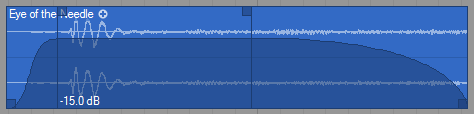
The draggable handles and the fade curve is only displayed when the mouse is placed over the event (also unselected events). The darker translucent curve body is only drawn when the mouse is placed over the fade in/out handles or over the horizontal gain bar. Otherwise only the curve outline is drawn without the darker body. This helps as a visual confirmation that any mouse click action will influence the fade curve and not start dragging the event.
The screenshot shows the mouse placed over the horizontal bar which can be seen by the -15.0 dB at the bottom. When the mouse is over the fade in/out handles the fade time is written at the bottom.
Still no estimate on when it is ready, but I hope it can be included in the next 1.73 release.
I like it… and am anxiously waiting…
@Zynewave wrote:
I think the fade curve appearance is done now:
Looks very nice. Superb! 😀
The draggable handles and the fade curve is only displayed when the mouse is placed over the event (also unselected events). The darker translucent curve body is only drawn when the mouse is placed over the fade in/out handles or over the horizontal gain bar. Otherwise only the curve outline is drawn without the darker body. This helps as a visual confirmation that any mouse click action will influence the fade curve and not start dragging the event.
2 quick questions for you…
1. The image above does not appear to adjust graphically to the fade on the right. Graphical changes to an audio object when making volume changes and fades was discussed eariler in this thread…is that feature not going to be included in the new fade feature? Or is it just a very early screen shot?
2. Will Podium also have handles that allow for an event Midi or Audio to be resized?
I think acousmod mentioned something similar earlier in this thread…?
I hope that there will be the same kind of handles for resizing events and changing their volume… (Podium is the last software that doesn’t allow to do this…).
Taking it further, maybe even dragging out mulitiple copies of a file as in ACID?
The screenshot shows the mouse placed over the horizontal bar which can be seen by the -15.0 dB at the bottom. When the mouse is over the fade in/out handles the fade time is written at the bottom.
This could be easily one of the best (if not the best) implementation of clip fades in any sequencer once you have finished it. It is coming along very nicely indeed. 🙂
Still no estimate on when it is ready, but I hope it can be included in the next 1.73 release.
1.73, 1.74 or even 1.75 no matter, as far as you get it right. 😉 It looks well worth waiting for! 8)
1. The image above does not appear to adjust graphically to the fade on the right. Graphical changes to an audio object when making volume changes and fades was discussed eariler in this thread…is that feature not going to be included in the new fade feature? Or is it just a very early screen shot?
The first release will not scale the waveform.
2. Will Podium also have handles that allow for an event Midi or Audio to be resized?
Note and curve sequence events will have the bottom corner size handles.
Taking it further, maybe even dragging out mulitiple copies of a file as in ACID?
Maybe in a later release.
@Zynewave wrote:
The first release will not scale the waveform.
No worries there. I was just curious. 8) Even without graphical fading in Podium, from what you have shown us so far, the fade implementation will make a huuuuuuuuge difference to Podium (massive) so any graphical fading can always come later at some point in future. 🙂
Note and curve sequence events will have the bottom corner size handles.
➡ 
Taking it further, maybe even dragging out mulitiple copies of a file as in ACID?
Maybe in a later release.
Cool! 8)
I was thinking about this earlier today… will the fades and crossfades be accessible / editable from within the Sound editor as well as at track level?
Track level would be ideal of course (my first choice) but if not now, then at some stage applying / editing fades and crossfades would be nice to do from the Sound Editor as well, before clicking on Save sound as😉
Could slot in nicely as an option accessible from the Edit button.
Or is this already part of the plan?
Or is this already part of the plan?
Extending the destructive edit features of the sound editor is not on the immediate plan.
