@Zynewave wrote:
Or is this already part of the plan?
Extending the destructive edit features of the sound editor is not on the immediate plan.
Thats fine 😉 I think the track level changes are more important right now anyway.
Cheers. 8)
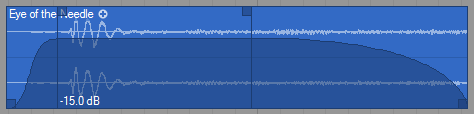
I’ve now got the fades working. After some tests I’m having doubts on how best to store the fade in/out durations. Currently they are locked to the arrangement timeline. Thus if you change the arrangement tempo, or time-stretch a sound event (not yet implemented), the fade in/out positions will move in relation to the actual waveform. Would it be better to have the fade in/out positions lock to the actual waveform data?
@Zynewave wrote:
I’ve now got the fades working. After some tests I’m having doubts on how best to store the fade in/out durations. Currently they are locked to the arrangement timeline. Thus if you change the arrangement tempo, or time-stretch a sound event (not yet implemented), the fade in/out positions will move in relation to the actual waveform. Would it be better to have the fade in/out positions lock to the actual waveform data?
Hmmm based on your description of potential side effects or problems with the ‘locked to time line’ approach I would think having the fade in/out positions lock to the actual wave form data would be a better choice.
@Conquistador wrote:
@Zynewave wrote:
I’ve now got the fades working. After some tests I’m having doubts on how best to store the fade in/out durations. Currently they are locked to the arrangement timeline. Thus if you change the arrangement tempo, or time-stretch a sound event (not yet implemented), the fade in/out positions will move in relation to the actual waveform. Would it be better to have the fade in/out positions lock to the actual waveform data?Hmmm based on your description of potential side effects or problems with the ‘locked to time line’ approach I would think having the fade in/out positions lock to the actual wave form data would be a better choice.
+1
I don’t understand how the fades could not be “locked” to the “waveform” but to the timeline ???
Are not they relative (“locked”) to the sound events : fade in at the begining of an event and fade out at its end ?
So when we move the event, the fades move together with it, no ?
I don’t understand why the fades must be relative to the timeline for stretching events ??
For example, in Vegas, when I stretch events by holding control while draging one of its edge, the fades are stretched according to the event.
Can you explain please ?
So when we move the event, the fades move together with it, no ?
Yes, of course. What I meant was that the fade duration was stored using the time resolution of the arrangement, instead of a sample offset. So if you had a fade-in duration of e.g. a 1/16th note, and changed the arrangement tempo, the resulting fade-in time in samples would change as well. I am now changing this so that the fade durations are stored as sample offsets.
OK 🙂
I would say locked to the waveform…
well.. I can kinda see both sides..
Would it be worth having a Lock to Waveform/ Lock to timeline switch, depending on what you actually want to achieve?
DSP
Podium 1.73 is released. This has the basic fade-in/out capabilities that have been discussed in this topic. This is just the first step, but I release it so that you can try it out and give feedback on problems or ideas you may have. I will continue working on e.g. automatic crossfades, applying fade edits to all events in a multiple selection, fade curve defaults etc.
@Zynewave wrote:
I will continue working on e.g. automatic crossfades, applying fade edits to all events in a multiple selection, fade curve defaults etc.
That’s good, thanks. 8)
After a days work: The waveform shown on sound events are now scaled according to the event gain and fade in/out time settings. Available in release 1.76.
I think I’ll wait with the support for customizable fade curve defaults. Instead I could easily add a few fixed defaults that can be accessed by right-clicking the fade in/out handles on the event. The two obvious choices would be “Linear” and “Equal power”. Linear is -6dB and equal power is -3dB at the middle of the fade-in/out. What other curve defaults would you find useful?
After a days work: The waveform shown on sound events are now scaled according to the event gain and fade in/out time settings. Available in release 1.76.
Nice !
The two obvious choices would be “Linear” and “Equal power”. Linear is -6dB and equal power is -3dB at the middle of the fade-in/out. What other curve defaults would you find useful?
The obvious curves are for me :
– linear
– exponential, like when the second value of the custome curve is 100 %
– logarithmic, when the first value is 100 % (= equal power ?)
– S curve, when they are both 50 %
An example :
the popup that appears when you right click on a fade in Vegas (there is also the inverse S-Curve) :

and when you right click on a crossfade (combinations of the five previous ones) :

@Zynewave wrote:
After a days work: The waveform shown on sound events are now scaled according to the event gain and fade in/out time settings. Available in release 1.76.
➡ 😀
I think I’ll wait with the support for customizable fade curve defaults. Instead I could easily add a few fixed defaults that can be accessed by right-clicking the fade in/out handles on the event.
Yes thats fine I like that idea. 😉
What other curve defaults would you find useful?
I think acousmod has answered that question better than me 🙂
