Far too much work considering the Wiki is already there. A duplication of efforts really.
That was what I feared would be the case. As far as editing goes, the Wiki is the simplest solution as I see it. Thanks for your efforts.
I think the fade curve appearance is done now:
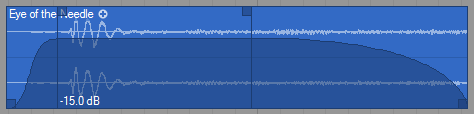
The draggable handles and the fade curve is only displayed when the mouse is placed over the event (also unselected events). The darker translucent curve body is only drawn when the mouse is placed over the fade in/out handles or over the horizontal gain bar. Otherwise only the curve outline is drawn without the darker body. This helps as a visual confirmation that any mouse click action will influence the fade curve and not start dragging the event.
The screenshot shows the mouse placed over the horizontal bar which can be seen by the -15.0 dB at the bottom. When the mouse is over the fade in/out handles the fade time is written at the bottom.
Still no estimate on when it is ready, but I hope it can be included in the next 1.73 release.
Hi soundquist,
Use the “Import file…” menu on the project page or drag the MIDI file onto the project page (not onto tracks). This will create an arrangement with all the tracks in the MIDI file.
Frits
The thing is I have no problems anywhere else on the net when logging in to a site.
I can’t think of anything within my control that can affect this. I’m using the latest and unmodified phpBB forum software. Are you registered on other phpBB forums?
Does the same thing happen if you click the “log in” link at the top and login there instead of at the bottom of the main forum page?
I had a problem a while ago, which caused my login to become invalid after a few minutes. This happened because my IP address was dynamically changed by my internet provider. I don’t think that is your problem, because the problem should be present with IE as well.
What do you mean with impossible to log in: Does the forum page not load, or do you get an invalid password message, or is it something else?
when will we be able to contribute to the wiki?
You can do this already. What you suggests sounds like a tutorial, so you could add your own tutorial page in the wiki. It’s also possible to upload media files to the wiki, which you then can link to on the tutorial page. Take a look at how the existing tutorials are set up. If you need assistance, just ask.
What will be the restrictions?
No restrictions. It is a identical to a full version, except that zReverb is not included. The splash screen will show “Beat Edition” and possibly a Beat logo will appear in the UI. The Beat Edition will not be updated, so Beat users will need to purchase a license to get access to new Podium releases. They have created a Podium workshop article which should be in the mag as well.
Frits, will fades make it into the next release?
Still too early to tell. Probably two more weeks of work is needed.
But if there is a volume value visible somewhere on the event, we can see if it has been amplified or not ?
Yes. I think the best solution is to let 0dB be at the top edge of the event.
Of course, when the volume is superior to 0db, the horizontal volume / fade line stays at the top of the event, but the waveform, including the fade zones, is scaled according to it.
When dragging to the bottom, the line goes below the top only when the amplitude value is negative.
Is this the best solution in your opinion? How about mapping the -48..+12 range to the top 2/3 part of the event, and drawing a faint horizontal line at 0 dB (which would be ~1/8 from the top)?
I agree that it makes most sense to set 0dB at the top of the event, but it makes it harder to distinguish fade curves that goes above 0dB.
Many thanks, acousmod 🙂 That’s a great help.
– the wave representation doesn’t follow the fades
So far this applies to Podium too. Can’t it sometimes be a disadvantage that the waveform is scaled according to the fade curve? If you are working with a sound event that you have reduced by -24 dB, there won’t be much waveform left to help you in finetuning the fade-in/out.
– selection of the curves in a popup window when double clicking a fade
Do you mean that the hosts do not support the popup window, or do you mean its a disadvantage that you need to open a popup window rather than a right-click menu?
+ the volume can be dragged with a positive dB value
For now I have set the limits for the event gain to [-48 .. +12] dB, the same as the track gain setting.
And all the other tools too I suppose ?
Not so far. I see no point in showing the fade handles if you have selected e.g. the eraser tool.
It seems most hosts support vertical dragging of the fade curve to set the level, so do you think this is the way to go?
Is the blurred background image a screenshot of Podium?
To be honest, I’m not sure I like this better than the existing splash screen. But I would like to hear more opinions.
Experiment with draggable handles on the sound events:
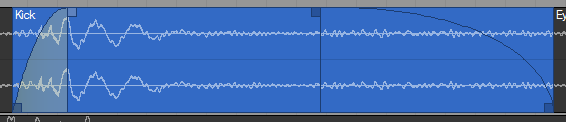
The screenshot shows the fade in handle clicked and being dragged (mouse cursor not shown). The bottom handles will resize the event. This works identically for the select and pencil tools. The handles and fade curves are only shown when the mouse is hovering over an event.
Next step is finding a method for displaying and dragging gain and pan for the event. Dragging the fade-in handle up/down could be used in some way, but I would prefer the fade-in/out boxes are always aligned to the top of the event. The gain/pan values should be written as text either overlaid onto the event or below the event. Perhaps I could show two dial controls next to the values. Any ideas?
