Hi, i used the new version on Win7 32bit version with an Edirol UA-25. It did not work. the audiointerface doesnt work and podium shut down. 🙁
Is this a unicodething?
@ups wrote:
Hi, i used the new version on Win7 32bit version with an Edirol UA-25. It did not work. the audiointerface doesnt work and podium shut down. 🙁
Is this a unicodething?
If bugs have appeared in this version, they are most likely caused by the code changes I needed to make in order to support Unicode. Unicode support as such, should not affect audio interface and plugin behaviour.
Can you tell me more about this “Podium shut down”? When does it occur? Can you open the interface dialog and try to select another audio driver?
I need much more info, to be able to diagnose why/where the bug occurs.
I have already found one bug that causes older plugins to fail during plugin scanning, but it doesn’t sound like this is the bug you’ve encountered.
Thanks for the improvements, Frits.
I even noticed the new object icons’ very tactile look 🙂
There is, however, a feature I miss. And that is the ‘Load Plugin Database‘ (from a template project) on the New Project Window. 🙁
p.s. Occasionally I come across mention of Podium. Here’s one on Bedroom Producers Blog.
@The author wrote:
“Podium Free is without a doubt your best choice if you’re looking for a full-featured freeware DAW.”
Happy sequencing/recording/coding everybody ♫
@levendis wrote:
Thanks for the improvements, Frits.
I even noticed the new object icons’ very tactile look 🙂
Thanks. Which version are you upgrading from? It seems like it’s years since I last changed the object icons.
There is, however, a feature I miss. And that is the ‘Load Plugin Database‘ (from a template project) on the New Project Window. 🙁
As far as I recall, the plugin database option has never been available when you are using a project template. Are you saying you used to have this option?
I have updated from v.3.1.0
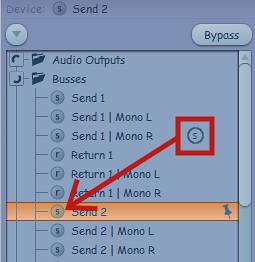 Didn’t you add a gradient to object icons?
Didn’t you add a gradient to object icons?
@Zynewave wrote:
As far as I recall, the plugin database option has never been available when you are using a project template. Are you saying you used to have this option?
Yes… how strange?! I’d have to deinstall v.3.1.1 and reinstall a previous version to double check but am willing to take your word for it 😳
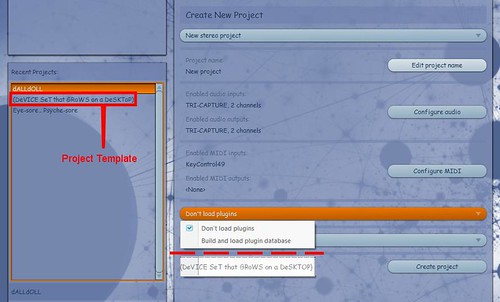 … this is the menu entry I thought was available.
… this is the menu entry I thought was available.
p.s. My memory is not the most water-tight. I forget birthdays, what I went to the supermarket for and have a vivid (though false) recollection of travelling with Aeroflot.
@levendis wrote:
@Zynewave wrote:
As far as I recall, the plugin database option has never been available when you are using a project template. Are you saying you used to have this option?
Yes… how strange?! I’d have to deinstall v.3.1.1 and reinstall a previous version to double check but am willing to take your word for it 😳
… this is the menu entry I thought was available.
p.s. My memory is not the most water-tight. I forget birthdays, what I went to the supermarket for and have a vivid (though false) recollection of travelling with Aeroflot.
Ok, this is a standard “new stereo project”. When you said template, I thought you were using one of your custom saved templates, in which case the combobox is not available.
When the “Load plugin database” option is not available in the menu, it means Podium has not found an existing plugin database. Try the “explore setup folder” in the setup menu, and check if you have the PluginDatabase.pod or PluginDatabase_x64.pod file.
It is sad. There is not much to tell.at the first start it says it cant work and at the second start of podium podium cant find Ua-25. Maybe it ist my defaultsong, Shortcircuit2 using multi IO and SQ8l 4times plus a simple reverb as send and your EQs
@Zynewave wrote:
@ups wrote:
Hi, i used the new version on Win7 32bit version with an Edirol UA-25. It did not work. the audiointerface doesnt work and podium shut down. 🙁
Is this a unicodething?If bugs have appeared in this version, they are most likely caused by the code changes I needed to make in order to support Unicode. Unicode support as such, should not affect audio interface and plugin behaviour.
Can you tell me more about this “Podium shut down”? When does it occur? Can you open the interface dialog and try to select another audio driver?
I need much more info, to be able to diagnose why/where the bug occurs.
I have already found one bug that causes older plugins to fail during plugin scanning, but it doesn’t sound like this is the bug you’ve encountered.
@ups wrote:
It is sad. There is not much to tell.at the first start it says it cant work
What is the exact error message?
there is no specific errror message, but i tell you what i did 4 minutes ago. i installed 3.1.2. beta 1 over 3.1.1. run podium, reboot my laptop and run 3.1.2 beta 1 again. started my default song play a bit and load and song of mine and listen to it. what ever you do or did, it is fine thanks Fritz. I am happy again.
@Zynewave wrote:
@levendis wrote:
Didn’t you add a gradient to object icons?
Yes I did! … in September 2010. 😉
😳 Noticing something after looking at it for a year and a half is so me.
@Zynewave wrote:
When the “Load plugin database” option is not available in the menu, it means Podium has not found an existing plugin database. Try the “explore setup folder” in the setup menu, and check if you have the PluginDatabase.pod or PluginDatabase_x64.pod file.
Aah! Thank you, Frits. This is the first I’ve used the New Project Window since upgrading to Windows7 and installing Podium afresh. I hadn’t built the plugin database either. I’ll now paste a copy of the template project with a customised device list to the setup folder and rename it “PluginDatabase.pod”
