I’m using Podium (paid version) to record live jam sessions, and then cutting and remixing individual songs from the recorded full set tracks. This is working very well, except that to cut out a single song from a whole 1-2 hour set takes a really long time, due to the Clone/Crop step. Here’s what I’m currently doing to cut out a song:
1. Open the project and go to “set1”
2. Select the part of the set that encompasses the song I want to mix (across all 4-6 tracks)
3. Copy
4. Go back to project view
5. Track Clone “set1” into “song1”
6. Go to song1 view
7. Paste
8. Select all tracks
9. Convert to unique cropped copy
Step 9 is very helpful because then I can normalize the waveform before I start to remix the volumes, add effects, etc. But it’s extremely slow because instead of just copying the selected wav parts into new wav files, Podium seems to copy the entire 1-2 hour set and then crops the wav files into the 4-6 minute song.
This seems horribly inefficient (takes 10-15 min on my SSD).
Is there any other way to get a unique cropped copy of a 4-6 minute song out of a 1-2 hour set without using the Convert to unique cropped copy feature? Alternatively, am I just doing this wrong? 🙂
Thanks!
Mmmm… After some tests, I “found” the following two methods.
Method 1 – This is slightly different from yours.
1. Open the project and go to “set1”
2. Select the part of the set that encompasses the song you want to mix (across all 4-6 tracks)
3. Convert to unique cropped copy
4. Copy
5. Go back to project view
6. Track Clone “set1” into “song1”
7. Go to song1 view
8. Paste
9. Select all tracks
10. Convert to unique copy
Do not save the changes in “set1” if you don’t want to keep the new copies.
Method 2 – Bounce the selected parts in “set1”
1. Move the selected parts in “set1” to a new track (or tracks) to compose the song
2. Bounce the song and copy/paste to “song1”.
3. In the “song1”, select all and Convert to unique copy.
4. Repeat for all songs you want to copy.
Same as above, do not save the changes in “set1” if you don’t want to keep the bounced songs.
For modified method 1, if I select all tracks out of set1, there’s no option to Convert to Unique Cropped Copy. I don’t think you can convert a selection of a segment into a unique cropped copy. Only an actual segment. If I make an actual segment out of each track, then I have the same problem when I try to convert to unique cropped copy — super slow.
For method 2, I don’t want to bounce anything until I normalize the wave form for just that song. Then, I can adjust volumes, cut noise, add filters, etc. But first, I need the unique cropped segments.
It would be great if you could just select part of the segments, hit copy, flip to song1, and then Paste as New Segments instead of pasting normally and then having to convert to unique cropped copy. Probably would save a lot of write cycles on my ssd, too…
I probably did not understand very well what you want to do… I try again 😉
I started from this scenario with one hour mix splitted in some segments (the process is the same even with more tracks):
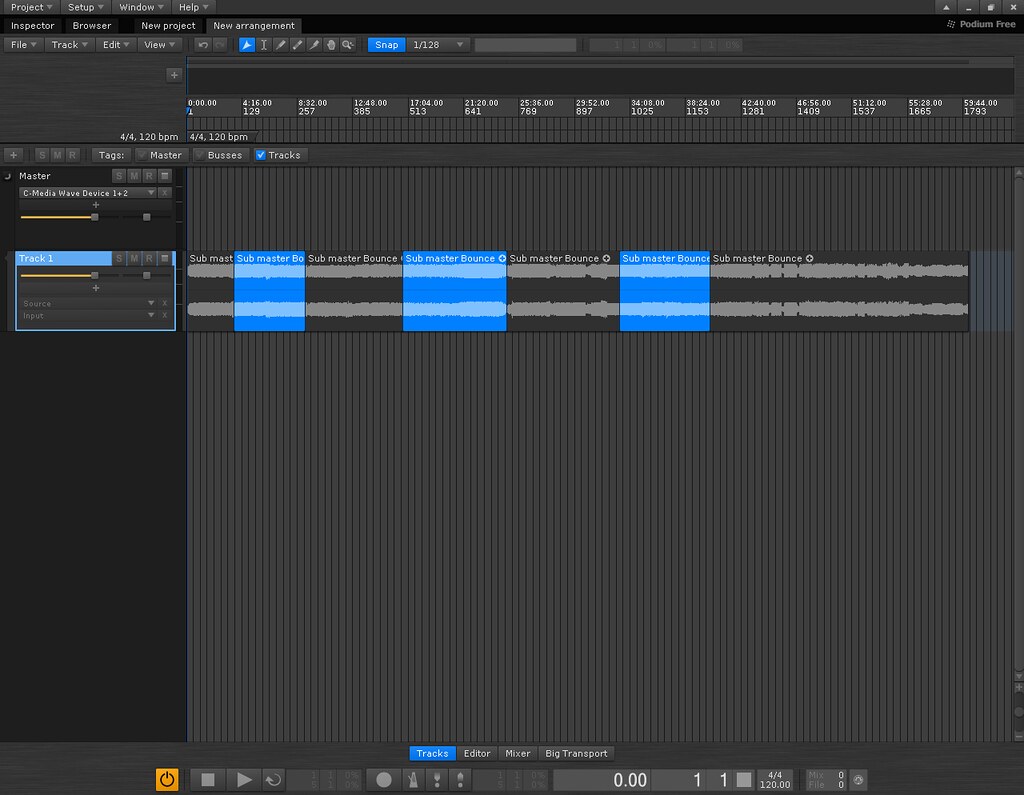
After the copy/paste, I bounced each segments in different tracks and I moved the bounced audio to a new track and here’s the result (the original segments have been deleted):

Now you can easily save the bounced audio. In this way you keep the parts separated for future mix process.
This is my alternative to create a unique cropped copy of segments. I know, it’s a bit convoluted. Check the time needed to save the file on disk. It should be less than before.
If you don’t need to edit the original mix in the future, you may share it among all the songs. In this way you don’t have to create unique copies.
I will fix this for the next release. It’s of course unnecessary that the ‘Convert to unique cropped copy’ command copies the entire sound before it crops the copy.
