Is there a limit to the length? I’ve spent 2 hours now and can’t figure it out. The file is around 4 min long, the last 10 seconds are missing. Tried aborting and reloading several times, always the same. And I have played the original and it is complete. Totally baffled by this.
OK. In this case you need to check sampling frequency of your song and re-check it in your project: File –> Arrangement properties
Of the song for ex. info in your player – Aimp, or import it to Audacity.
If your song is 44100 (I assume it is) and your project is 48000 you may experience some missmatches and distortions. Especially visual sound wave (in Podium) will be not synchronized with played sound.
I use Audacity (you can use whatever tool you like from converters to editors) to make everything 48000 Hz which is for me simply enough.
Other tools are samplers as instruments VST. You can upload through them whatever you want, whatever you like, not bothering too much about input/output frequencies.
And last for the end. Read, read, read, watch tutorials, watch basicly everything that is connected to the subject and ask questions. That’s the purpose of the community.
Happy learning and creating.
Cheers!
P.S. And now I can finally go to sleep after my night shift.
Thanx for the reply. I got the last issue resolved, not sure how, but its good to know what you posted. The problem is there aren’t many tutorials that I can find on a search, and most of them are not straight and to the point. Need one on how to record to the master track. I have a project with 2 tracks that I want to blend into the master track, but can find no tutorial that covers basic recording. The user guide is like reading a foreign language, it covers a lot of detail, but not in a way that can be comprehended by any one NOT a sound engineer. Once one has a basic Idea of how to record ( I know that) and then mix to the master the rest can be figured out. Can you point me to some tutorials on recording and mixing for Podium? TIA,
kj
Actually this one is a basic funtionality of Zynewave Podium. It’s enclosed in a one magic word – BOUNCE. Simply click on the master channel and (depends what is simplier for you) press “B” key, or right mouse click on Master track from menu take —>Bounce (Disabled)–>Render. Wait until whole project renders in a Master channel WAV. Then click on a Bounce buton to do one of next step: 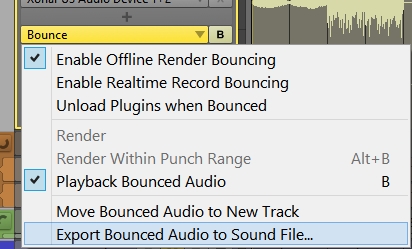
As you can see above you got an option to render bounce in the PUNCH RANGE. So you can firstly check how it’s mixing without waiting for the whole project. Punch range you can assign with two indicators activated by pressing: 
And that’s it.
Cheers again!
And I forgot to mention how to record.
Overhours are killing me…
Huh.. Where to start? Click “R” button on the track. Now the track is active for recording.
Then select from track menu the INPUT. Audio IN, or MIDI IN.

Press RECORD main button and PLAY the project.
Enjoy recording.
Cheers
And maybe this one will be helpful:
According to your last request start from 15:44. But also watch full. Maybe you’ll find something otehr useful here.
Well Youtube is now a most precious place with all kind of tutorials. So you can find there very precious advices.
I used those:
And a little bit experience from previous DAWs and experiments with the Podium.
