Use ‘Audition on Focus Track’ in the File Browser’s drop menu.
When you click on an audio file (*.wav/*.aiff), it will play through the selected track. Make a track with no fx to audition samples dry.

I was going to suggest, if you have fx on the Master track(1), to unhide the Audio Out slot(2)…
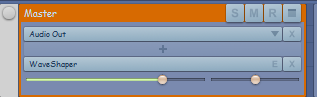 (1)
(1)
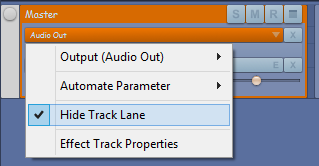 (2)
(2)
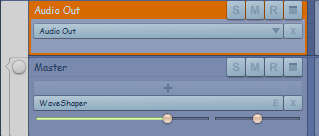 (3)
(3)
… but this doesn’t yield auditioning as expected.
Placing audio files on the unhidden Audio Out track lane(3), however, will bypass fx in child tracks. Use that lane for your dry reference sample(s).
In principle it is best to leave fx slots on the Master track empty. Use sub-mix group tracks to work with independent streams before they’re sent to the soundcard device.