MIDI and audio routing of an external device can be handled on a single track.
Any links on how to do this?
I,ve tryed to set up a device for an external synth which is plugged in to ch 7+8 of the soundcard. I,m not using the midi out on the unit so I,ve left that blank.
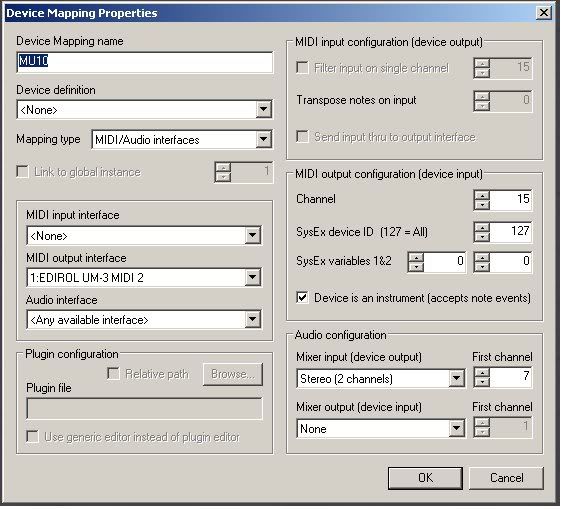
I then create a track and assign this device to it.
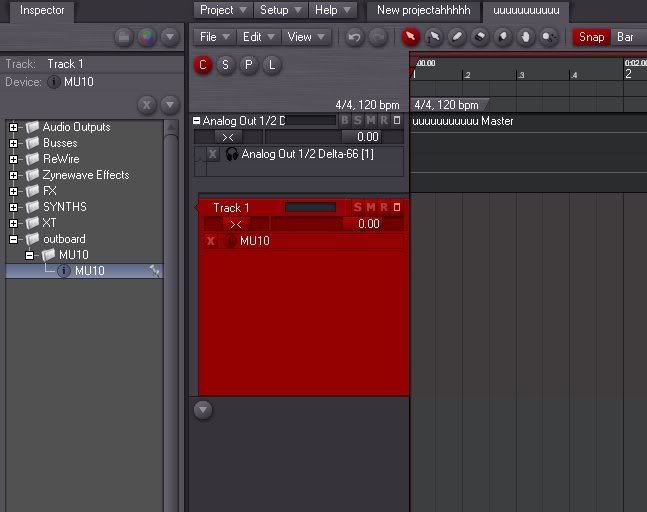
But I cant get it to sound with out adding a midi input and a separate track for the audio input. Then the latencys are all over the place.
Any suggestions?
Maybe someone can upload a template Project so I can see where I,m going wrong.
Have tried the wiki etc. but just cant get my head round what I,m doing wrong,
Thanks
Sorry my Danish is non existant (being at the Roskilde Festival several times has only made my brain worse for learning Danish…too much beer 😆 )
I’m not sure what you are trying to achieve but, I will outline something I have just done.
I have my Korg Prophecy on 1 stereo input track and I have applied effects to the Korg sound by opening an effects VST on the same track using the same MIDI device my Korg is plugged into.
Is the above something along the lines of what you are trying to achieve ?
There may be something a bit different about the Yamaha MU10 in how it would achieve this.
If you can, let us know what you are specifically trying to do. I’m sure somebody will be able to help, somehow.
Technophobia 🙂
@pwdm wrote:
MIDI and audio routing of an external device can be handled on a single track.
Any links on how to do this?
Judging from your screenshots, it should be working ok. I just verified that my AN1x works the way you have set your MU10 up. You need to add a MIDI input mapping to the track if you want to play the instrument. Alternatively you can enter notes in the piano-roll editor by drawing in a note sequence on the track.
Check that your MU10 instrument is set to respond to channel 15, and is connected through your “Edirol… MIDI 2” interface. Watch the MIDI indicator on the Podium transport toolbar to check that notes are received/sent out. Check your soundcard control panel/mixer (if available) to see if the MU10 is returning audio into channel 7+8.
Thanks for the replys folks.
Got it working, it was the audio mixer input channel that was set wrong.
I set it to the soundcards ch 7 when its actually on a virtual ch 11 (I think thats the reason the softare channel is different?)
Technophobia i,m actually an Englishman in danmark, so my dansk is not to good as well. Still not been to Roskilde, should really go one year.
Now to try adding all my other outboard and hear if it all syncs up.
Works fine with all my outboard synths all in sync.
One problem I ran into, that was a big doh moment when I realised the solution was-
I,m sequencing from an external sequencer (RM1X), so when i try to play an audio track in Podium, it isn’t in sync with the midi outboard.
This of course is nothing to do with Podium, as it cant predict what’s coming in thought the midi input (that was the doh moment).
Not really a problem as I usually cut up my breaks in Liveslice and trigger them from the RM1X.
Great bit of software the first time I,m able to have all my outboard working inside one piece of software. Thanks
@pwdm wrote:
I,m sequencing from an external sequencer (RM1X), so when i try to play an audio track in Podium, it isn’t in sync with the midi outboard.
This of course is nothing to do with Podium, as it cant predict what’s coming in thought the midi input (that was the doh moment).
Note that some devices can be time-synced using MIDI time code, or tempo-synced using MIDI timing clock. Podium will function as the clock master, but can respond to start/stop MIDI commands etc. from devices. Check the options for the MIDI outputs in the interfaces dialog.
Thanks for the reply.
My hardware seq (yamaha rm1x), runs fine with podium.It starts and stops using the rm1x transport.
Its just that i,mtrying to triggering vst, outboard Modules and audio tracks in podium.
The whole lot just goes out of sync unless I use podium to sequence instead of the rm1x.
