hello i am new in podium free, i need to know how copy a plugin with it presets to one track to other.
for example i procees a guitar with a Eq but if i copy the same plugin for other folder, from the inspector the plugin charge with a default preset.
Bless
Place the cursor on the track header then drag & drop the track with Ctrl held down.
This copies the track with all event and all plugins with their settings.
ok thaks verymuch i think podium get a mode to copy only pluging but it works too:D
I have another question for example i have a project with it plugins,
Now if i use the optons load rebuild or update, appear this:
“are you sure you want to rebuild the plugin database and replace the plugins setup in this project?
any customizations you have made to the plugin setup will be lost”
if i do the plugins of my old project it erase from the track, or the carpet appear two times in the list .
If i Import plugin from folder it appear under the list (in the right on a new of the begining proyect) and not in the real folder, i want a real list of plugins and add without problems, i hope be clearer…
The database plugins management is a bit complicated.
If you want to add new plugins without losing the settings of existing ones, choose “Update database and load plugins”. This should only scan for new plugins and skip the scan for those already contained in your database.
However, the advices that I can give you are these:
@jang wrote:
…and not in the real folder, i want a real list of plugins…
I don’t think that you can do something like that. The easiest way is to put all plugins in the “VST plugins” Podium.
In conclusion, take a look at this:
http://www.zynewave.com/forum/viewtopic.php?t=2954
well, i take a risk, i rebuild, charg all new plugins and the preexisting in theproyec dont modified with is personal presets, ty for u cooperation Me le suono!
@Me le suono! wrote:
The database plugins management is a bit complicated.
Me le suono is right. But when understood is a powerful management system. Mostly because plugin data is saved with the project. This means you can load projects even if assigned plugins aren’t installed.
I highly recommend creating a template project, customize it, and load its plugin database when starting a new project.
The following is a little complicated. Don’t worry if it eludes you. It’s not essential but may be useful if you want detailed control over your projects 🙂
Mirroring the Project Browser is Folder Pages. 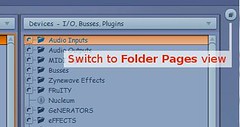
Once you hit the button, you will enter Folder Pages view.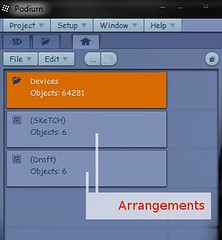 Double-clicking an arrangement object opens the arrangement. Double-clicking folder objects navigates into that folder.
Double-clicking an arrangement object opens the arrangement. Double-clicking folder objects navigates into that folder.
Within the Devices folder object are all the plugins, their presets and parameters.
Navigate into the Library folder of plugins and import individual patches (*.fxp) or banks (*.fxb). Doing this in a template project will give you one repository for all your presets 😀
The function you want is in the preset panel. New Program Library Preset (Ctrl+P) will create a preset for the selected device (with all its settings). You can then assign the preset to another instance of the same plugin on other tracks.
 Further information on presets here.
Further information on presets here.
Again, please don’t be discouraged if this has been information overload. I hope it helps 🙂
Also, check out Track Templates.
T Y levendis sorry for the late of my answer, i will se your instructions later…
