In this release I’m changing the installer and the Podium startup routine to make it easier to run Podium from a removable media on a PC system where Podium has not previously been installed.
The changelog so far:
• If the “Zynewave/Podium” application data folder created by the installer is not found when Podium is started, the folder where Podium.exe is located is used as data folder instead. The Podium.ini file will thus be stored in this folder. This makes it easier to run Podium from a removable drive on a PC system where Podium has not been installed.
• The installer no longer creates the “Zynewave Podium Projects” folder in the Documents folder. Instead the default folder for new projects will be the users main Documents folder. The folder location for new projects can still be configured in the Preferences dialog.
• A “Create Library Folders” dialog will appear when you run Podium for the first time. This acts as replacement for the Library folders that were created by the installer in previous releases.
• The “Sound file cache folder” setting in Preferences can be left blank to use the Windows temp folder. The default setup now uses this instead of the Cache folder previously created by the installer.
• Removed the outdated example projects from the installer.
• Clicking outside the navigator zoom pane will not change the vertical track zoom position.
• Double-clicking in the navigator will toggle between full zoom and restoring previous zoom range.
• Fix: Recording on a composite track could crash if recording was started at a position before an existing comp event on the track.
Here’s a screenshot of the new Create Library Folders dialog that will pop up the first time you run Podium.
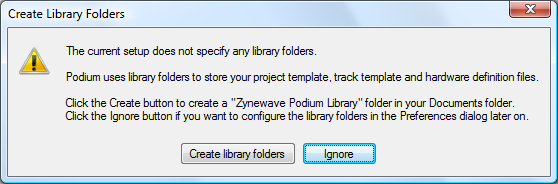
Does this make sense?
Any other suggestions for simplifying the install/startup procedure?
I have an organised startup menu!
Podium lives in Music sub menu, i have removed the version no from this shortcut and I never update it, i just delete the new menu items created by the installer.
Could create menu items be an option when installing or be ignored when upgrading or something. Maybe have an option that just “copies the exe” called “upgrade”, (you’d have to remove the version nos from all start menu shortcuts.)
I personally don’t have that much of an issue withg this it’s so minor and wouldn’t have bothered mentioning it except … you asked for suggestions!
Oh and another very, very minor thing the small version of the start menu icon isn’t as nice as the newer large podium icon, could you fix this too?
Cheers,
Mike G
This is wonderful, and was always annoying me (as some here will know!).
One question at this time; I’m confused about what you mean that it will by default use the user’s main documents folder… Do you mean that, without intervention, it will save projects right there, instead of in a Zynewave folder? If so, I don’t think that’s a good idea… But I do like having the choice to not use that folder, and therefore not create it. If I have it wrong, then never mind me, but perhaps explaining it in a different way might help me to understand where I went wrong, if I did.
@Mike G wrote:
Oh and another very, very minor thing the small version of the start menu icon isn’t as nice as the newer large podium icon, could you fix this too?
The big Podium icon does not look good when scaled down to 16×16 pixels.
@druid wrote:
One question at this time; I’m confused about what you mean that it will by default use the user’s main documents folder… Do you mean that, without intervention, it will save projects right there, instead of in a Zynewave folder? If so, I don’t think that’s a good idea…
Yes, saving a new project will create a project subfolder directly in the Documents folder, unless the user has changed the “new projects” folder in Preferences. I understood from one of your posts about this in another topic, that you did not like having the “Zynewave Podium Projects” subfolder created?
I don’t like it automatically being created, no. But if I were to choose it as my folder, then yes I would.
My problem was that everytime I updated Podium, it would disregard my settings and recreate those folders on install. And also, if I double-clicked .pod files, it would recreate all these folders too, unless I disabled the DDE setting in the filetypes settings. I have no problem with Podium creating the folder on first install, if the user allows it, but I don’t want it to keep doing it if I’ve told it to be elsewhere. Ideally, Podium would have a default, which might be how you already have it in current released versions, but if it is changed, and the folder is not found, it will create the folder, but the installer won’t automatically create it; I’d rather Podium itself do it, so that it will only do it based on its own setting. Does that make sense? Sometimes I explain in a difficult way too much. 🙂 I can go completely in-depth (as in, step by step with everything) if you’d like, but not right now (end of semester exams!).
@Zynewave wrote:
The “Sound file cache folder” setting in Preferences can be left blank to use the Windows temp folder. The default setup now uses this instead of the Cache folder previously created by the installer.
Any possible degradation in performance by using Windows temp folder? Also might it not be easier to wipe (by mistake) when using a Windows utility (maybe)?
• Removed the outdated example projects from the installer.
Good idea but some point a few example projects will have to be offered. 3 or 4 different genres could be covered. I really think adding a zComp to Podium will help that process. In any case people like to hit play and immeadiately hear what a host can do. Demo projects do help. A link to a page could even be offered with some example projects, links to plugins used e.t.c (all free).
That might work well if you cannot bundle free plugins with Podium perhaps to keep the installer size down.
Also when installing Podium it is not possible to install by using the Run as an Administrator command. Can you please change the installer to reflect this? Any thing to help with compatibility and reliability when installing on Vista /W7 can only help. Thanks.
Unexpected, this is. Shows once more that you really listen to your userbase. 8)
Hurray!!!
I love having Podium on a removable media. And since such media most probably is a usb-stick, Frits’s suggestion show, that he really has thought it through.
Would it be possible to have one vst-folder within the podium directory without needing a drive letter in the path? When using a usb stick, the assigned drive letter keeps changing from system to system.
@Pigini wrote:
Hurray!!!
I love having Podium on a removable media. And since such media most probably is a usb-stick, Frits’s suggestion show, that he really has thought it through.
Would it be possible to have one vst-folder within the podium directory without needing a drive letter in the path? When using a usb stick, the assigned drive letter keeps changing from system to system.
+1
It would also be great if Podium was truely portable and could be run from a USB stick without leaving a footprint behind 🙂
Thanks for the input. Here’s a screenshot of the revised startup dialog:
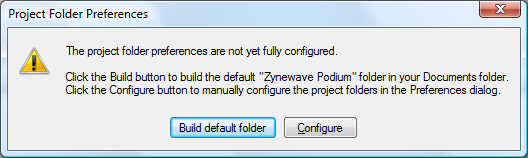
So, the new default folder layout is a “Zynewave Podium” folder created in the users Documents folder. Within are two subfolders: “Projects” and “Library”. The Library folder has further subfolders for project templates, track templates and hardware definitions, like in previous Podium installations.
Further additions to the changelog:
• The installer no longer creates the “Zynewave Podium Projects” folder in the Documents folder. Instead the user is presented with a “project folder preferences” dialog the first time Podium is started. The user can let Podium build the default folders, or configure the folders in the preferences.
• Removed the “Relative to project path” option from the sound properties dialog. Sound files are now always referenced with a relative path in the project file, if the sound file is located within the project folder.
• Removed the “Relative path” plugin file option from the Device Mapping properties dialog. Plugins are now always referenced with their full path in the project file.
• Multiple VST plugin scan folders can be specified in the preferences dialog.
• Added “automatically search for missing plugins when loading a project” option to preferences. This option is enabled by default.
• Redesigned the “create new project” page. The page can be scrolled vertically if it does not fit within the window. This can be necessary with for example 1024×600 netbook screen resolutions.
• The track inspector embedded in the project window is automatically opened/closed when an arrangement editor is opened/closed.
@Conquistador wrote:
@Zynewave wrote:
The “Sound file cache folder” setting in Preferences can be left blank to use the Windows temp folder. The default setup now uses this instead of the Cache folder previously created by the installer.
Any possible degradation in performance by using Windows temp folder? Also might it not be easier to wipe (by mistake) when using a Windows utility (maybe)?
It should not degrade performance. Podium keeps the cache files locked while running, so the files cannot be deleted by Windows by mistake.
Also when installing Podium it is not possible to install by using the Run as an Administrator command. Can you please change the installer to reflect this? Any thing to help with compatibility and reliability when installing on Vista /W7 can only help. Thanks.
The installer tool I’m currently using is very basic, so I don’t think I can control this. I’m going to look for alternative installer solutions in the near future. Why do you want to run the installer as administrator?
@Pigini wrote:
Would it be possible to have one vst-folder within the podium directory without needing a drive letter in the path? When using a usb stick, the assigned drive letter keeps changing from system to system.
When possible, the Podium.ini setup file will store folder paths using relative references, such as: [program]Vstplugins. So if you have copied projects, plugins etc. to subfolders of your Podium folder on a flash drive, then they should load even if the drive letter changes.
@Zynewave wrote:
@Conquistador wrote:
Any possible degradation in performance by using Windows temp folder? Also might it not be easier to wipe (by mistake) when using a Windows utility (maybe)?
It should not degrade performance. Podium keeps the cache files locked while running, so the files cannot be deleted by Windows by mistake.
Ok cool. 8)
The installer tool I’m currently using is very basic, so I don’t think I can control this. I’m going to look for alternative installer solutions in the near future. Why do you want to run the installer as administrator?
Vista can have issues with apps not installed this way. It is a safeguard. So far so good with Podium though but really I would be much happier with an option to install as an administrator.
Possible Bug…
Maybe this has been fixed already in 2.17 but…if you click on either side of the Navigator (during playback) PDM’s (Podiums) gui will freeze up completely. I can hear playback but several seconds pass before the GUI returns to normal. Also playback stopped after the GUI recovered here.
