I had an idea for improving the accessibility to settings and plugins placed in nested group tracks:
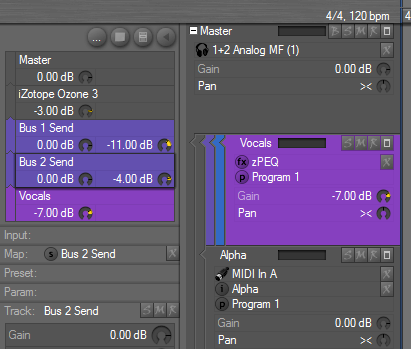
You can show/hide the group panel using the menu button at the top of the inspector.
The group panel will update and resize to show all parent tracks of the currently selected track. You can adjust gain/send for each group track without having to move the current track focus. I also plan to add the “E” button on the groups for fast access to plugin editors.
Another thing I’m considering: Clicking on the arrow column at the left edge of the panel will open a menu listing all tracks at that group level. This can be used as a quick navigation in the track groups, and the selected track will scroll into focus in the tracks region.
Thoughts?
WOW! 🙂 Nice idea. Adding the “e” shortcut would have been my suggestion, but you got it first 😉
This looks like it will make working with Podium a lot easier.. And it contributes perfectly to Podium’s hierarchic structure. Again the routing can be seen in a clear way. I like it a lot!
Yes indeed. Great addition and the ‘e’ shortcut is a must there! I missed it already at a nested tracks situation.
Another thought: Would it be possible to add the vst parameter to the track panel in the inspector (like the zEQ and zReverb does) for the used effects on the selected track? So there is no need to open the vst gui at all to change a parameter.
@Zynewave wrote:
You can show/hide the group panel using the menu button at the top of the inspector.
Yes that is very smart. Makes Podiums track management much easier and at the same time more advanced and more flexible. Clever stuff.8)
The group panel will update and resize to show all parent tracks of the currently selected track. You can adjust gain/send for each group track without having to move the current track focus.
Brilliant.
I also plan to add the “E” button on the groups for fast access to plugin editors.
Yes please. This should be there really.
Another thing I’m considering: Clicking on the arrow column at the left edge of the panel will open a menu listing all tracks at that group level. This can be used as a quick navigation in the track groups, and the selected track will scroll into focus in the tracks region.
Another great idea. Please go ahead and add this as well. 🙂
Something I noticed…
In your screen shot the Map: and Track: panels do not appear to reflect the contents of the currently selected track / that has focus. Although it is difficult to tell for sure just by looking at the screenshot, it does appear that way. Please confirm or deny 🙂
Of course currently, if one selects a track in the arrange view all the panels in the track inspector will change to reflect that, which is great and has always worked very well. But…if I was to click on say the Ozone 3 track in the new group panel would all the panels below it also update to reflect the contents of that track as well?
Map, Track, Preset, Param, Info?
Put another way…will all the Panels in the Track inspector update to reflect the currently selected track in the new group panel in the same way selecting any track in Podiums arrange view currently updates all panels in the track inspector?
I guess it will but I just want to double check as this new feature will be extremely effective if the track view, group panel and all the remaining panels in the track inspector are all in sync at all times. 8)
Also have you changed the name of the Info Panel to Track Panel?
I think Podium may very well have a distinctive edge over other less flexible hosts once this is implemented. There is some really clever stuff here. Please carry on! 😉
Ohhh…. I like that very much…
good stuff 🙂
@swindus wrote:
Another thought: Would it be possible to add the vst parameter to the track panel in the inspector (like the zEQ and zReverb does) for the used effects on the selected track? So there is no need to open the vst gui at all to change a parameter.
I’m not sure I understand you correctly, but: If you enable the “use generic editor instead of plugin editor” option in the plugin mapping properties, the track panel will show an embedded generic editor with all VST parameters.
In your screen shot the Map: and Track: panels do not appear to reflect the contents of the currently selected track / that has focus. Although it is difficult to tell for sure just by looking at the screenshot, it does appear that way. Please confirm or deny
The raised track with the drop shadow is the currently selected track. Clicking on any of the track boxes (except the dials) will select that track, and all panels in the inspector will update accordingly. Clicking on a parent track will not remove the child tracks shown in the group panel, until you select a track from a different branch of the hierarchy.
@Zynewave wrote:
@swindus wrote:
Another thought: Would it be possible to add the vst parameter to the track panel in the inspector (like the zEQ and zReverb does) for the used effects on the selected track? So there is no need to open the vst gui at all to change a parameter.
I’m not sure I understand you correctly, but: If you enable the “use generic editor instead of plugin editor” option in the plugin mapping properties, the track panel will show an embedded generic editor with all VST parameters.
Thats what I meant. 8)
I see, maybe I should try more things before posting questions or suggest some new features. 😉
@Zynewave wrote:
The raised track with the drop shadow is the currently selected track.
Ok thanks I can see that now.
Clicking on any of the track boxes (except the dials) will select that track, and all panels in the inspector will update accordingly.
Good. This is exactly what I was looking for. Cheers.:wink:
Clicking on a parent track will not remove the child tracks shown in the group panel, until you select a track from a different branch of the hierarchy
I think I know what you mean here so that makes perfect sense. It looks like it will all work very well indeed. Thanks. 😉
