To replace the “create tracks” panel in the soon to be removed project wizard, I’ve come up with a track template feature. It can be compared to the “track preset” feature that some other hosts have. Here is a screenshot of the revised track context menu:
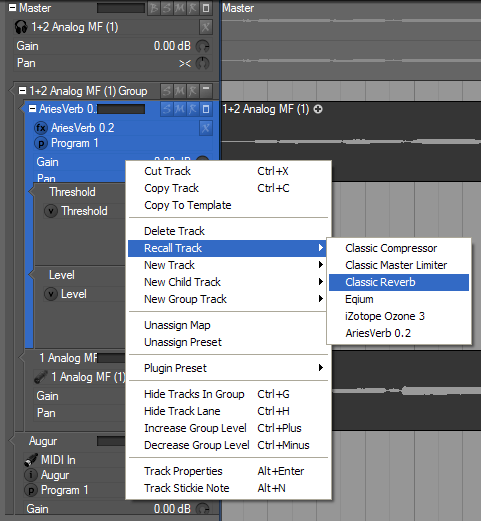
Using the “Copy to template” menu will copy the selected track (or track group if collapsed) to a “Track Templates” arrangement in the project. Once you have created a track template, the “New Track” etc. menus will become sub menus listing the tracks in the template arrangement. This allows quick setup of tracks complete with all track properties, object assignments and plugin presets.
The template track menu layout can be organized by entering the editor for the “Track Templates” arrangement and drag-reordering the tracks. Sub menus can be created by moving the template tracks into group tracks.
Creating track group templates allows you to create an effect chain or a group of global plugin tracks using a single menu in the template list.
The “Recall track” submenu will replace the current track with the selected template track.
Good idea? Suggestions?
Seems to be a very powerful feature! But one question: will the recalled track be the same in every arrangement? I mean if I use this “template track” in several arrangements, will all these instances use just 1 preset?
By the way.. this is something, the new Cubase 4 will get. So Frits is a step ahead again 😆
will the recalled track be the same in every arrangement? I mean if I use this “template track” in several arrangements, will all these instances use just 1 preset?
You do not “assign” template tracks the same way you assign objects. You can consider template tracks as an organized clipboard. When you create a track from a template, the new track will be unique and there is no connection to the template.
Good idea?
VERY good idea !
@Zynewave wrote:
will the recalled track be the same in every arrangement? I mean if I use this “template track” in several arrangements, will all these instances use just 1 preset?
You do not “assign” template tracks the same way you assign objects. You can consider template tracks as an organized clipboard. When you create a track from a template, the new track will be unique and there is no connection to the template.
THAT is very good!!
That’s will be a great improvement.
Looks great 🙂 …some suggestions / questons…. 😉
Using the “Copy to template” menu will copy the selected track (or track group if collapsed)
Does this include
1. Sends
2. Automation
If not can they be added to a track template? 😉
to a “Track Templates” arrangement in the project.
An additional arrangement within the current arrangement? 😐 I guess that is not what you mean but.. ❓
Once you have created a track template, the “New Track” etc. menus will become sub menus listing the tracks in the template arrangement.
Trying to visualise this, but is a track arrangement simply the sum of whatever is included in a track template? Actually a track group not an arrangement (terms are a bit confusing)?
The template track menu layout can be organized by entering the editor for the “Track Templates” arrangement and drag-reordering the tracks. Sub menus can be created by moving the template tracks into group tracks.
Sounds like great flexibility, 🙂 but I will need to see it perhaps a screen grab?
Your Recall Track image shows one choice for FX. Suppose you want to create a track template with several FX mappings?
Creating track group templates allows you to create an effect chain or a group of global plugin tracks using a single menu in the template list.
So it sounds like a track arrangement is a track group template?
The “Recall track” submenu will replace the current track with the selected template track.
I like the idea of replacing. Very nice. 8)
Does this include
1. Sends
2. Automation
Yes. Any track can be copied to the template arrangement.
An additional arrangement within the current arrangement?
No. The “Track Templates” arrangement will be placed in the main project folder, so you will see the template arrangement in the list on the start page. Here you can enter the arrangement and edit it like any other arrangement.
Trying to visualise this, but is a track arrangement simply the sum of whatever is included in a track template? Actually a track group not an arrangement (terms are a bit confusing)?
Could you rephrase that ❓
Your Recall Track image shows one choice for FX. Suppose you want to create a track template with several FX mappings?
If you have a chain of tracks with effect plugins that you want to reuse elsewhere, you select the topmost track in the chain, collapse the group, and “Copy to template”. Then the name of the topmost track is shown in the “new track” submenus, and selecting it will insert the entire chain. I’m considering adding a dialog that allows you to enter a name for the track template once you have selected the “copy to template”. This name would then be used in the submenus instead of the name of the topmost track in the chain.
@Zynewave wrote:
Could you rephrase that ❓
Yes… 😉 I was trying to find out if a Track Template is the same as a Track Arrangement. I think you shed some light on this below…
If you have a chain of tracks with effect plugins that you want to reuse elsewhere, you select the topmost track in the chain, collapse the group, and “Copy to template”. Then the name of the topmost track is shown in the “new track” submenus, and selecting it will insert the entire chain.
Brilliant.
I’m considering adding a dialog that allows you to enter a name for the track template once you have selected the “copy to template”. This name would then be used in the submenus instead of the name of the topmost track in the chain
As I read through that last comment I thought, an option to rename it would be very useful! Please Frits let your consideration evolve into an implementation 😆
I would much rather rename the templates. Your idea is a very good one 😉
The “Track Templates” arrangement will be placed in the main project folder, so you will see the template arrangement in the list on the start page. Here you can enter the arrangement and edit it like any other arrangement.
Ok…I think what you mean here is the Arrangements and Sounds List?
If that is the case then….
Suggestion1
.. could you either split the list horizontally not vertically (otherwise the width will be too narrow) and show the Track templates created on the bottom half of the list?
I ask this because I really want to avoid scrolling through my list of arrangements when looking for a Track Template arrangement. I would much prefer to go to a list that is only showing Track Template arrangements within the Arrangement and Sounds folder.
Suggestion2
Another idea is to have an option added to the Arrangement and Sounds button to Show only Track templates in the list. This would save you having to add a splitter bar into the Arrangements and sounds list.
Track Template arrangements:
The template track menu layout can be organized by entering the editor for the “Track Templates” arrangement and drag-reordering the tracks. Sub menus can be created by moving the template tracks into group tracks.
Hmmmmm….Frits I am not really in favour of this idea after thinking it through. To clarify…I love the Track Template idea but not the Track Template Arrangement idea you used to deliver it. If the only way to edit a track template is to open another arrangement (Track Template arrangement) then that is another window to open which is really needless IMHO.
Editing a track template in another arrangement seems very strange. A good idea in theory but a long way round to something that really should be done at track level as in other hosts.
I get the feeling that the format you have used for track templates (arrangements) is dictating how it gets edited (as an arrangement)?
You cannot make track level changes to the layout of a Track template (dragging tracks up or down for instance) without opening another (track template) arrangement.
I suspect the only way my suggestion below will work is if you change the format (or make it optional) Track templates are saved in.
Currently a Track template is effectively an arrangement that can be recalled into another arrangement that a user is working on, within the same project. (I think this is just about right)
How about this idea…?
Some hosts use a different file type for their track templates. For instance instead of using an arrangement as a Track template file type or save format, why not use another file type .PTT (Podium Track template), that way we could save the track template using your method described in your first post, and Podium automatically saves this in the main folder as you suggested, so that it shows up in the Arrangments and Sounds folder?:)
Also I would think that a .PTT file should be visible in the List view so that we can browse to our new PTT files and drag them into whichever Podium Arrangement we are working on. This would either recreate the track template exactly as it was saved on a new track or replace any existing track it is dragged to. 😉
Hopefully saving the Track template as a different file type from an arrangement will enable us as users, to rearrange the tracks or FX within a track template right there on the track without opening another arrangement.
Simple drag an drop of .PTT files. 😉 Is this not possible?
Ok…I think what you mean here is the Arrangements and Sounds List?
Yes.
could you either split the list horizontally not vertically (otherwise the width will be too narrow) and show the Track templates created on the bottom half of the list?
There is only going to be one template arrangement, and it is named “Track Templates”. This arrangement will contain all the tracks that you “copy to template”.
Editing a track template in another arrangement seems very strange.
You would only need to do that if you want to change the template track after you have used the “copy to template”. Or if you want to reorder the template tracks and put them into sub folders.
Consider the “track templates” arrangement as any other typical arrangement, just with some shortcut menus for copying tracks between the template arrangement and the arrangement you are currently editing. Your suggestions about multiple templates and separate .PTT files are way more complicated than what I try to achieve with track templates.
@Zynewave wrote:
You would only need to do that if you want to change the template track after you have used the “copy to template”. Or if you want to reorder the template tracks and put them into sub folders.
Consider the “track templates” arrangement as any other typical arrangement, just with some shortcut menus for copying tracks between the template arrangement and the arrangement you are currently editing. Your suggestions about multiple templates and separate .PTT files are way more complicated than what I try to achieve with track templates.
The way I see it I don’t think there is any other way to do it and keep the process efficient and seamless. By ading different file types you start adding complexity which at times can make things more difficult to work with not easier. I think the current approach is bang on.
@Zynewave wrote:
Your suggestions about multiple templates and separate .PTT files are way more complicated than what I try to achieve with track templates.
More complicated to implement or use?
More complicated to implement or use?
Both, I think. I didn’t fully understand what you wanted to achieve with having separate files, but it sounded complicated. My main purpose with track templates is ease of use, at the expense of some flexibility. Otherwise it would be just as easy to cut/copy/paste tracks from one arrangement to another.
@darcyb62 wrote:
By ading different file types you start adding complexity which at times can make things more difficult to work with not easier.
Just 1 extra file type? 🙂 Please see my post below… 😉
Both, I think. I didn’t fully understand what you wanted to achieve with having separate files, but it sounded complicated.
Ok I can simplify the point further… 8)
1. Eliminate the need to leave the arranger to make adjustments to the layout of a track template.
In what way is this complicated? Leaving the arranger to make changes to a track template takes longer than making changes at track level. Hopefully this makes it much clearer. 😉
Put another way…
Track level changes to a Track Template. It is called a Track Template because it operates at Track level. It is surely not complicated to want to work quicker. Or am I missing something?
2. Track template management
The number of track templates of course will rise and rise over time so… I have 50 track templates for example …if these were stored as a separate file type I could simply browse at track level either through the List view or even Windows explorer which would let me search by…
Name
Size
Type
Or …when they were modified.
Simple, logical, quick and easy.
A Track Template ‘Arrangement’ (if it will look like a current arrangement) will not even have any track numbers. I am definitely not looking forward to sorting out one Track template from another just to rearrange a few tracks…as you have already said
“There is only going to be one template arrangement, and it is named Track Templates”
My main purpose with track templates is ease of use, at the expense of some flexibility.
If ease of use is the goal. How will making track level changes to Track templates not be easier than having to open another arrangment first? Is this not obvious? Seriously?
The .PTT filetype suggestion was made because it is quite obvious that the ‘arrangement’ delivery of the Track Template feature forces changes to be made in another Arranger which from my usage of Podium is strictly for producing and arranging songs.
Having an entire arrangement store Track templates IMO will simply add comlpexity to Track template management as I will now have to negotiate two arrangers instead of one.
So many aspects of Podium are accessible from the Arranger but 1.69 introduced the new menu options in the Devices: list (fine) but outside of the Arranger very strange.
Now another feature draws the user out of the arranger.
I am just a bit concerned that the ease of use achieved by the start page implementation is slowly slipping back to complexity again.
Sorry Frits but sometimes what may be glaringly simple for you or even comfortable for you when using Podium is not always for others.
A new user will likely first think of other track template implementations elsewhere and think “right let me make these changes at track level…” of course they will now have to open another arrangement to make a simple change that should be done at Track Level.
If you really cannot change your current implementation of Track Templates at this time then fair enough. 😉 You are the developer you surely will know more than anyone what will work or not in Podium whatever suggestions we come up with on this forum. 🙂
If you are however happy to consider separating Track Template management from their dependency on an Arrangement for editing, you can always implement the ideas at a later time. 😉 What is complicated about that?
