Hi all!
I have some questions for you:
Thanks!
@Me le suono! wrote:
- Is it possible to use the “surround” in Podium free?
- Is there a command to duplicate an object several times without using Ctrl + C / Ctrl + V or Ctrl + drag?
- Can I bypass all effects of a track in one fell swoop?
Thanks!
You’re welcome 🙂
levendis, you are always the first to reply!
Hmm, my question was ambiguous. I meant if I can emulate the “surround” with some plugin. I’ve tried a few with no good results, I do not hear the sound “expanded” as it should be.
@levendis wrote:
The Insert key…
Perfect! It’s exactly what I was looking for!
“Send” and “Return” busses are a bit complicated but I’ll have to start using them because they are very useful and powerful … 🙂
Thank you very much!
@Me le suono! wrote:
levendis, you are always the first to reply!
😉
@Me le suono! wrote:
Hmm, my question was ambiguous. I meant if I can emulate the “surround” with some plugin. I’ve tried a few with no good results, I do not hear the sound “expanded” as it should be.
Have you been able to create a sound event with more than 2 channels? Call up the Sound Properties dialogue (Alt+Enter with a sound event selected). There’s a dropdown menu with common configurations, or you can tick boxes associated with particular speakers.
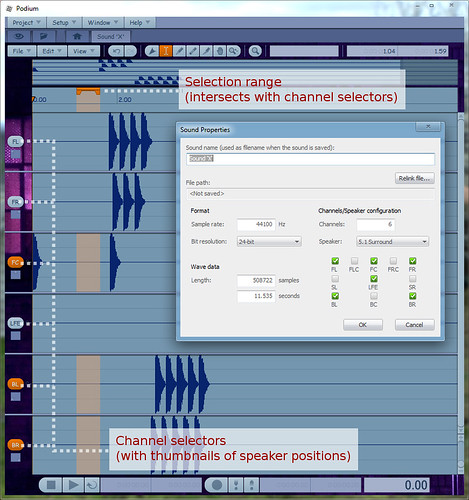 Here’s a 6 channel (5.1 Surround) sound I made. You can cut/copy/paste mono samples on any of the channels. The selector labelled LFE is your sub.
Here’s a 6 channel (5.1 Surround) sound I made. You can cut/copy/paste mono samples on any of the channels. The selector labelled LFE is your sub.
I assume your soundcard has sufficient outputs and a speaker setup to match?! Here are some Surround Plugins by AcousModules. These have worked for me in Podium 🙂
@Me le suono! wrote:
“Send” and “Return” busses are a bit complicated but I’ll have to start using them because they are very useful and powerful … 🙂
I too found it daunting to start with. And yes, definitely worth using them.
@Me le suono! wrote:
Thank you very much!
You’re welcome (:
The idea that you suggested is good but does not work. I set the six channels in the Sound Properties dialogue (5.1 surround), but during playback, I only hear the stereo channels. 👿
It ‘s weird, I don’t understand why. I checked the settings of the sound card (6-channel) and speakers and everything is ok.
Now I try to work with the six channels separately. 😯
I will keep you updated…
Thank you again!
Hmm… :-k
If you suspect Podium isn’t producing surround:
Alternatively, try the following:
I hope these steps help narrow down what’s going on 🙂
This video might help too – http://youtu.be/ND_AI_lKcKw
@Me le suono! wrote:
I set the six channels in the Sound Properties dialogue (5.1 surround), but during playback, I only hear the stereo channels. 👿
One of the limitations in Podium Free is that playback is restricted to two channels. If you try the Podium Demo, you should be able to verify that your surround file and routing is ok.
