Hi,
So how do you get more than 2 VSTi’s working simultaneously?
From your description it sounds like you are trying to set up two or more synths to be played simultaneously by the same MIDI input (i.e. layered or stacked synths). Is this correct?
Also have big CPU use and stuttering annoyances whenever more than 1 VST is playing. Always in the red.
Make sure you are using ASIO drivers. Try increasing the latency/buffer size to reduce the CPU spikes.
Frits
Hi,
I just tried an old Guru demo version I had installed. I cannot make it crash Podium. Is Guru working with other sequencers on the PC you use to run Podium? Maybe the Guru installation is missing some files.
Frits
Are you using more than one instance of EZdrummer?
Is it crashing with the message “A plugin has performed an illegal action…” or is it a general Podium crash?
I could not find a downloadable demo of EZdrummer, so I can’t test this myself.
is there an easy way to switch between I/O within a project?
A command for adding mappings for multiple audio interfaces is on my todo list. Currently you need to manually modify the mappings. Note that the audio mappings only refer to a channel number on the audio interface, so you can still use the audio mappings for your second interface, even though the channel names may be wrong.
I’ve also tried adding WDM through the device properties but it doesn’t show up in the project. Am I missing something?
Only ASIO and Wave drivers are supported. Using Wave drivers is not recommended, as it results in terrible performance. If you don’t have an ASIO driver for your interface, check out the http://www.asio4all.com driver.
Import tracks -> Bounce to two -> (in editor) normalize -> use markers to ID movement changes -> fade curves -> bounce to two -> cut movements into individual .wav files
Does this seem right? Or is there a quicker way Podium can make things happen?
I don’t understand why you need to normalize so early in the process. Normalizing is an operation that will result in a small quality degradation, so it should be done as late as possible. Best would be to adjust the track levels in the mixing, so that normalization is not necessary.
Also, how is your relationship with your former employer, TCE?
I still do consultant work for TC. I’ve been involved in some parts of the control panel for the Konnekt.
Is there a way to cancel a process in progress? I tried the normalize and realized there’s no cancel button. It’s rendering right now… as I type…
It’s on the todo list.
BTW- the Ctrl+A shortcut didn’t work for me in the editor view. Has this been /will this be implemented in future versions?
Ctrl+A will select all events. In the sound editor this would be any marker events. To select a segment, press J.
@swindus wrote:
Here is a picture that shows what I mean. Only the red area can be clicked to select the track with the Push Tec plugin. Try to hit the red area with your mouse. 😉
That’s a whopping 5 pixels! :wink:. I’m going to implement highlighting of the button/object that the mouse is hovering over. This will make it more clear when the mouse is placed over the small area that will select the track. If that is not enough, then a solution could be to add a “header spacing height” setting to the mixer region properties.
Nice color scheme btw. 🙂
Prob solved, had some old pathes in the registry.
Are those registry entries actually necessary? Could be all in the podium.ini and even that ini could be in the podium-folder, if it was up to me. That way there were no leftovers in the registry when podium for some reason does not get deinstalled completely, no clutters in the system. How about just a selfcontained folder with everything in it?
Podium does not write anything to the registry. What you find in the registry related to Podium is placed there by the installer, so that Windows will know how to uninstall Podium. Podium will look for hardware device definition files in “My DocumentsZynewave Podium ProjectsLibraryHardware”. If this folder is not found, then Podium will not load any hardware definition files.
I actually tried Ctrl+B as the first thing but didn’t realize I had to extend the master track’s area to match the rest of the children tracks.
Yeah, I’m considering adding a new “auto-size bounce event” track option which will keep the bounce events automatically sized to the length of the arrangement.
1) I couldn’t seem to find anywhere in the user’s guide that talks about destructive editing. I need to do the following: Normalize and Hard limit
http://www.zynewave.com/wiki/doku.php?id=guide:sound#sound_editor
There is a few destructive editing commands. Normalizing is there.
2) Is cross fading in Editor mode coming soon?
You mean destructive fade in/out in the sound editor? If so, then I have no estimate on when I start on this. As a workaround (and a very flexible workaround I think), you can set up an arrangement with the sound events you want to fade, set up crossfade or level curve automation, and then do a bounce render. The resulting bounce sound will then be your “destructive” version.
I think, it behaves as it should, plenty of space to hit the right spot. dragging objects to other tracks is a very nice feature which I would not sacrifice.
It would not sacrifice the ability to drag the object. The track could just be selected when you click the object. You can still start dragging the object. The only reason I chose not to implement selection of the track, is to avoid moving the current track focus when you just want to drag objects around. If you use the “auto-assign” MIDI input option you would probably not want the MIDI input focus change when you drag around objects. I think the need to select the insert tracks will be greatly reduced when I implement popup object selection in the mixer. You won’t need to select the track to access the objects in the track inspector.
Have you put the “Import Hardware Definition” somewhere else?
I can no longer find it in the Devices menu(first screen, used to be below “Import Plugins from folder”)
I haven’t changed the device definition import menus. They will only be shown if Podium finds any definition files in the expected Library folders. Check that your library folders are intact.
I noticed one thing: Clicking on a map name in the mixer strip doesn’t select the track, the text area is not clickable. You have to click under the text, just a small area in some cases with the new mixer layout, to select the track in the mixer. Is there a way to make the text area clickable?
The track is not selected because you click on an object which you then can drag to other tracks. I’ll consider changing this behaviour so that the track is always selected, even when you click on an object.
I am wondering if it is possible to do a “Mixdown to file” sort of operation without having to do a realtime bounce.
You can do an offline bounce render instead of a realtime recording. Right click the bounce track and select the “render bounce track” command (or press Ctrl+B).
I will continue work on mixer features for the next release. I’m going to add selection of mappings, presets and parameter objects within the mixer. Clicking on the object row in the header should pop up a menu for quick selection of an object. It will then not be necessary to drag objects from the track inspector lists.
How does the heirarchal structure do things like parallel bus compression, like, on a drum track?
What do you mean with “parallel bus compression”? Side-chaining?
For things like routing, is that all done in the mixer part, or on some part of the “heirarchy” for lack of a better term?
The signal routing is defined by the visual layout of the track hierarchy. Everything flows from the bottom of the hierarchy towards the topmost master track. You organize the hierarchy in the tracks region, by dragging tracks or by using the commands in the track menu. The mixer currently does not support dragging tracks, but I’m working towards that.
@sam c wrote:
my thoughts are; it may be more effecient for the current design but it is too much information in a confined space that looks like clutter!
sorry i do not have any thoughts on improving it but i will look at it again later.
I’ll appreciate any feedback on how to improve the layout. Clutter is something I definitely want to avoid.
The row buttons allow you to select the elements that are shown. Here is an example where the map and preset rows have been deselected, for when you want to concentrate on mixing levels only:
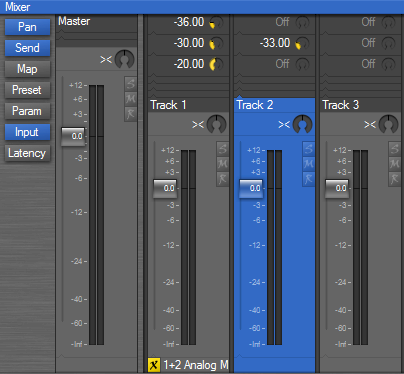
This also shows the input row at the bottom and the signal flow arrows I mentioned earlier.
