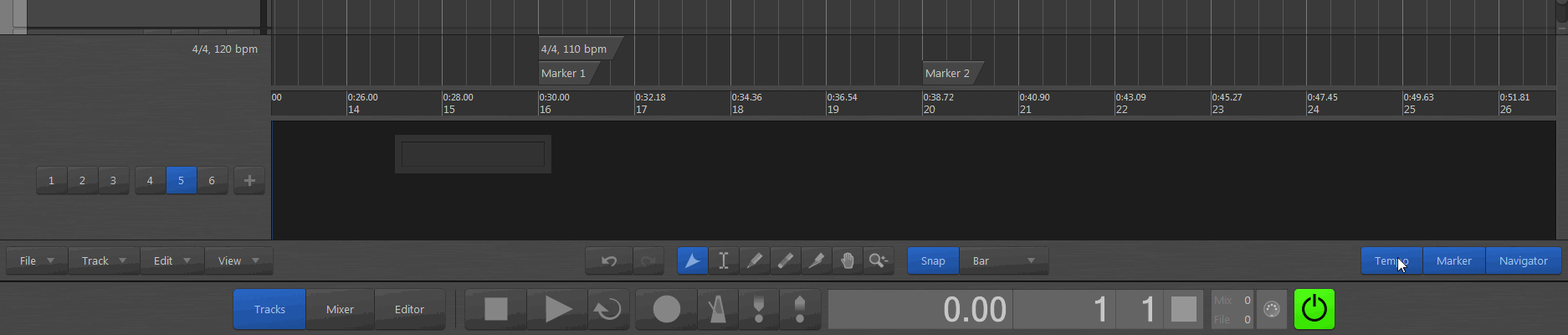Welcome to a brand new zynewave.com.
The Zynewave company and the original zynewave.com website was created in 2004. Until today the website has never received any major design updates. The new website you are looking at has been in development for almost a year and has been redesigned from the ground up, using the latest web design technologies.
Development of the new website was motivated by several factors:
- The old website was beginning to show its age. Some of the third-party services, such as the wiki and forum, were no longer being developed and had become a security risk.
- The layout of the new website is responsive. The layout will adapt to the screen sizes of smartphones, tablets and desktop monitors.
- The new website integrates user accounts and shopping cart on zynewave.com, which makes it much simpler for customers to make purchases and access their software updates.
- The new user account and shopping cart system automates a lot of tasks that previously were handled manually by Zynewave. This saves time that can be invested in software development in the years to come.
All user accounts and forum posts from the old website have been ported over to the new website. If you had an account on the old forum you can use your existing username and password to log in to the new website. Once you are logged in you have access to your software updates and forum posts from the Account menu. Please take a moment to verify the information on your profile page.
If you can’t remember if you previously had registered an account, use the Lost Password page to check if your email address is registered.
You can see the history of all your previous purchases on your account page. If you find that your purchase history does not match with your previous orders, please contact Zynewave about the matter.
The price of Podium licenses and upgrade periods remain the same, but VAT is for the time being not added for EU customers. This is due to the new shop setup which uses PayPal as payment gateway. The collection of VAT may change in the future. Also note that it is now possible to purchase 2-year and 3-year upgrade periods at a discount.
All previous purchases of 1-year license and upgrade periods have been converted to 2-year periods, as a thank you for your patience with the development of the new website.
I hope you like the new zynewave.com. If you have any feedback or suggestions for improvements, leave a comment below or use the email form on the contact page.
Sincerely,
Frits Nielsen
In case you wonder why this announcement is not the first post on the blog: The latest software release announcements and YouTube videos from the old website have been imported as posts and backdated to when they originally were published.
Photos used on the new website are kindly provided by:
pixabay.com, neriks.com, alexindigo