Ok, I (again) know, that we talked about this in the past. But as far as I know, you are currently working on the audio features of Podium. Have you considered to make the cool looking faders of parameter tracks available for audio tracks? Perhaps with an option to keep the “old” dials?
Max
@Podianer wrote:
Have you considered to make the cool looking faders of parameter tracks available for audio tracks? Perhaps with an option to keep the “old” dials?
Max
Absolutely. 8) Those parameter faders showcase Frits design skills in a big way. They really look great. To have those faders on audio tracks as well would be a very nice graphical touch for the mixer. 🙂
How do you picture this would be implemented then? Should the option be to replace the gain dial row with a taller row containing faders?
@Zynewave wrote:
How do you picture this would be implemented then? Should the option be to replace the gain dial row with a taller row containing faders?
Ummm… only as an optional feature because I like the minimal amount of real estate the current faders take.
only as an optional feature because I like the minimal amount of real estate the current faders take.
But the faders will need more space than the dials. Or are you saying you want the faders next to the meters? This will make the channel strips wider, and it will not fit well with the existing parameter automation strips. The gain setting cannot be automated (you need to use the level parameter for that) so I think it would be confusing to place the gain setting as a fader in the same place as normal parameter faders.
hm, wouldn’t it be possible to put the faders right on top of the level indicators, thus avoiding having to make them wider?
@Zynewave wrote:
How do you picture this would be implemented then? Should the option be to replace the gain dial row with a taller row containing faders?
I would suggest having the faders placed on the right side of the tracks meters in the mixer. So the left side is for db vaules (currently) and the right side can be for the faders.:wink:
This is a simple and logical layout that mirrors the layout of a standard mixng desk pretty much. Of course not everything has to be the same but I think many users will ‘look for the faders next to the meters’ when using a hosts mixer for the first time.
Bear in mind also that if you are looking at users of other hosts to consider Podium, this kind of familiarity can help with getting new users up to speed with Podium. Some things are better done differently than found elsehwere but IMO not necessarily in this case.
For those who do want to see the faders…
A user could simply access an option to Show track faders or Hide track faders from the View menu to the right of the mixer. That way it will not affect the mixer workspace of a user that does not want these faders. They can simply choose a Hide faders option from the mixers View menu.
Or are you saying you want the faders next to the meters? This will make the channel strips wider, and it will not fit well with the existing parameter automation strips.
I defintely want the faders next to the meters. As for the strips being to wide…I don’t understand why you said this.????
Automation parameter tracks are wider than standard tracks anyway in the mixer. I just double checked this. So unless I have got something wrong, adding faders to existing tracks will make them wider but parameter tracks are already wider in size than other mixer strips, so it will probably fit better with a wider track strip with new faders than it does now, as the parameter strips are wider than other mixer strips anyway:)
Please check the width of a paramemter track Frits. It is wider than other track types in the mixer (unless I have got something very wrong). So making other tracks (audio for instance) wider by adding faders will actually make them look more consistent if the increased size is you main concern. We are talking about a very small size here anyway. 😉
Automation parameter tracks are wider than standard tracks anyway in the mixer.
That is right for non-audio tracks. But these won’t need faders anyway. Audio tracks are wider than parameter tracks, at least here.. The width of audio tracks depends on the number of audio channels. Take a 6 channel track and you have a very wide track.. 🙂
@Podianer wrote:
That is right for non-audio tracks. But these won’t need faders anyway.
Yes you are right about the width 😆
Audio tracks are wider than parameter tracks, at least here.
Yes I must have changed something on my system. 🙄 I looked at the mixer on another PC not my main audio PC where I use Podium.
The width of audio tracks depends on the number of audio channels. Take a 6 channel track and you have a very wide track.. 🙂
Even now track strips can be narrowed. Perhaps this can be appilied to any new wider audio tracks with faders.
Maybe this idea would work as welll…
The parameter tracks have the parameter values superimposed on the fader…of course this updates as it is moved or playback is started.
What about an option to show the faders on the same side as the db values? The fader will not take up any additional space in this instance and show the db vaules on the fader (as the parameter faders currently show parameter values).
So moving the track fader will show different db values that match the db values on the track strip depending on where the fader is.
@Zynewave wrote:
only as an optional feature because I like the minimal amount of real estate the current faders take.
But the faders will need more space than the dials. Or are you saying you want the faders next to the meters? This will make the channel strips wider, and it will not fit well with the existing parameter automation strips. The gain setting cannot be automated (you need to use the level parameter for that) so I think it would be confusing to place the gain setting as a fader in the same place as normal parameter faders.
What I’m saying is that I really like the current rotary faders as they take up so little real estate on the screen. As soon as you go with linear style faders the real estate requirements go up. So my point is this: don’t replace the rotary faders for those of us who prefer them, but provide linear faders as an option for those who do.
I defintely want the faders next to the meters. As for the strips being to wide…I don’t understand why you said this.????
Try setting up a normal automation track with the mixer level parameter. Now “enable audio mixing” in the automation track properties. This will show you what I mean with wider. Btw. this possibility of assigning a track both for audio mixing and automation is not something I recommend. I may remove this feature at some point.
Try setting up a normal automation track with the mixer level parameter. Now “enable audio mixing” in the automation track properties. This will show you what I mean with wider.
Thats fine as I said earlier to Podianer my width assumptions were wrong.:wink: I was looking at Podium on a different PC. something is different on it. So I agree with the wider estimation you made.
Btw. this possibility of assigning a track both for audio mixing and automation is not something I recommend. I may remove this feature at some point.
???? Not sure what you mean here. I don’t and did not recommend it either 😉
What are your thoughts on these ideas I posted earlier…?
What about an option to show the faders on the same side as the db values? The fader will not take up any additional space in this instance and show the db values on the fader (as the parameter faders currently show parameter values).
Perhaps this is what caused some confusion. I did not mean autotmation parameters on audio tracks…(that would be odd) I meant the same type of graphical faders that appear on parameter tracks, appearing on audio tracks but this time with db values. Not parameter values.
The audio tracks faders would provide db values that control what is going on with the track gain / volume not automation parameters. That would make no sense.
These faders would be on the same side as the current db values on audio tracks. That way the track strip should not be any wider. The db values would show on the audio track fader in the same way the parameter faders show their values on parameter tracks, on the fader itself. 😉
It seems you misunderstood me. To try to make it clearer, here’s a screenshot of a track configured both for level automation and audio mixing (which is a setup that I’m not recommending because it is of little practical use):
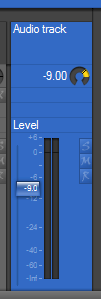
The fader requires more pixels than the width of the dB labels, even when the fader overlaps the labels. On top of that, one of my design criteria is that the level meters are centered on the strip, which results in some wasted space to the right of the meters.
The fader requires more pixels than the width of the dB labels, even when the fader overlaps the labels. On top of that, one of my design criteria is that the level meters are centered on the strip, which results in some wasted space to the right of the meters.
that is why I suggested to put the fader in the middle of the two level indicators… 🙂 How about that?
that is why I suggested to put the fader in the middle of the two level indicators… How about that?
Hmm, I think that will place the left and right channel meters too far apart. And what then with mono and surround meters?
