This feature wasn’t on the roadmap a few weeks ago, but the recent updates to the track system made this feature a natural development for me.
Podium has for a long time supported loop-recording, but that required that you put the track inside a group track. This is not the most obvious thing to do for someone trying it without reading the explanation in the guide. The loop-recording also did not provide a simple way to splice segments of multiple take recordings into one final “best-of” track. Commonly referred to as “comping”.
I’m experimenting with a new “use as composite track” track option. A composite track will appear as a group track, but the child tracks will function as separate take tracks which can be selected on the parent composite track. The old loop-recording method is no longer supported and instead recording with loop enabled will convert recording tracks to composite tracks and each loop is recorded on separate take tracks.
The screenshot below shows the composite track with the take tracks unfolded. If you prefer, you can keep the composite track collapsed and still access the takes from the new controls on the composite track.
Theres a new bar at the bottom of the composite event. Clicking this will cycle through all available takes. Right-clicking will open a menu with the available takes.
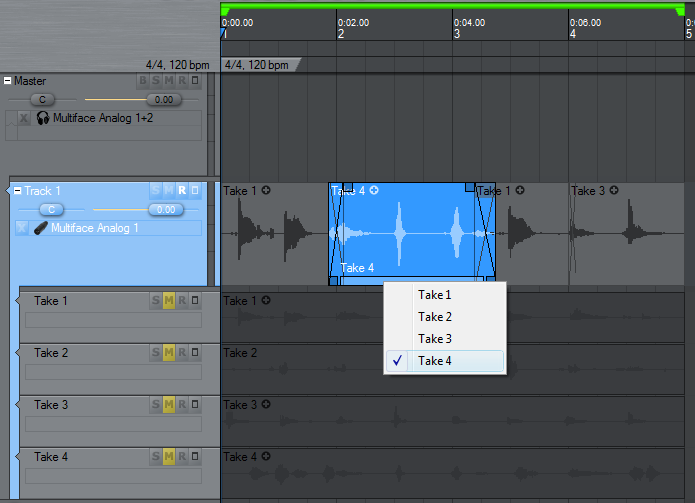
Any suggestions for changes/improvements?
Frits, I think technically you have to be a doctor or scientist and I have to be some sort of internationally recognised regulatory body, however, ignoring these minor detials, I nominate you for this years Nobel Prize.
Looks awesome.
Looks very promising!
According to these new features I had a small idea:
Usually the first takes are not very useful and I only want to keep the last (lets say) n takes. Would it be possible to have an option to configure how much take tracks are kept?
Something like “Keep the last : N takes” or if N==0 -> keep all takes. With this option loop recording wouldn’t produce too large comp folders (tracks) and the arrangement stays cleaner.
Opinions are higly appreciated
@ronin wrote:
Usually the first takes are not very useful and I only want to keep the last (lets say) n takes. Would it be possible to have an option to configure how much take tracks are kept?
Something like “Keep the last : N takes” or if N==0 -> keep all takes. With this option loop recording wouldn’t produce too large comp folders (tracks) and the arrangement stays cleaner.
The existing “track limit in loop-recording group” setting in preferences is still valid, and defines the maximimum number of take tracks for each composite track. You can delete the individual take tracks that you don’t want to keep.
I think this is a great addition. A question and a feature request.
First, it sounds like there won’t be any direct access to the take clips, but you have to select them and splice them using the comp track only? Can you expand a bit on how you would select parts of each take to composite?
Next, I think it would be great to have a seperate button or option to bounce your composite track to a single “normal” track. In other words, a way to quickly compile the composites you’ve done into one tidy track. Or will bouncing the composite track automatically do this?
Does any of this make sense? I’ve been sick all day and may not be thinking straight.
Brent
@koolkeys wrote:
First, it sounds like there won’t be any direct access to the take clips, but you have to select them and splice them using the comp track only? Can you expand a bit on how you would select parts of each take to composite?
So far I’ve only implemented the take selection on the composite track. I’m going to expand this so that you can do the selection on the take tracks. Maybe I’ll include the new take bar at the bottom of the take events as well, allowing for directly setting the desired take. Eventually I’ll also implement highlighting on the events on the take tracks, so that at a glance you can see which parts of the takes are active.
You’ll also be able to slice and edit the events on the take tracks, and with a command copy a take event to the composite track.
Next, I think it would be great to have a seperate button or option to bounce your composite track to a single “normal” track. In other words, a way to quickly compile the composites you’ve done into one tidy track. Or will bouncing the composite track automatically do this?
Bouncing the composite track would be the simplest way to do this.
Cool. So will bouncing the composite track get rid of the take tracks? If you have a long song and four or five takes, after bouncing the composite track, will the RAM be freed that all the takes are using?
Brent
@koolkeys wrote:
So will bouncing the composite track get rid of the take tracks? If you have a long song and four or five takes, after bouncing the composite track, will the RAM be freed that all the takes are using?
Bouncing will not get rid of the take tracks. If you are sure you don’t need to do further edits to the takes, you can simply delete the take tracks. You can also move the bounced sound to a new track, and delete the entire composite track group.
@Zynewave wrote:
@koolkeys wrote:
So will bouncing the composite track get rid of the take tracks? If you have a long song and four or five takes, after bouncing the composite track, will the RAM be freed that all the takes are using?
Bouncing will not get rid of the take tracks. If you are sure you don’t need to do further edits to the takes, you can simply delete the take tracks. You can also move the bounced sound to a new track, and delete the entire composite track group.
Well yes, but I’m LAZY!!! 😉 😆
Very nice changes so far. 🙂
Beta1 of 2.08 is now available. The change-log so far:
• Added composite track feature, allowing for easier splicing of multi-take recordings. Composite tracks are handled similar to group tracks, where each take is a child track of the composite track. You can access the multiple takes from the events on the composite track. You can also expand the composite track group to make edits to the individual takes. The composite track option works both for audio and MIDI tracks.
• A track can be made into a composite track with the new “use as composite track” option in the track properties. A track is automatically converted to a composite track if looping is active during recording. The old loop-recording method of putting the recording track into a group track is thus no longer needed.
• Hovering the mouse over an event on a composite track shows a take selection bar at the bottom of the event. Clicking the bar will cycle through the available takes. Right-clicking the bar shows a popup menu with all available takes.
• Soloing a take track in a composite track group will make the take play instead of the main composite track. Pressing shift+solo will solo the take track and unsolo any other soloed take tracks within the composite group.
• Added “use as group track” and “use as composite track” options to the track properties submenu.
• The “fade properties” dialog is renamed to “sound event properties” and is extended with an “event name” setting. This makes it possible to enter different labels for track events, even if the events links to the same sound object. Leaving the event name blank will display the sound name as in previous Podium versions.
• Split the timeline ruler “zoom/slide” combined option introduced in 2.07 into two separate options.
Note that the .pod file format has been updated, so please make backups of your old projects before saving with this beta.
There are still plenty of improvements that can be made to the composite feature, so please share your thoughts.
Sounds cool. Looking forward to testing. 😀
Hi Frits,
the changes so far are cool! good work.
I have small wish: could we have an option that enables the comp track to keep the last N takes? Lets say I’d like to keep 5 takes. Currently the recording is “stopped” after 5 takes. Is it possible to change this behaviour so that while recording continues old takes are removed and always the last 5 are kept? this would be very useful for me.
Hi Frits,
I’m pretty happy with this new implementation. Can you tell me though what control dictates the inital length of the composite track before it starts looping?
I was trying to use the loop markers howver the recording would go back to the start before the loop marker end.
Is it the punch in markers even though they are not active?
Also, when comping, what is your intened method for building the various parts on the comp track? Split up the existing comp track or delete it and create new events.
Either works fine, just curious as to your intended work flow.
