I’m working on a major update of the track layout. There is probably going to be a new option in the arrangement properties dialog to select between a new “compact track layout” and the existing “modular routing track layout”. The compact layout will hide a lot of the complex hierarchic features, and offer a simpler track layout and a simpler set of commands for managing the tracks. You can also consider the compact mode as “simple” mode and “modular” as advanced mode. The goal is to make the compact mode foolproof, so that it will not be possible to mess up the hierarchy, which can happen for inexperienced users in the modular mode. At any time can you switch between the modes in the arrangement properties. The compact mode is only a different visual presentation of the underlying modular routing.
The compact mode will also display all parameter tracks as child tracks of the bottom audio/instrument track in the chain, even though they may control plugins on tracks further up the chain. So this is a case where the displayed hierarchy is slightly different from the routed hierarchy. This is more similar to how automation tracks are presented in other hosts.
As you can see in the screenshot below, the group bars for the hidden track lanes with fx mappings are not shown. Those hidden tracks must be accessed through the track inspector, which will become more central when using compact mode. The bottom “Level” track is shown with only three parent track bars to the left of the lane header, as opposed to modular routing mode which will show all nine parent track bars.
Other things to notice in the inspector is the separation of tracks into chains, each with a menu button for selecting a different track in the group and for accessing commands to move tracks and replace an entire chain of effects using templates.
There is still plenty of work to do on this, so I don’t know when it will be available. When it’s ready I’ll probably first release a beta version that you can test with.
Please post if you have bright ideas for improving this further.
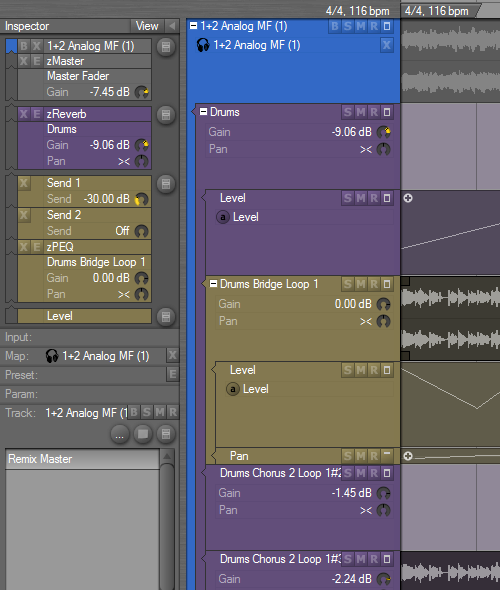
Edit: for comparison, here’s a screenshot of how it looks with the current 1.94 release:
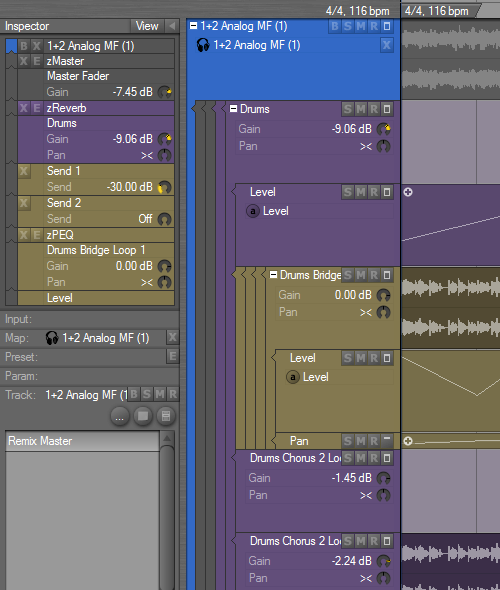
All of this seems very good indeed.
But it is hard to imagine how it works without trying…
Good luck Frits !
@acousmod wrote:
All of this seems very good indeed.
But it is hard to imagine how it works without trying…Good luck Frits !
Yes my thoughts exactly. I can see you are trying to simplify things while keeping the power and flexibility of the hierarchy but some of it is just over my head. I have some questions and ideas but I need to try and visualize what you are saying first 🙂
no bright ideas here. i am happy you will make this an option because honestly it does not make sense to me.
I kinda get it and like the idea of being able to separate the tracks in the track inspector into chains but what benefit does this update provide over the ‘Hide Track Lane’ option? With this option I can see that the child track has a parent but it doesn’t get in the way of the view; but with this new addition I can’t immediately see this relationship and with a big project you could forget for an instant what the hierarchy structure is.
Maybe it will become more clear to me as it is developed but it seems kinda like your trying to provide superfluous functionality.
@blackstar wrote:
I kinda get it and like the idea of being able to separate the tracks in the track inspector into chains but what benefit does this update provide over the ‘Hide Track Lane’ option? With this option I can see that the child track has a parent but it doesn’t get in the way of the view; but with this new addition I can’t immediately see this relationship and with a big project you could forget for an instant what the hierarchy structure is.
Maybe it will become more clear to me as it is developed but it seems kinda like your trying to provide superfluous functionality.
I just thought of a suggestion: maybe you could just extend the ‘Hide Track Lane’ functionality rather than trying to implement a new view system?
Ok some thoughts…
@Zynewave wrote:
I’m working on a major update of the track layout. There is probably going to be a new option in the arrangement properties dialog to select between a new “compact track layout” and the existing “modular routing track layout”.
I think that is a good idea.
The compact layout will hide a lot of the complex hierarchic features, and offer a simpler track layout and a simpler set of commands for managing the tracks.
What exactly will the compact mode hide? Sorry I need to know in a bit more detail if possible.
You can also consider the compact mode as “simple” mode and “modular” as advanced mode.
That makes sense.
The goal is to make the compact mode foolproof, so that it will not be possible to mess up the hierarchy, which can happen for inexperienced users in the modular mode.
Good idea and very important.
At any time can you switch between the modes in the arrangement properties. The compact mode is only a different visual presentation of the underlying modular routing.
Ok good.
The compact mode will also display all parameter tracks as child tracks of the bottom audio/instrument track in the chain, even though they may control plugins on tracks further up the chain.
Hmmm…not sure if that is “easier” Frits. Surely IMO it is easier to have the tracks shown under each of thier parent tracks, not under all of the parent tracks at the bottom of the GP or Arranger?
So if one has parameter tracks for a Guitar Instrument track, various FX parameters (automated delay, another for a filter) all of these will appear below other tracks at the bottom?
If so multiply that scenario by 5 instrument tracks and the collection of parameter tracks at the bottom is simply more complication IMO. I really do not think that is easier which is what the compact mode is of course created to acheieve…ease of use.
So this is a case where the displayed hierarchy is slightly different from the routed hierarchy. This is more similar to how automation tracks are presented in other hosts.
Sonar displays automation overlayed on to the same track. One can choose what automation parameter they want to see on the track at any one time.
Cubase 4 IIRC has separate automation tracks but they are under each of the tracks being automated. That I think was how I last saw it in Cubase.
As you can see in the screenshot below, the group bars for the hidden track lanes with fx mappings are not shown.
Ok…
1. The ZReverb is hidden on the Drums track in the arranger and…
2. The two sends (Send 1 and 2) and the zPEQ are hidden in the Drums Bridge Loop 1 track in the arranger…
Correct?
What about the Drums Chorus 2 Loop 1#2 and the Drums Chorus Loop 1#3 tracks? Why are they not visible in the screenshot assuming the master track at the very top is the currently selected track?
Certainly from your screeshot it looks like the Master track is the currently selected track in the GP. No?
Those hidden tracks must be accessed through the track inspector, which will become more central when using compact mode.
I like that idea.
The bottom “Level” track is shown with only three parent track bars to the left of the lane header, as opposed to modular routing mode which will show all nine parent track bars.
So which mode is visible in the screenshot? There are nine bars visible in the GP “Modular mode” and only 3 parent tracks in the arranger. So compact mode is only for the arranger View?
Other things to notice in the inspector is the separation of tracks into chains, each with a menu button for selecting a different track in the group and for accessing commands to move tracks and replace an entire chain of effects using templates.
This in theory sounds like very good news if I understand it correctly.
I’ve edited my original post to show a screenshot of how the arrangement looks with the current 1.94 release. One thing that has annoyed me for a long time, is the large space occupied by the group bars to the left of the track lanes. With just a few sends and fx plugins you soon get a huge number of bars. The new compact mode offers an option to reduce this space. What you loose is e.g. the ability to freely drag effect tracks horizontally to a specific group level. You’ll need to use the group panel for these kinds of edit actions.
On the other hand, I find that many newcomers to Podium often is lost in the editing flexibility of the track hierarchy. The compact mode will also offer simpler menu commands for arranging tracks in groups etc. and put some restraints on what can be done. E.g. the “increase/decrease group level” commands will not be available in compact mode, as these commands if misused can mess up the hierarchy.
Note that all the existing hierarchic routing possibilites are still achievable in compact mode. I’m just trying to simplify the UI.
I think my last post answered most of your questions. If not, please ask again.
So if one has parameter tracks for a Guitar Instrument track, various FX parameters (automated delay, another for a filter) all of these will appear below other tracks at the bottom?
No. They will appear immediately below the guitar track. Imagine if you created an automation track for the zPEQ in the screenshot. In the modular mode this will be shown as a child track of the zPEQ track, i.e. above the “drums bridge loop 1” audio track. In compact mode all automation tracks within the “chain” is displayed below the audio track. The automation track for the zPEQ would then be shown as e.g. “1 Freq (zPEQ)” with the controlled effect in parentheses. Acousmod recently posted a topic where he requested a possibility to have all effect automation tracks displayed below the source track, so that the source audio file is shown as backdrop in the curve editor.
@Zynewave wrote:
So if one has parameter tracks for a Guitar Instrument track, various FX parameters (automated delay, another for a filter) all of these will appear below other tracks at the bottom?
No. They will appear immediately below the guitar track. Imagine if you created an automation track for the zPEQ in the screenshot. In the modular mode this will be shown as a child track of the zPEQ track, i.e. above the “drums bridge loop 1” audio track. In compact mode all automation tracks within the “chain” is displayed below the audio track. The automation track for the zPEQ would then be shown as e.g. “1 Freq (zPEQ)” with the controlled effect in parentheses. Acousmod recently posted a topic where he requested a possibility to have all effect automation tracks displayed below the source track, so that the source audio file is shown as backdrop in the curve editor.
Thanks for the detailed explanation. That is much clearer thanks.
Other things to notice in the inspector is the separation of tracks into chains, each with a menu button for selecting a different track in the group and for accessing commands to move tracks and replace an entire chain of effects using templates.
Command types:
What will be the commands in these menu buttons…exactly, if I may ask?
What kind of “commands to move tracks and replace an entire chain of effects”?
Level meter:
The “Level” parameter from the “Drums” track does not show up in the GP in your first screen shot…why? It is not hidden in the arranger so why is it hidden in the GP?
“Drums Bridge Loop” Parameter track has a Level parameter track that is visible in the GP and the arranger…the Pan track (minimised in the arranger) is not visible in the GP…why is that?
zMaster on the Master out:
Ready or work in progress?
Food for thought:
I do think the changes seem to make some things easier but…the questions I have do raise some concerns about complexity creeping back in…maybe I just do not understand it properly yet. Anyway I think once you answer those questons things might be clearer.
Sorry I have to say this…
I do think some of the GP changes are a step forward, however Frits I really do think that simply giving us the ZGrid would have saved you a huge amount of development time.
You would IMO (of course I could be wrong) surely not have had to work so hard to simpify the look of the Group panel *and* the arranger. You could have just developed the ZGrid instead.
With that plug we would have had no need for so many recent changes to the GP and the the arranger. We would have had a chainer built in that would have brought track levels down massively.
I would guess you could have then moved straight on to timestretching as well. Or addressed the Auto mapping issue which IMO is still a very big problem even though I do think it is an unforseen problem.
I don’t mean it to sound like you made a mistake but even with all the changes you are making here…especially since you said…”There is still plenty of work to do on this, so I don’t know when it will be available.” I cannot help thinking the zGrid is (even now) a simple solution to the problems you are trying to solve here. I would guess most of us might be happier to wait for that instead.
Any new user would be up and running with the ZGrid very quickly. The chainer concept is immeadiately familiar…the GP and the arranger in their current and future designs…are not.
The new changes are better though, but they look somehow like a very long way round to solve track count and complexity issues with the hierachy.
This may be just my opinion of course but….does anyone else agree with that?
You could have just developed the ZGrid instead.
With that plug we would have had no need for so many recent changes to the GP and the the arranger. We would have had a chainer built in that would have brought track levels down massively.
I would guess you could have then moved straight on to timestretching as well.
This may be just my opinion of course but….does anyone else agree with that?
Yes 😉
But I suppose that there are other less obvious things for us that have made Frits choose this way.
I don’t know if the zGrid plugin would have solved the “muted track automation during record problem” and other difficulties related to the bottom position in the hierarchy of the audio tracks ?
We have better to wait until there is a beta of the new track system.
Command types:
What will be the commands in these menu buttons…exactly, if I may ask?
What kind of “commands to move tracks and replace an entire chain of effects”?
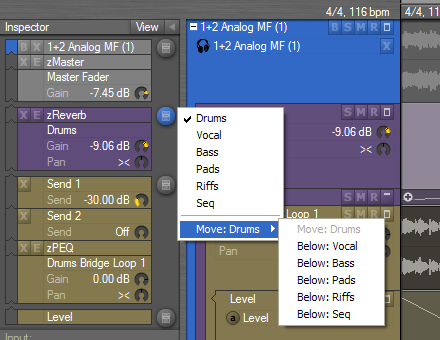
This menu shows all groups that are on the same level as “Drums”. Selecting a group will move focus to that group. This is similar to the old popup menu that temporarily was removed in the 1.94 release, due to the inspector redesign. The bottom submenu is a quick way to reorganize the groups, as an alternative to collapsing and dragging the group tracks. Clicking the menu button for the “Drums bridge…” chain below will show a similar menu for the tracks within the drums group.
This menu will be extended (probably in a later release) with submenus for recalling template tracks. It will be similar to the existing template track submenus, but will allow replacing the entire chain of sends/effects with alternative “channel strip” templates. Eventually I’ll add support for saving these templates to file, instead of storing them locally in the project.
Level meter:
The “Level” parameter from the “Drums” track does not show up in the GP in your first screen shot…why? It is not hidden in the arranger so why is it hidden in the GP?
Because it is not part of the branch that is shown in the group panel. I first selected the level track under “Drums Bridge Loop” to make that branch appear in the group panel, and then selected the master track. This is how the group panel has always worked.
zMaster on the Master out:
Ready or work in progress?
It’s a fake, just for illustration.
I do think some of the GP changes are a step forward, however Frits I really do think that simply giving us the ZGrid would have saved you a huge amount of development time.
Going into details about this would be too exhaustive, but rest assured that these changes to the track layout provides a better solution than zGrid, on all accounts. Some examples: My screenshot shows only one plugin in each of the three chains. So placing a zGrid plugin in each chain would not result in fewer tracks. Instead using a zGrid instance would add an additional layer of plugin assignment. First you assign the zGrid instance to the track, and then you assign the desired plugins in the zGrid editor. The concept of a chainer IMO only has benefits for complex serial/parallel routings of multiple plugins. Simple serial chains of plugins are much easier managed with the channel strip templates I mentioned in my previous post.
Another major drawback with the zGrid/chainer approach concerns automation. Since zGrid would be a VST plugin, it is not possible to dynamically expose the VST parameters of each configured plugin within zGrid to Podium. To automate plugins within a zGrid instance you would need to use the zGrid editor to assign the desired VST fx parameters to a set of generic parameters that zGrid supports. These generic parameters can then be automated in Podium, but the parameter objects would then not have the actual VST parameter names.
Thanks Frits for all these explainations.
This new track system definetly seems to be a big step forward for the plugins use.
And the zGrid will be perfect for parallel routing…
I’m waiting to try it 😉
