The zPEQ track under send 2 in your image is inside a track chain panel but it is one of 3 tracks inside that track chain panel that is graphically sharing that waveform to the right, or sharing the same audio track.
I’ve just hidden the bounce track lane as an experiment. You weren’t supposed to pick up on those details :wink:. The bounce sound event is still on the hidden lane. I’m thinking of a method to paint the bounce sound as a background image on the drum lane, once bounce is activated.
Beta 4 is uploaded. This has the chain panels on the track headers in compact mode. There are still some inconsistensies between the old track header menu and the chain panel context menus. That’s what I’m working on next. I’m also going to reduce bus send tracks to only occupy one line in the panels.
The embedded chain panels is a rather big feature I think, so please post comments.
@Zynewave wrote:
Beta 4 is uploaded. This has the chain panels on the track headers in compact mode. There are still some inconsistensies between the old track header menu and the chain panel context menus. That’s what I’m working on next. I’m also going to reduce bus send tracks to only occupy one line in the panels.
The embedded chain panels is a rather big feature I think, so please post comments.
Hi Frits,
Thanks for the update.. I’ve been playing with this nice feature for some hours now. First I thought Podium’s UI gets more and more confusing… But the more I played with the certain options of hiding and showing track lanes or tracks, I found this new feature to be very useful and powerful. You managed to make the GP and the new chains in the track headers work very well together. For me there are two features that would make this “complete”: 1. adding “fx track” inside the track header’s panel and 2. being able to drag and drop the fx tracks in the track headers. Considering the 1st one, I think you already plan to do so. But how about the 2nd?
The routing possibilities of Podium are on such a high level now, that for new users it can be very confusing. I don’t mean the routing itself, but the enormous amount of ways how the user can accomplish managing of the hierarchy. Perhaps offering some sort of “presets” (I know there is “compact” and “expanded”) would make it easier for the beginner.
My suggestions aren’t really “new”, I know, but I only wanted to give you some feedback, since nobody else has written a replay yet. I like the new additons and hope you will complete this soon, together with drag and drop of fx.. 🙂
Max
For me there are two features that would make this “complete”: 1. adding “fx track” inside the track header’s panel and 2. being able to drag and drop the fx tracks in the track headers
1: There is already a “new effect track” command if you right click a track in the chain panel.
2: This is coming later.
Thanks for the feedback.
Beta 5 is uploaded. Bus send tracks are now shown on one line instead of two. Plugin tracks have a “R” button for recording plugin editor automation. Also fixed a small graphics bug in the chain panels.
Frits, do you think that it is safe to use the beta for working on my current project ?
I like a lot the new track header and how the automation works, but I don’t want to loose something is there are changes that makes my project not compatible with a further version.
Frits, do you think that it is safe to use the beta for working on my current project ?
So far there are no changes to the .pod file format. There may still be bugs in the beta, so remember to keep a backup of your original project file, and save to backups often.
and save to backups often.
Oh, I have crashes rather often so I am used to !
BUT, I have just tried with the 1.95 and strangely the sound is completely distorted.
I have switched several times between 1.94 and 1.95, restarted Windows : it is always the same, the sound is perfect with 1.94 and distorted with 1.95 (same project and same settings of course).
With a sine test signal, the sound is clean when there is no amplitude change but there is a noise (like a zipping noise) as soon as it changes.
So with a normal sound there is always the noise.
I suppose that it is related to the ASIO4All driver and the sound cards on this computer, but there must be some difference between 1.95 and all previous version since I haven’t had this yet.
Any idea ?
Oh, I have crashes rather often so I am used to !
😯 Is that Podium that crashes for you, or plugins?
With a sine test signal, the sound is clean when there is no amplitude change but there is a noise (like a zipping noise) as soon as it changes.
So with a normal sound there is always the noise.
If you bounce the master, is the zipping noise present in the bounced recording?
The zipping noise occurs both when using expanded and compact modes?
Is the Podium CPU indicator behaving differently between 1.94 and 1.95 beta?
Shocked Is that Podium that crashes for you, or plugins?
No, I have told you about this last year : with long arrangements (30 or 40 minutes), Podium becomes more and more slow after some time. For example it can take up to 20 or 30 seconds do save the project (the project only, not the sounds) or to stop the engine.
Some times if I don’t wait enough before clicking somewhere, the screen becomes white and Podium doesn’t respond anymore.
It doesn’t happend with short arrangements (5 minutes) or if I don’t work a long time.
Perhaps is this due to undos or temporary files, I don’t know.
Last year it was with a P4 3,2 GHz and Gb Ram, this year with a 2 GHz Core2Duo and 2 Gb of Ram, but it is exactly the same and is not related on the use of the CPU or the plugins.
In general I quit and restart Podium every hour to prevent this, but some times I forgot…
If you bounce the master, is the zipping noise present in the bounced recording?
No, it is only a problem with the driver. I hear it in Podium but if I open the file in another one the sound is good.
The zipping noise occurs both when using expanded and compact modes?
Yes.
Is the Podium CPU indicator behaving differently between 1.94 and 1.95 beta?
Yes, it is very low.
With the simple sine test it is about 2 %.
Perhaps is this due to undos or temporary files, I don’t know.
That is a good guess. What have you set the maximum undo levels to in preferences? If this is very high, then each edit action will take up some memory, and if the edit involves destructive sound editing then the cache files will increase. As a test, next time you run into problems, try to temporarily set the undo levels to zero in preferences and then back up to your preferred amount. This will clear the undo history.
I’ve experimented with removing the pan and gain dials from inside the chain panel, and instead show them as dial and fader controls at the bottom of the lane header:
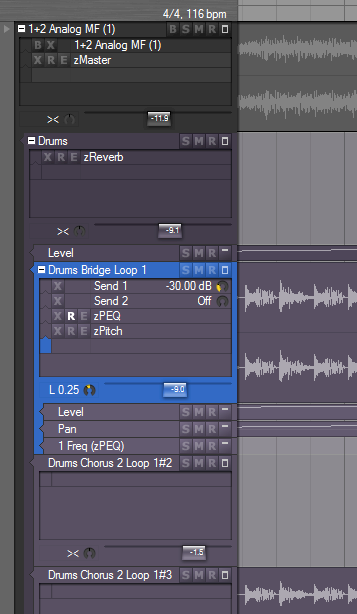
I would appreciate a little more user feedback, so please post your comments. Apart from the handful of people who have already responded, I have no idea whether the rest of the userbase thinks the new compact layout mode is a waste of time.
@Zynewave wrote:
I would appreciate a little more user feedback, so please post your comments. Apart from the handful of people who have already responded, I have no idea whether the rest of the userbase thinks the new compact layout mode is a waste of time.
I think that is a very good gui progress! i like it!
I haven’t downloaded the beta, but from what I’ve seen from the pics posted it look great. Go for it…
BTW: I like the “dial and fader controls at the bottom of the lane header”.
The new fader looks good, but why is the horizontal line at the top of the fader button?
And could we have a screenshot of what this “zMaster” does? 😀
I really like the direction of your development.. but being able to drag and drop the fx inside the new panel would be my single most wanted feature now. Hope you get to implement it soon..
Max
