Beta5 is up.
There’s a new “Editor” option button in the inspector parameter panel. Selecting this option will show checkboxes in the parameter list, for adding/removing parameters to the rack and mixer embedded editors.
Beta5 also has various minor changes all around. Such as: Empty rack editors show “No parameters are added to the rack editor” (let me know if you can come up with a better message). Renamed the menus for managing embedded parameters. The 64 maximum limit is removed from the “add all…” command, and instead a dialog pops up to ask if the user really wants to add so many parameters.
I think I’m done adding features to 2.24, unless you guys can think of something essential that is missing. I’ll start perusing the bug reports tomorrow. I hope to have a release ready for the weekend.
Beta4:
Made several changes to the appearance and mouse actions of the zPEQ editor:
The embedded rack and mixer editors will not show the parameter fields, but will instead show a popup with info for the band closest to the mouse cursor.
The curve is drawn centered around 0dB.
Moving the mouse in the display will highlight the nearest band handle.
Double-click the background to enable the next unused band.
Double-click a band handle to disable the band.
Right-click to show a band type menu for the nearest band.
Click to drag frequency and gain of the nearest band.
Alt+Click to drag the Q value of the nearest band.
Thanks. A follow-up question:
What happens if you try to create a feedback routing? I.e. you route the output of track1 to track2, and then either track2 to track1, or track2 to track3 and track3 to track1, etc.
If that is possible in either of the hosts, what do they do about latency compensation? I would guess they at least introduce one full buffer latency (varying with the selected ASIO buffer size) to a track that feeds back into a track that already has been processed.
@LiquidProj3ct wrote:
Good morning. It’s nice the mixer zoom 🙂 I’d like that meters were scaled too, and volume faders keep at the left of each strip when zooming. I consider it more classy.
Wider meters will require a bit of work, so that will come in a later release.
The fader and meter share the meter dB markings. The translucent fader slides on top of the markings so that you can use the dB markings as hints for what the fader dB value is. If the fader is moved to the left edge, you would lose that link.
@Conquistador wrote:
But what happened to all of those plans? (Based on your own comments) I thought it would surface in 2.21, then 2.22 then 2.23 now it looks like its fallen off the radar for 2.24 as well. Have you abandoned the idea or is it part of the scope for 2.24?
It’s not abandoned. I just shifted priorities around. I thought that it would be best to get the new track header layout sorted out, before I started adding another feature layer on top of it. And then in the 2.23 preview topic discussion, the consensus was that it would be best to migrate the new layout to the mixer, for consistency. And that’s why I’m currently working on the mixer. I’ll get back to the track toolbar eventually.
@UncleAge wrote:
@thcilnnahoj wrote:
I wouldn’t say no to the kind of feature Mike suggested in the opening post. As far as real modularity – which isn’t the topic though, I guess – is concerned, I stand by my comment that it’d better be kept (visually) separate from the normal tracks view.
Every host is a bit different in this regard and I for one don’t miss the modularity of an app like energyXT when I’m working in Podium.
The link for the video (about 5 minutes long) below shows how routing is handled in Reaper and Live for those who have never used those apps. I still don’t have an answer for how it should be displayed in Podium but maybe there’s something to glean from seeing how its presented to the user in two other apps.
Warning: It’s about 20MB so if you are on a slow connection beware 🙂
http://www.uncleage.com/ftp_music/Routing.wmv
Nice video, thanks.
As I see it, what you achieve with the “from” combobox on a track, is that you move the setup of send/return entirely to the target track. You get an implicit return on the target track, and a hidden send on the source track.
Q: It looks like the Reaper routing window allows to mix the output from multiple tracks onto a single target track. Can you do that in Live also with the combobox?
Beta3 is uploaded. Just one new feature, which is neat though:
Added a zoom slider to the mixer toolbar. This will zoom the widths of the strips from 100% to 200%. Removed the obsolete “minimum strip width” setting from the mixer properties.
The zoom slider is a quick way to enlarge the strips so that for example the embedded zPEQ curves are more detailed and easier to edit.
Next on my schedule is adding functionality to the zPEQ display, so that you don’t need to open the editor to enable bands. For example: Double-clicking in the display should enable the next unused band with freq and gain set to the clicked point. Clicking anywhere in the display should grab the nearest band. Right-clicking should show a menu for selecting band type.
I’ll get back to the bug reports in this topic later on.
Question to you all:
I think the “[Stereo]” and “[Mono]” texts that are added to multiple configuration plugins are taking up too much space. What would be a better solution? Shorten the texts to “” and “[m]”?
Beta2 is up. The full change-log now read:
The inspector rack and the mixer strips can show embedded plugin editors. The Zynewave plugins will show their custom editor, while all other plugins use the Podium generic editor.
The parameters shown in the embedded generic editors can be configured separately for the rack and the mixer. Right-click the plugin selector and use the “embedded editor parameters” submenu to select the parameters. The selector menu in the rack also has shortcut commands for selecting and clearing all embedded parameters. The parameter selection applies globally to all instances of the plugin.
Added an “Editors” option button to the track inspector toolbar. When enabled, a show/hide button will appear next to each plugin selector in the rack.
A scrollbar will appear in the inspector rack panel if the rack is too large to fit in the panel. The panel can be resized by dragging the bottom of the panel.
Removed the redundant gain/pan/send controls as well as the embedded plugin editor from the track panel in the inspector.
The track panel in the inspector now always show information for the source track even if an effect track is selected.
Added “show embedded plugin editors” option to the mixer. Each plugin will show a generic editor, with the exception of the zPEQ plugin, which will show a miniature frequency response curve with handles for dragging frequency and gain of the EQ bands.
The generic plugin editors embedded in the mixer use a smaller font, and the parameter name and value dial are on separate lines.
Changed the appearance of the zPEQ editor response curve so that is centered around 0dB.
@thcilnnahoj wrote:
Here’s my 2 Eurocents:
1. You asked for it! Just a simple mockup for a kind of reverse group track with a thinner group bar, a little like a shadow of the receiving tracks. It’s not unlike Frits’ “ghost play” idea. (With and without “input arrows” – arrows coming from below looks even worse! :lol:)
The biggest downside to this is that there’re as many limits to these specific kind of group/ghost tracks as there are newfound freedoms. Just for example, you can’t have a few tracks from your drum group routed to the same ghost track as tracks from your guitar and synthesizer groups.
2. The other idea I had is this: Like group or composite tracks, you could configure a track to function as a “relay track.” After you set it as such, this track doesn’t feed its output into the normal signal chain anymore, but instead is available as a source or input mapping to other tracks. This mapping remains only as long as the track acts as a relay track, and is removed when the track is deleted or reconfigured. Filtering MIDI notes would probably need two of these in sequence: one to generate, one to filter and a normal track to recieve – assuming you can’t put a MIDI plugin before a track’s input any other way.
With this you can route tracks freely from one end to another – just without cables. And that’s the downside, of course… There’s no visual indication of what flows where. Simply because of this, I think it’s just not a good idea to mix and match real modularity with a linear visual/signal flow like we have in Podium. Bar something like the zGrid, or the routing window in Reaper, which are totally separate from the ‘normal’ view of the tracks. This is after all probably the best way. But really… press TAB and get to see lots of cables dangling? Ohh no, thank you! 😛
For those of us who’ve never used Tracktion, would somebody mind explaining a bit about those racks?
Thanks for the effort. I appreciate it. Maybe it’s just me, but I think offering this kind of functionality will scare many users away. I know I’m scared 😯
Hi Tony,
If you have problems with English, you can use the Google translate service:
http://translate.google.dk/?hl=en&tab=wT#hu|en|
If you write in Hungarian and use this service, the translated text may be more understandable than if you try to write English yourself. I’ve used Google Translate successfully in the past when I needed to email with users that have problems with English.
Thanks for the suggestions. I’m about to get beta2 ready, but meanwhile here’s a screenshot:
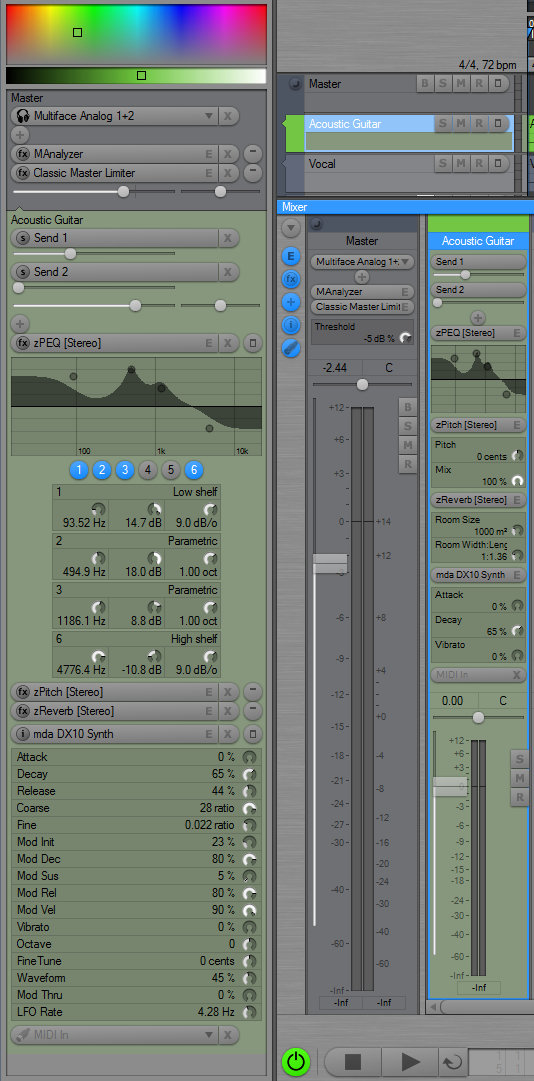
Notice the embedded editors in the mixer :D/
The rack editors can also show user selectable parameters. More info about this is coming in the beta2 release note.
Post if you have suggestions for more UI refinement.
Ok, I misunderstood the suggestion of a reverse signal flow.
I can see the logic in your parallel routing (in addition to the current serial routing), but I can’t see a simple way to incorporate this in the current hierarchic track display. It would be helpful if someone can produce a screenshot mock-up of how this should be laid out in the inspector, tracks region and mixer.
We’re on the same page here Mike. What you describe is exactly what I have been coding on since the 2.23 release. The 2.24 release will feature embedded plugin editors in the rack, instead of in the track panel. I expect to have a beta ready shortly.
