@kingtubby wrote:
I’m generally in favour of the direction Frits is taking with this, though I have to agree at the moment it is looking a little complex.
Please be more specific. What is “it” that is looking complex?
One thing that is starting to bother me though is the fact that the options and settings are all over the place. It can be a bit of a trial trying locate particular settings. Would it make sense and/or be possible to have it all located under one menu/sub menus?
Please give me an example. Are you talking about the different dialog windows for the editor profiles?
@darcyb62 wrote:
I haven’t spent much time with Podium for the last while but have been keeping tabs and the one thing that comes to mind, is that as Podianer has said, it seems to becoming more complex. For somebody just getting into Podium, there is a rather steep learning curve that some people just never seem to get. In fairness without having spent much (any) time with the beta I’m not sure if there adding or removing complexity.
I sure hope that it is removing complexity. That is the whole point of the new compact mode. If you look at the latest screenshot I posted, I would appreciate if you could specify what it is that seems more complex. Is it the embedded list of sends and plugins? In other hosts you would typically have an “FX” button, which when pressed will open a window with the list of inserts. I think it is an advantage to have the list shown on the track header for easy access. If you don’t want it, you just size the track smaller until the panel disappears.
Eventually you will be able to do all major tasks on the track headers. You can ignore the track inspector and the mixer completely if you e.g. just want to record guitar, vocals and set up a few drum and synth plugin tracks. Users that work with a large number of tracks may prefer the overview you get by working in the mixer.
The new fader looks good, but why is the horizontal line at the top of the fader button?
The horizontal line is what keeps the fader knob from falling to the bottom of the screen :wink:. It’s similar to the design in the mixer. There need to be an indication of the extent that the fader knob can move. I’ll try with a shadow frame instead.
I’ve experimented with removing the pan and gain dials from inside the chain panel, and instead show them as dial and fader controls at the bottom of the lane header:
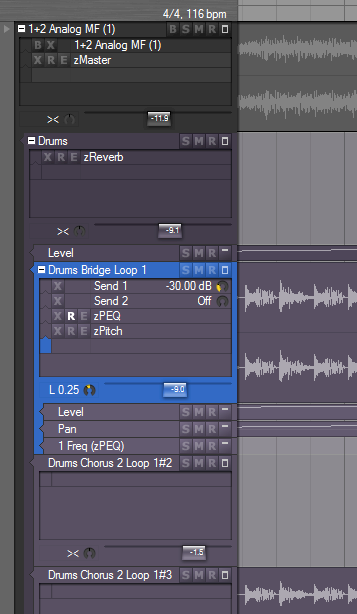
I would appreciate a little more user feedback, so please post your comments. Apart from the handful of people who have already responded, I have no idea whether the rest of the userbase thinks the new compact layout mode is a waste of time.
Perhaps is this due to undos or temporary files, I don’t know.
That is a good guess. What have you set the maximum undo levels to in preferences? If this is very high, then each edit action will take up some memory, and if the edit involves destructive sound editing then the cache files will increase. As a test, next time you run into problems, try to temporarily set the undo levels to zero in preferences and then back up to your preferred amount. This will clear the undo history.
Oh, I have crashes rather often so I am used to !
😯 Is that Podium that crashes for you, or plugins?
With a sine test signal, the sound is clean when there is no amplitude change but there is a noise (like a zipping noise) as soon as it changes.
So with a normal sound there is always the noise.
If you bounce the master, is the zipping noise present in the bounced recording?
The zipping noise occurs both when using expanded and compact modes?
Is the Podium CPU indicator behaving differently between 1.94 and 1.95 beta?
Frits, do you think that it is safe to use the beta for working on my current project ?
So far there are no changes to the .pod file format. There may still be bugs in the beta, so remember to keep a backup of your original project file, and save to backups often.
Beta 5 is uploaded. Bus send tracks are now shown on one line instead of two. Plugin tracks have a “R” button for recording plugin editor automation. Also fixed a small graphics bug in the chain panels.
For me there are two features that would make this “complete”: 1. adding “fx track” inside the track header’s panel and 2. being able to drag and drop the fx tracks in the track headers
1: There is already a “new effect track” command if you right click a track in the chain panel.
2: This is coming later.
Thanks for the feedback.
Beta 4 is uploaded. This has the chain panels on the track headers in compact mode. There are still some inconsistensies between the old track header menu and the chain panel context menus. That’s what I’m working on next. I’m also going to reduce bus send tracks to only occupy one line in the panels.
The embedded chain panels is a rather big feature I think, so please post comments.
The zPEQ track under send 2 in your image is inside a track chain panel but it is one of 3 tracks inside that track chain panel that is graphically sharing that waveform to the right, or sharing the same audio track.
I’ve just hidden the bounce track lane as an experiment. You weren’t supposed to pick up on those details :wink:. The bounce sound event is still on the hidden lane. I’m thinking of a method to paint the bounce sound as a background image on the drum lane, once bounce is activated.
if I converted the zPEQ track (under “Send2”) into a bounce track how would Podium draw that waveform if I wanted to bounce that zPEQ track (tap from that point in the tree) in real time? Would it overwrite the audio file to the same track in your screenshot?
Maybe I misunderstood you. If you insert a bounce track it will be shown on a separate lane, effectively splitting the chain into two halves on respectively the bounce track and the original track. I’m still thinking about methods to avoid having the bounce sound on a separate track.
So…GP (Group Panel) for the whole picture of the tree and management of all parts of the tree (all tracks) while the new “Track chain panels” in track headers are for per track micro management of tracks at track level.
Would that be a suitable summary of all the key changes in 1.95 so far in simple terms?
Yes.
1. Can I also change a track type in Track Properties as per normal to a bounce track from within the track header?
Yes.
I say this because a new user looking at that amount of information duplicated in the GP and at track level (once a new arrangement is created) might simply be very confused. When I initially saw your latest screen shot I was totally puzzled by the need for an exact duplication of info (with a slight difference using a container) at track level.
As I already pointed out in an earlier post, if you have selected a track further down the track list, the master and the group lane headers may not be in view, and so the group panel can be used to always have the complete signal chain available.
2.I think even now in compact mode one can drag tracks vertically. Still Possible within track headers?
Not yet.
The trip wire here is that in Compact mode a user must access the GP to add an effect track but is that really necessary now with track headers Frits?
You can insert effect tracks using the context menus on the lane headers.
1.If we now have this info in the track header containers / holders are they fully accessible tracks as in Expanded mode or the current Compact mode in Beta 3? Or only for viewing with the GP still needed in Compact mode for some things?
The chain panels on the lane headers have the same functionality as the group panel. Only thing not available are the menu buttons in the group panel.
1.Where are the track meters? Are they not visible in Compact mode? (They are in Beta 3).
They are still available. I’ve just disabled them in my setup.
2. Each empty track has a Level, Send and Pan parameter independent of the FX mappings parameters AFAICT, if that track feeds into an Effect Track the now child track (if clicked on) will show the parameters for the Effect track above it (in the parameter panel) but…in your screen shot the Level and Pan parameter tracks are still visible how so? Especially if you are in Compact mode. Maybe I do not work that way and have missed a key Podium feature all this time…but please clarify thanks.
The level and pan tracks in my screenshot control the output of the bottom drums bridge track. I’m going to reverse the order of the parameter tracks, so that they appear in the order of the tracks in the chain. Thus “1 Freq (zPEQ)” will appear above Level and Pan.
3. What mode is your screenshot in? Expanded or Compact?
Compact.
