But I don’t understand why there is a space between the main Drums track and the level automation track below. It make it appear as if it is a part of the child group.
It seems visually more logical to have it just below, and the space between the Level and the Drum Bridge group ?
It may appear as a spacing, but it’s determined by the height of the drums group track. You can drag the height of the track so that it fits the height the of the chain panel.
P.S.: Why inspector contain( it just copied) the same info, as in tracks.Double vision?
You can hide the group panel in the inspector if you prefer. The screenshot shows the top tracks selected, which means the inspector shows the same info as the three lane headers. If you select a track further down the track list, the master and drums group lane headers may not be visible, and thus the inspector group panel can be useful to show the complete signal path up to the master.
First attempt at embedding group panels (or rather track chain panels) in the track lane headers:
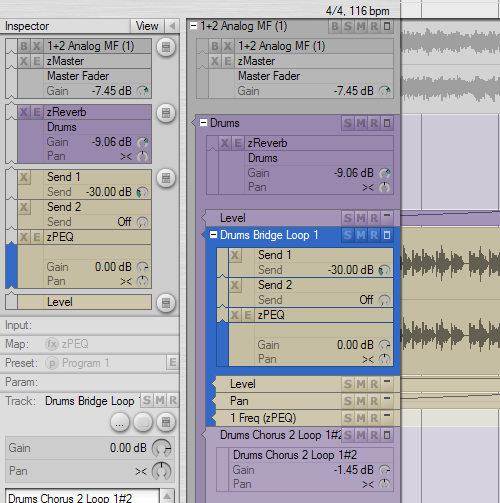
Any comments are appreciated, even if it’s just Yay or Nay. I’m curious whether people think this is a good development.
I did not however specifically ask for the GP to be used to tackle the biggest single problem Podium has had…
Showing more than one FX on a track.
Showing multiple FX on a single track is what the compact mode eventually will offer. I’ve hinted several times in this topic that I plan to add a miniature group panel to each track lane header. Imagine the block of a track chain in the group panel embedded on each track lane header. Even though it’s still multiple chained tracks internally, the UI will present it as a single track. This is also going to solve the other issues you mentioned with the track focus going away when you select a hidden FX track.
In this screenshot the Overtone track lane is hidden, how do I in compact mode add parameters to the Overtone track that is visible in the GP?
Select the overtone track in the group panel and use the param panel. As mentioned above, when I’ve implement the embedded group panel on the track lane headers, you will not have to use the track inspector for this.
Beta3 is uploaded, with the fixes discussed in previous posts, as well as:
• Added “Set default track height” command to the track header context menu. The arrangement stores a default height for both normal tracks and for parameter tracks. The command sets the default height for new tracks, but also applies the height to all tracks already in the arrangement.
Note that these default track heights are not yet saved in the project file.
You could have parameters for 3 – 5 plugs in one chain all sitting below the first plug in the chains track. It is far more intuitive and easier IMO to see parameter tracks under their own track. I am not sure there is any need to change this. Why change it at all?
The main goal of the compact mode, is to hide effect tracks and embed them into the track lane header of the bottom track in the chain (yet to come). This means parameter tracks for the effect tracks needs to be placed at the bottom of the track chain, because their parent effect tracks are not visible. All this results in a track layout similar to what you see in other hosts, which many users may be confident with. You yourself has pushed for a way to get rid of the many nested effect tracks. The compact layout mode is a solution to this.
I think it would be a good idea to have a tutorial done to explain what the gaps are for in the GP, in a bit more detail . I imagine a short Wiki article would do. My understanding is that they are there to provide a visual indication as to what tracks flow to where but also what tracks are on the same level or not. (Correct me if I am wrong) It’s such a radical approach but once you get it, it’s seriously clever and easy to follow. Unique.
The gap between two tracks in the group panel appears whenever there are more than one child track under the parent track. Hence the menu button to the right appears at the start of each gap, to allow selecting a different “branch” in the hierarchy.
I like this idea but…in Compact mode *any* parameter tracks are deleted. So if you have a chorus FX processing a Compressor track the parameters for the compressor and the Chorus will disappear. This is another reason why having parameter tracks visible under their parent FX track (in Modular and Compact modes) is a far better idea IMO. A bug?
*any* parameter tracks belonging to the deleted track. So if you delete the chorus FX track, only the chorus parameter tracks are deleted.
@swindus wrote:
@Zynewave wrote:
@swindus wrote:
After changing this bit of a track to true the group panel doesn’t shows the new state of the track. Only after clicking a button like ‘X’ or using the Ctrl + PageUp/PageDown shortcut the group panels updates to the new state.
I can’t reproduce this. Can you provide more details? What do you mean with the “new state”?
I meant the graphical representation of the tracks in the group panel. Or in other words: the group panel update()/invalidate() function is not triggered.
Fixed. Thanks.
@acousmod wrote:
I understand, but in this case moving a track results precisely in messing up the hierarchy. It will be perhaps a little disturbing for beginners (like for me !) to see that a same action (moving a track) results in different results depending on if you drag up or down.
If the dragged track should be kept at the same group level, it would not be possible to drag a track into a group. That’s why I made it so that dropping single tracks under a group track will move it into the group. Note that it is not a matter of whether you’re dragging a track upwards or downwards. It’s whether the dragged track is a single track or a group track, and if you are dropping it below a group track.
Also, do you intend to restore the Group Hierarchy Level option in the Track Properties ? It has disapeared too in the Expanded Mode.
It was usefull to be able to choose it when we created a new track with a double-click.
I removed the group level setting from the properties dialog, because this setting is now managed by Podium in the compact layout. I don’t plan to bring it back. So in expanded mode you need to use the increase/decrease group level commands.
@swindus wrote:
After changing this bit of a track to true the group panel doesn’t shows the new state of the track. Only after clicking a button like ‘X’ or using the Ctrl + PageUp/PageDown shortcut the group panels updates to the new state.
I can’t reproduce this. Can you provide more details? What do you mean with the “new state”?
@swindus wrote:
@swindus wrote:
I also manged it to create an empty track without any mapping on the top of the track structure by using the “use as group track” bit on several tracks in a strip but don’t know how to reproduce it yet.
This happens after making a param track to a group track, in this example the filter_cutoff track.
The bottom empty box you highlighted appears when there are no child tracks in a group track. The empty box is shown to make room for the menu button to the right, which you use to create a new child track in the empty group. An unrelated problem your post highlights, is that it should not be possible to convert a param track into a group track. I’ve solved this now by implementing a “Parameter Track Properties” dialog, which only has a few relevant settings from the normal track dialog.
Perhaps that if I move it with a modifier key I can force it to be a child of a group ? Otherwise the hierarchical order is conserved ?
Thanks for the screenshots. It confirms to me that your drag actions behaves as I intended it to. I want the “compact” mode to be as simple as possible, and one important simplification was to remove the horizontal placement when dragging tracks. This ensures that you don’t accidentally mess up the hierarchy. So I’m not fond of adding a modifier key to allow placement of a dragged track on a different hierarchy level. As you described in your third screenshot, you can achieve what you want by dragging the group track instead of the single track. You can also use the “move track” submenus in the track inspector.
@Conquistador wrote:
Hmmmm
Frits if I open a project that was created in a previous version of Podium and then change the mode to compact mode from the arrangement properties option, the visual look and feel of the GP and Track view does not change is that correct?
The group panel looks the same whether using compact or modular mode. If you have effect tracks with hidden lanes (shown as group bars to the left of the source track in modular mode), these should disappear in compact mode.
– when I select an effect track in the Inspector it would be good to see the relative track in the arrangement selected too, or someting that shows that its relative effect track is selected
– with a certain amount of tracks, group tracks and effect tracks, it become very difficult to understand the structure in the Inspector because there is no more idea of “which goes into which”, we loose all visual information of routing and more confusing, it is very hard to see what track in the Inspector corresponds to what track in the arrangement because of the previous point
I’m going to improve this when I add the miniature group panel to the track headers.
Problem : if I move a track which has a hierarchical position 2 below a track group which has several effect tracks with the top beeing at position 2 and the bottom at position 4 for example, the moved track doesn’t keep its position (2) but is then at position 4
Please post a screenshot or email a project with the problem scenario. Note that if you move a track below a group track, the track will be moved into the group.
The names : the word “Modular” opposed to “Compact” looks strange
I’ve changed Modular to Expanded.
@acousmod wrote:
I simply select New Arrangement with default 4 track or other value, and there is no track in this new arrangement.
Then If I select New track, no track is created.
It is the same if I choose Compact or Modular.
This happened because the code for creating a new arrangement only looked for mono or stereo audio output mappings. Your project only had a 5.1 output mapping. This is now fixed, and I’ve uploaded beta2 with the following additional features:
• Changed the track luminance offsets in the color setup dialog to apply to group, bounce and parameter tracks. The luminance offsets are now also applied to the track headers, so that track header and events on the track are colored identically.
• Deleting a track automatically deletes any child parameter tracks.
• Deleting a track in compact track layout mode will delete all tracks in the chain.
• The old “delete track” context menu command is divided into specific commands according to the clicked track. New commands are: “delete effect track”, “delete bounce track”, “delete group track”, “delete group and child tracks”.
• Changed the track header context menu to only show relevant options for the track type.
I simply select New Arrangement with default 4 track or other value, and there is no track in this new arrangement.
Then If I select New track, no track is created.
It is the same if I choose Compact or Modular.
Strange. Please email your project file.
Something that is perhaps a bit strange : adding a group track in the track view and adding a Effect track in the Inspector is the same, no ?
Don’t you think that it must be the same word ?
I have not made changes to the track header context menu so far. I’ve primarily focused on getting the track inspector functionality done. Eventually the track headers and the track menu will adopt the new features of the track inspector.
