@Zynewave wrote:
@swindus wrote:
After changing this bit of a track to true the group panel doesn’t shows the new state of the track. Only after clicking a button like ‘X’ or using the Ctrl + PageUp/PageDown shortcut the group panels updates to the new state.
I can’t reproduce this. Can you provide more details? What do you mean with the “new state”?
I meant the graphical representation of the tracks in the group panel. Or in other words: the group panel update()/invalidate() function is not triggered.
@Zynewave wrote:
@swindus wrote:
After changing this bit of a track to true the group panel doesn’t shows the new state of the track. Only after clicking a button like ‘X’ or using the Ctrl + PageUp/PageDown shortcut the group panels updates to the new state.
I can’t reproduce this. Can you provide more details? What do you mean with the “new state”?
Do you mean that the Group track is detached from the child tracks with a space between them ?
If yes, for me too the status of the track doesn’t change when I select or unselect “Use as Group track”. It needs to do something on the track, for example CtrlH.
@acousmod wrote:
@Zynewave wrote:
@swindus wrote:
After changing this bit of a track to true the group panel doesn’t shows the new state of the track. Only after clicking a button like ‘X’ or using the Ctrl + PageUp/PageDown shortcut the group panels updates to the new state.
I can’t reproduce this. Can you provide more details? What do you mean with the “new state”?
Do you mean that the Group track is detached from the child tracks with a space between them ?
If yes, for me too the status of the track doesn’t change when I select or unselect “Use as Group track”. It needs to do something on the track, for example CtrlH.
Yes.
I skipped feedback on shortcuts as I am not a shortcut kinda guy 😉 probably just as well considering the length of this post. 🙂
The arrangement properties dialog has a new “track layout mode” option which can be set to “compact” or “modular routing”. The modular routing mode is the same as the layout used in previous Podium versions. The new compact mode presents the tracks in a simpler form.
Perhaps “Advanced” and “Beginner” modes make more sense. Modular and compact I think are too confusing for a new starter. Even as a user for some time now I don’t like those descriptions.
I really think “Advanced” and “Simple” modes are much clearer descriptions. They also immediately convey the message you are trying to get across with these two modes…that one is for Advanced users and the other an easier entry level access point for Podium usage.
Really Frits please do consider this. Keep things as simple as possible.
Podium has a lot of power under it’s hood now. A lot. It’s uniqueness can be a weakness if delivered the wrong way. That unique aspect and power (with a careful choice of words) can be unravelled to a new user in a nice measured way…a wrong choice of words can give the wrong impression.
I used to think only Apps Like Live and P5 were quite obviously very different, but Podium’s unique approach somehow (especially after trying the beta) is now much more visible. Podium really does have yet another unique workflow to offer. Well done. I use P5 and Live so the this is real world user feedback here not guess work.
In compact track layout mode, all parameter tracks are shown at the bottom of the track chains. Parameter tracks controlling plugins further up the chain is shown with the parameter name followed by the plugin name in parentheses.
I like seeing the name of the Parent plug for parameters in brackets but…is that easier than the Modular mode? I don’t think so.
In Modular mode one can see the parameter tracks directly under the parent or Plugin that owns those parameters. Easy and logically placed. In compact or simple mode these parameters (for different plugins) are all placed under the same track.
Much harder to distinguish if you ask me. Not easy or logical at all. You could have parameters for 3 – 5 plugs in one chain all sitting below the first plug in the chains track. It is far more intuitive and easier IMO to see parameter tracks under their own track. I am not sure there is any need to change this. Why change it at all?
The tracks in the group panel are divided into blocks for each effect chain (e.g. master chain, group chain and audio/instrument chain). Each block has a menu button with shortcuts for selecting and creating new tracks within the parent group. At the bottom of the menu is a “move track” submenu, which has commands for moving the selected track within the parent group, moving the track to a different group, and moving a range of tracks into a new group.
Sub Menu’s can travel across the screen when you want to “Move track” then “Move to new Group” / “Move Group” I really like this idea though. Safer for new users definitely. It should be difficult to mess up the hierarchy in the easier mode with this feature.
I think it would be a good idea to have a tutorial done to explain what the gaps are for in the GP, in a bit more detail . I imagine a short Wiki article would do. My understanding is that they are there to provide a visual indication as to what tracks flow to where but also what tracks are on the same level or not. (Correct me if I am wrong) It’s such a radical approach but once you get it, it’s seriously clever and easy to follow. Unique.
The track context menu in the group panel has been redesigned. New commands include “new effect track”, “new bounce track” and a “move track” submenu which allows moving tracks around in the chain.
Provides further focus on the GP for track management. Nice but I suspect many (like I did) might expect those options to appear at track level as well. The GP is unique but having options like these that do not appear at track level at all…don’t know about that. I guess Podium can be different to other hosts and can have a central advanced track manager that leaves track level controls lighter and simpler.
That is an idea that maybe needs to be highlighted in a big way for new users. This is certainly the way I see the GP in Podium. It’s strength is how it brings Podium track level features into a single central focus point for simple and advanced track management. Ahhhh I feel better about it already. LOL! New users need to get that message. It is also how I see the GP going forward.
“Move track” is a great idea, very nice. Now we have another way to ‘see’ what goes where in Podium.
Added “use as group track” option to the track properties dialog. Group tracks will be available in the new group panel menus with commands for managing tracks in groups. Note that normal tracks will appear as group tracks, if you have used modular routing mode to set up more than one child track.
I like this idea. It just makes the impact and management of Group tracks clearer. Am I right in assuming that when you click on this menu the child track being processed is always the track that is selected (has the tick mark next to it) by default however many Parent / Group tracks it has?
It does look this way. Probably not a bad idea. I think I might want to move the key or source track instead of FX tracks around in Podium, but of course I can still do that as well by selecting a different track.
The “hide track lane” track option is now available for all tracks in compact track layout mode. This makes it possible to e.g. hide the track lanes for bus returns, if you prefer to adjust bus returns in the mixer. Setting up busses in the new arrangement dialog now by default hides the bus return track lanes.
Hide track lane really does totally hide it. Great.
“Setting up busses in the new arrangement dialog now by default hides the bus return track lanes”
But it will by default show them in the mixer in Beta 2 which is good to see. Less to see track wise to start, but the info is there in the mixer already.
Specifying a color for a track will apply to parent tracks in a track chain if a color is not specified for the parent tracks.
I do like this. Works as advertised Mr Nielsen.
The buttons in the track headers are tinted with the track color.
Hmmmm I might need to chew on this one a bit longer. One has to be careful to choose a colour that works. I would like an option to not have to use this but graphically it could help differentiate one track from another…a bit more, but not essential. There are far more pressing needs in Podium IMO.
Added “black/white key intensity” setting to the piano roll properties dialog. Setting this to 100% will paint solid black/white keys.
Finally yes! It’s buried a bit (the option) but then it would be a set and forget options anyway for me. Nice thanks.
The project name written in the browser page tab will blink once, as confirmation when saving the project.
Works. But is so quick it could be easily missed. Three flashes would work better. It’s too quick with one flash IMO. We do not need a fire engine siren type of indicator of course 🙂 but I *really* had to look carefully to catch it. It’s supposed to provide a short sharp distraction / notification to a user. One flash does not do it IMO. 3 flashes should be fine.
Changed the track luminance offsets in the color setup dialog to apply to group, bounce and parameter tracks. The luminance offsets are now also applied to the track headers, so that track header and events on the track are coloured identically.
Not a bad idea. More graphical options.
Deleting a track automatically deletes any child parameter tracks.
I like this idea but…in Compact mode *any* parameter tracks are deleted. So if you have a chorus FX processing a Compressor track the parameters for the compressor and the Chorus will disappear. This is another reason why having parameter tracks visible under their parent FX track (in Modular and Compact modes) is a far better idea IMO. A bug?
Deleting a track in compact track layout mode will delete all tracks in the chain.
Below it in the chain? If so AFAICT it does not work in Compact mode this way….only the FX track is deleted in a chain. Everything else is left intact.
The old “delete track” context menu command is divided into specific commands according to the clicked track. New commands are: “delete effect track”, “delete bounce track”, “delete group track”, “delete group and child tracks”.
Nice additions.
Changed the track header context menu to only show relevant options for the track type.
Some things are not available on track types now. Makes sense.
Other issues…
In Compact mode if you select a track and want to drag a mapping to it you cannot.
OK this may be done to avoid messing up the hierarchy (fair enough) but…if you select a track it remains highlighted, then go to the Map panel and click on a mapping, the track gets de selected (the highlight is gone).
This makes it very confusing in a busy project when many tracks are visible. Surely if one selects a track it should stay selected especially if a user wants to add a mapping to it. No?
I would add this point as well…
…unless adding a simple chainer with support for automation e.t.c would require a total rewrite of Podium I do think in future you should not drop the idea of a chainer completely.
I still think it would be easier to use than the current solution in Beta 2. It’s much easier (GP), unique among hosts, and I would defintely keep it given the choice, but really an FX chainer would still have been all that was needed IMO to simplify things.
Another way to see it…
If anything I see what you are trying to achieve here with the GP and I agree with it.
The GP gives podium something I have not seen in any other host. The Advanced track managment (simple things as well) is slick, fresh and new especially in beta 2… but please consider a chainer in future if only to provide a simpler approach to the current Beta 2 option and provide something more familar for new users to get into as it would mirror other workflow options elsewhere.
The GP as of Beta2 is great, but I really had to think pretty hard to ‘get it’ in beta 2. I love using it but a new user would need a video and plenty of documentation to really enjoy it IMO.
You need this kind of feedback as well Frits. Few potential customers would post thoughts like that here. They would most likely move on to the next demo.
GP + chainer = Low level entry and advanced Track managment.
The GP is a unique Podium feature, logical at first glance, in compact mode (can be mastered with some videos, more docs) but an Fx chainer will give new users an even easier low level ride into Podiums workflow.
So effectively you would provide the best of both worlds. FWIW I would want to see the automapping issue addressed before a chainer arrives in Podium but…a chainer would be something to think about post 2.2/3 Automapping is post 2.0 🙂
Things are far simpler and accessible in Beta 2, so job done and things of course will I assume get easier still. So there is plenty to look forward to.
Nice work overall. It looks like it was a massive effort. 😉
@acousmod wrote:
I understand, but in this case moving a track results precisely in messing up the hierarchy. It will be perhaps a little disturbing for beginners (like for me !) to see that a same action (moving a track) results in different results depending on if you drag up or down.
If the dragged track should be kept at the same group level, it would not be possible to drag a track into a group. That’s why I made it so that dropping single tracks under a group track will move it into the group. Note that it is not a matter of whether you’re dragging a track upwards or downwards. It’s whether the dragged track is a single track or a group track, and if you are dropping it below a group track.
Also, do you intend to restore the Group Hierarchy Level option in the Track Properties ? It has disapeared too in the Expanded Mode.
It was usefull to be able to choose it when we created a new track with a double-click.
I removed the group level setting from the properties dialog, because this setting is now managed by Podium in the compact layout. I don’t plan to bring it back. So in expanded mode you need to use the increase/decrease group level commands.
@swindus wrote:
@Zynewave wrote:
@swindus wrote:
After changing this bit of a track to true the group panel doesn’t shows the new state of the track. Only after clicking a button like ‘X’ or using the Ctrl + PageUp/PageDown shortcut the group panels updates to the new state.
I can’t reproduce this. Can you provide more details? What do you mean with the “new state”?
I meant the graphical representation of the tracks in the group panel. Or in other words: the group panel update()/invalidate() function is not triggered.
Fixed. Thanks.
You could have parameters for 3 – 5 plugs in one chain all sitting below the first plug in the chains track. It is far more intuitive and easier IMO to see parameter tracks under their own track. I am not sure there is any need to change this. Why change it at all?
The main goal of the compact mode, is to hide effect tracks and embed them into the track lane header of the bottom track in the chain (yet to come). This means parameter tracks for the effect tracks needs to be placed at the bottom of the track chain, because their parent effect tracks are not visible. All this results in a track layout similar to what you see in other hosts, which many users may be confident with. You yourself has pushed for a way to get rid of the many nested effect tracks. The compact layout mode is a solution to this.
I think it would be a good idea to have a tutorial done to explain what the gaps are for in the GP, in a bit more detail . I imagine a short Wiki article would do. My understanding is that they are there to provide a visual indication as to what tracks flow to where but also what tracks are on the same level or not. (Correct me if I am wrong) It’s such a radical approach but once you get it, it’s seriously clever and easy to follow. Unique.
The gap between two tracks in the group panel appears whenever there are more than one child track under the parent track. Hence the menu button to the right appears at the start of each gap, to allow selecting a different “branch” in the hierarchy.
I like this idea but…in Compact mode *any* parameter tracks are deleted. So if you have a chorus FX processing a Compressor track the parameters for the compressor and the Chorus will disappear. This is another reason why having parameter tracks visible under their parent FX track (in Modular and Compact modes) is a far better idea IMO. A bug?
*any* parameter tracks belonging to the deleted track. So if you delete the chorus FX track, only the chorus parameter tracks are deleted.
So in expanded mode you need to use the increase/decrease group level commands.
hmmmm… we will see at use.
Beta3 is uploaded, with the fixes discussed in previous posts, as well as:
• Added “Set default track height” command to the track header context menu. The arrangement stores a default height for both normal tracks and for parameter tracks. The command sets the default height for new tracks, but also applies the height to all tracks already in the arrangement.
Note that these default track heights are not yet saved in the project file.
@Zynewave wrote:
You yourself has pushed for a way to get rid of the many nested effect tracks. The compact layout mode is a solution to this.
Of course I and many others suggested changes but that of course benefits us all. An easier and more accessible Podium means more users and customers for you. I did not however specifically ask for the GP to be used to tackle the biggest single problem Podium has had…
Showing more than one FX on a track.
That was your decision not my suggestion. My suggestions for the GP are simply my way of respecting your wishes to address the FX limit on tracks your way. I appreciate it always looks easier to change feature x or y from our user perspective but from your dev’ perspective it might break all sorts of things in Podiums code.
My preference (and if user feedback in other threads is anything to go by many others as well) has always been the zGrid.
So I still maintain that if you at any point in future create a chainer for Podium it will solve this “FX limit” problem immeadiately and crucially priovide a very familiar way to manage FX on tracks…however many months of coding it might take to do it.
That is just the way I still see it. Sorry. 🙁
The decision is yours of course at the end of the day. User suggestions are encouraged by you otherwise I would not continue to make suggestions. Of course that does not mean we will always agree 🙂 One thing for sure though we all want the same thing, a steadily improved and enhanced version of Podium. You have consistently delivered on that front.
The gap between two tracks in the group panel appears whenever there are more than one child track under the parent track. Hence the menu button to the right appears at the start of each gap, to allow selecting a different “branch” in the hierarchy.
Thanks.
Just a thought…if I am struggling with that…what about new users? A good WIKI article would really help here. Some sort of GP refresher as the changes are quite major in 1.95. I really like the GP but it does need more info to ‘get it’.
Something you might have overlooked that I mentioned earlier…
1. “…if you select a track it remains highlighted, then go to the Map panel and click on a mapping, the track gets de selected (the highlight is gone).
This makes it very confusing in a busy project when many tracks are visible. Surely if one selects a track it should stay selected especially if a user wants to add a mapping to it. No?”
In Beta 3…
2. If you have a simple audio track (Compact Mode) that already has a compressor effect track on it… and the add another effect Track (EQ for instance in the GP to that track how do I add a parameter track to the EQ track?
In this screenshot the Overtone track lane is hidden, how do I in compact mode add parameters to the Overtone track that is visible in the GP?
Anyway to unhide that lane, insert a parameter track e.t.c in Compact mode at GP or track level?

I did not however specifically ask for the GP to be used to tackle the biggest single problem Podium has had…
Showing more than one FX on a track.
Showing multiple FX on a single track is what the compact mode eventually will offer. I’ve hinted several times in this topic that I plan to add a miniature group panel to each track lane header. Imagine the block of a track chain in the group panel embedded on each track lane header. Even though it’s still multiple chained tracks internally, the UI will present it as a single track. This is also going to solve the other issues you mentioned with the track focus going away when you select a hidden FX track.
In this screenshot the Overtone track lane is hidden, how do I in compact mode add parameters to the Overtone track that is visible in the GP?
Select the overtone track in the group panel and use the param panel. As mentioned above, when I’ve implement the embedded group panel on the track lane headers, you will not have to use the track inspector for this.
Added “Set default track height” command to the track header context menu. The arrangement stores a default height for both normal tracks and for parameter tracks. The command sets the default height for new tracks, but also applies the height to all tracks already in the arrangement.
This feature really works well. Sweet. It is simple but with many tracks in a project it is so slick to be able to adjust the height on one track and apply it to all others. Great workflow addition. Thanks!
I noticed the subtle change from “Modular” to “Expanded” 🙂 Nice. That contrasts very well with “Compact” now. Much better.
Showing multiple FX on a single track is what the compact mode eventually will offer. I’ve hinted several times in this topic that I plan to add a miniature group panel to each track lane header. Imagine the block of a track chain in the group panel embedded on each track lane header. Even though it’s still multiple chained tracks internally, the UI will present it as a single track. This is also going to solve the other issues you mentioned with the track focus going away when you select a hidden FX track.
That sounds great. I do recall you mentioning the embedded track header feature but did not ask of it as you did not seem ready to discuss it. That feature sounds like a very important (maybe *the* most important) part of the new Workflow addtions in 1.95.
I can imagine the block but would love a screenshot 🙂 By the way the beta files are super light. I don’t even need to install them, i just click Run!
Select the overtone track in the group panel and use the param panel. As mentioned above, when I’ve implement the embedded group panel on the track lane headers, you will not have to use the track inspector for this.
Ok… a double click places it under the other parameters in the screen shot cheers!.
Something to be aware of Frtis… (Beta 3)
Cry Q (http://www.crysonic.com) does not show the name of the plug in brackets.
I need to play around with some other plugs to see if other plugs might have this problem (perhaps other users can check their plugs as well), the problem is if you have two different plugins and they do not show the plugin name next to identify the parameters then it could be very difficult to identify what parameter track belongs to which plug if they are processing the same child track in Compact mode.
The screenshot in my previous post shows Cry Q’s parameters but with no name indentification for Cry Q.
It could lead to a lot of confusion. It might be just Cry Q but…considering how many other plugs are out there…it could be quite a few others. I will run through my plugs to see what other ones Podium does not autoname, for parameter tracks.
First attempt at embedding group panels (or rather track chain panels) in the track lane headers:
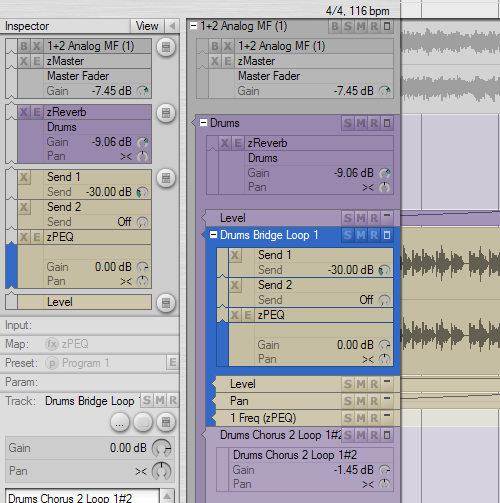
Any comments are appreciated, even if it’s just Yay or Nay. I’m curious whether people think this is a good development.
Hi, Frits. I´m really confused by the developing interface. I think, that you haven’t chosen the easiest way to create clear and comfort interface, and thats why many peoples don’t want to take podium as main DAW. I think, that there is no reason to create new system of interface, cause easiest system already done by another host developers. Sorry for that, its just my opinion. Regards.
P.S.: Why inspector contain( it just copied) the same info, as in tracks.Double vision?
During this week i will email you some of my idea (concepts) about track view. You cannot see it in another hosts, but it will be clear and comfort. Maybe it will be in podium 2 interface btw. 🙂
