One item on the future plan is selection of multiple tracks. Once this is implemented, all track commands such as delete or grouping would be applied to all selected tracks. I think this is a better way to support more flexible track organization, rather than adding new commands for grouping multiple tracks.
One trick I normally use when I want to put several tracks into a group, is to collapse the parent group, increase the group level of the parent group (the entire group is affected), unfold the parent group, and decrease the group level of the parent (only the parent is affected). Thus you have added an extra unused level between the parent and all its children. Then you can easily insert a new group track between the previous parent and the sub tracks.
Yes, I stopped using the bold highlighting. It doesn’t mean I don’t work on anything currently 🙂
There is not much info about this in the guide yet. I have begun a rewrite of the ‘sequences’ section, which concerns the sound editor and also editing of audio events etc. on tracks.
Crossfade is not yet supported. I assume what you are looking for is a feature for crossfading overlapping audio events on tracks. This is on the plan.
multiple region edits, non-destructive recording
I’m not sure if you are referring to editing in the sound editor (destructive), or editing multiple tracks with audio events in an arrangement (non-destructive). Could you give a more detailed explanation of what you are looking for?
Frits
The audio parameter must be placed within a device definition object. The definition object should then be selected in the properties of your master output mapping object. If in doubt, check how the level parameter is created by the wizard ‘create audio output mappings’ command.
I think a step in the right direction would be to show a warning popup on plugin tracks that does not have a preset assigned. I can’t think of a situation where you wouldn’t either have a program or a library preset assigned. I’ll try to fit this into the next release.
I have updated the mp3 file. The previous mp3 was made using section samples. This version uses solo instruments combined into ensembles.
I have also uploaded the Podium project file, used for creating this mp3. The project has stickie notes explaining the techniques used. Find the download link below.
mp3: Edward Grieg – Aase’s Death
Podium project files: Example – Personal Orchestra
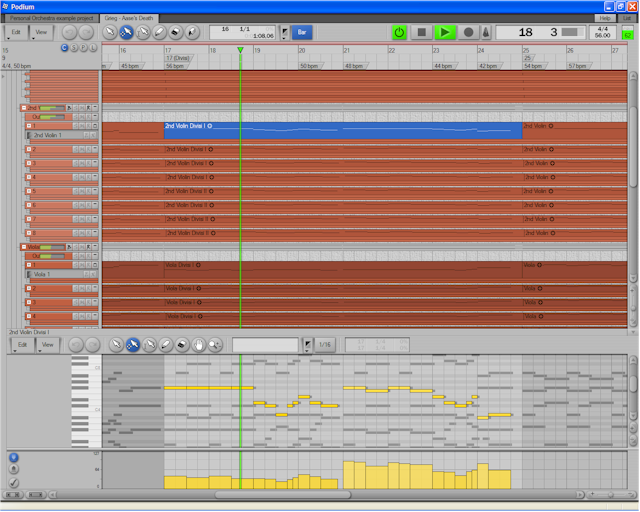
Hello Max, and welcome to the forum.
Frits
I’m a bit confused by your reference to firewire in relation to the ‘element’ as it’s a pci card. Have I missed something?
My mistake. I was referring to my experience with the Poco FW. The latency is also present on the PCI versions. Even so, you can get rid of the extra buffer latency by enabling ‘direct’ mode (i forget the name), which means that the host CPU usage will increase slightly because it will wait for the DSP card processing of the current buffer to finish.
I have no experience with pricing of the different Powercore versions, so I don’t know if this is a good price. Unless you will need the three extra plugins, you should certainly be able to find the Element card at a cheaper price. Also consider that if you buy a PCI mkII, I believe some of these extra plugins are included in the base package.
I have only tried the Powercore FW with Podium, but the Element card should behave no differently. Be aware that all the plugins will introduce latency of an additional buffer, due to the fact that the audio must be queued for transmission over FireWire. Podium will compensate for the latency.
Hi lalo,
The click issue was fixed in release 1.34. I forgot to post a fix notice in your bug topic.
Fix: Splitting an audio event sometimes left a single sample gap between the two new events, which could result in a click during playback.
The other two request you mention, are not on my short-term list of todos, so it is very difficult for me to put an accurate time-estimate on those.
Hi Jean-Marc,
Sorry I haven’t worked on optimizing disk streaming yet. Just a quick suggestion: Maybe you can optimize the bouncing process if you solo the track that you are bounce recording.
I’ll hopefully start work on offline rendering soon.
I searched for msidev.exe in C:Windows, and I did not find this file neither on my W2K or XP machine. So I assume it is not required by the Podium installer. Maybe You can put the file in quarantine with WinClam.
Don’t be alarmed
Too late 😯
I never heard of ClamWin before. I use http://www.avast.com which is free for home use. I don’t know how good it is at detection, because I have not had a virus on my PC so far.
It is my intention to produce a pdf file, once the manual is complete. I have no experience with producing pdf files, so I don’t know if it is easy to convert html files to a suitable layout.
but perhaps one of the users might have the time and knowhow…if you let them?
If anyone wants to do this, I’ll sure let them.
