Recent discussion on the support forum inspired me to work on extending the mixer meter options and making it easier to set up pre/post faders and meters.
In the picture below you’ll notice the following new features:
• Peak hold values under the meters.
• RMS meter option showing a K-14 scale. RMS option is available on all tracks. RMS scale will be selectable in the Arrangement properties dialog.
• Fader and Meter submenus in the track menu. These allow for quickly moving gain/pan and meter settings between tracks in the chain.
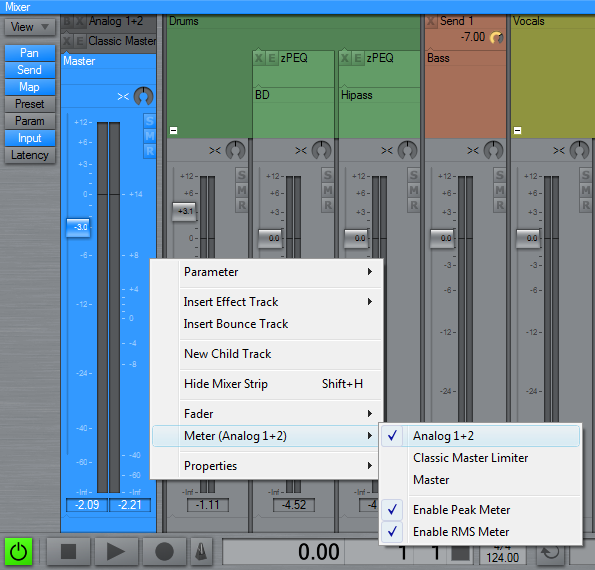
The mixer strip has previously always shown the fader and meter for the track represented by the strip. With the new changes the strip now shows the fader and meter of the first track upwards in the chain that has the fader and meter options enabled. That’s similar to how the faders on the track lane headers work.
As a consequence of these improvements, I’m considering removing the “Hide mixer strip” option, in an attempt to simplify things and making the track menu less crowded. The strip show/hide toggle option was implemented mainly to be able to show gain/pan controls if they were enabled on an effect track (pre-fader effects). This is now no longer needed with the new fader/meter behaviour.
Share your thoughts please.
Hi Frits,
Thanks for the Preview. 🙂
Peak Meters:
The Peak readings are not tiny and are easy to read. Thanks!
In the image you have peak readings for the Master out -2.09 and -2.21 is that a left / right Peak reading (looks like it) or is the reading on the left for the K meter?
RMS and K – Metering:
What about K-20 and K-12? Bob Katz suggests K-20, K-14 and and K-12 all have their uses with each serving a specific purpose…
“If making an audiophile recording, then use K-20, if making “typical” pop or rock music, or audio for video, then probably choose K-14. K-12 should be reserved strictly for audio to be dedicated to broadcast; broadcast recording engineers may certainly choose K-14 if they feel it fits their program material. Pop engineers are encouraged to use K-20 when the music has useful dynamic range.”
Taken from this “level Practices article” on Bob Katz site.
Fader and Meter submenus in the track menu. These allow for quickly moving gain/pan and meter settings between tracks in the chain.
What commands are on the Fader Menu?
The mixer strip has previously always shown the fader and meter for the track represented by the strip. With the new changes the strip now shows the fader and meter of the first track upwards in the chain that has the fader and meter options enabled. That’s similar to how the faders on the track lane headers work.
Not sure what you mean here…
Typical chain
^ EQ
^ Compressor
^ Instrument
Are you saying the default Mixer view will now show the EQ (in this example) and not the instrument strip in the mixer?
I think as things stand now by default the mixer will show the Instrument track and one would need to unhide the EQ and compressor track to see them. Are you trying to give a user a view of the last FX track in a chain instead by default?
As a consequence of these improvements, I’m considering removing the “Hide mixer strip” option, in an attempt to simplify things and making the track menu less crowded. The strip show/hide toggle option was implemented mainly to be able to show gain/pan controls if they were enabled on an effect track (pre-fader effects). This is now no longer needed with the new fader/meter behaviour.
I guess I would have to see this in action to really see how it works in the mixer but I quite like the option to hide tracks in the mixer as it is (at least optionally) but until 2.04 is out I can’t really pass an accurate comment on it. 🙂
Also how will a user be able to tell what track is Pre or Post in Podium? It would be far too much to expect any user to ‘remember’ his track settings for every track especially in Podium as tracks are extremely flexible. 😐
Is this (below) possibly under consideration..?(I don’t know any easier way to let a user keep track of Pre / Post track settings visually)..from ronins post FX thread

…or did you have something else in mind?
Cheers.
@Conquistador wrote:
In the image you have peak readings for the Master out -2.09 and -2.21 is that a left / right Peak reading (looks like it) or is the reading on the left for the K meter?
That is left/right.
What about K-20 and K-12? Bob Katz suggests K-20, K-14 and and K-12 all have their uses with each serving a specific purpose…
As I wrote: “RMS scale will be selectable in the Arrangement properties dialog.” So that’s where you select between the different K types.
What commands are on the Fader Menu?
Like the Meter menu, it lists all tracks in the chain, and instead of the meter options it has “Enable Gain Control” and “Enable Pan Control”.
The mixer strip has previously always shown the fader and meter for the track represented by the strip. With the new changes the strip now shows the fader and meter of the first track upwards in the chain that has the fader and meter options enabled. That’s similar to how the faders on the track lane headers work.
Not sure what you mean here…
Typical chain
^ EQ
^ Compressor
^ InstrumentAre you saying the default Mixer view will now show the EQ (in this example) and not the instrument strip in the mixer?
No. The strip will (as always) show the bottom track in the chain, but the gain fader, pan dial and the meter shown on the strip may control a track further up the chain, as selected in the Fader and Meter menus. Thus you don’t need to unhide the strip for the controlled effect track in order to be able to adjust its gain and view its meters.
Also how will a user be able to tell what track is Pre or Post in Podium? It would be far too much to expect any user to ‘remember’ his track settings for every track especially in Podium as tracks are extremely flexible.|
So far I have not added buttons/indicators on the strips that illustrate pre/post status. The right-click track menu will show you the names of the tracks that are selected for the fader and meter. Such as the “Meter (Analog 1+2)” shown in the screenshot. Is it really necessary to show pre/post information directly on the mixer strips? Can you describe a scenario where you would want to toggle pre/post back and forth during mixing?
looks promising thanks for these features.
is there a default switch for pre/post? It would be nice to define this as an arrangement parameter. (like compact/extended headers).
I think the “hide” option is still usable but I have to take a closer look on 2.04 to give a comment 🙂
@ronin wrote:
is there a default switch for pre/post? It would be nice to define this as an arrangement parameter. (like compact/extended headers).
Not yet.
I think the “hide” option is still usable but I have to take a closer look on 2.04 to give a comment 🙂
I’ll leave the hide option in 2.04. Then we can discuss later on if this option still is useful or if it should be removed.
Thanks for the clarification on the Peak, RMS and fader menu issues.
No. The strip will (as always) show the bottom track in the chain, but the gain fader, pan dial and the meter shown on the strip may control a track further up the chain, as selected in the Fader and Meter menus. Thus you don’t need to unhide the strip for the controlled effect track in order to be able to adjust its gain and view its meters.
Ok…so the Fader command would effectively let a user hot swap the visible track meter for *any* track in the chain judging by your description?
But if a user wants to see their EQ, Compressor and Instrument track meters all at once in the mixer, how can this still be done if you remove the “Hide Mixer strip” command?
So far I have not added buttons/indicators on the strips that illustrate pre/post status. The right-click track menu will show you the names of the tracks that are selected for the fader and meter. Such as the “Meter (Analog 1+2)” shown in the screenshot. Is it really necessary to show pre/post information directly on the mixer strips? Can you describe a scenario where you would want to toggle pre/post back and forth during mixing?
I think I just need to see how this works Frits once it is ready. I am guessing here without seeing it work with my own projects. 8) The key reason for wanting the Pre / Post indicators is simple…ease of use. I do not intend to excessively “toggle Pre/Post” status during mixing but I would like to see at a glance what tracks are Pre FX chain and what tracks are Post FX chain…without a need to right click on *every* track first.
Actually having a simple Post button is all that is needed IMO as all tracks in the mixer by default would always show the first track (Pre FX chain) anyway so the Pre button is not needed. A Post button clicked once however would quickly show the Post fader reading. Another click switches back to the default Pre setting we currently have. No need to access a right click menu for more advanced options yet.
Your idea that resets all Peak readings when one box is double clicked reduces clicks in a clever way. Right clicking to choose which tracks are represented on a mixer strip meter is also very clever as that way it could show Pre FX chain, anywhere in the middle or Post FX!…if I understand the new implementation correctly.
But…keep that functionality as it is clever and very flexible but why not allow a user to also simply click on a Post button to quickly check Post FX chain readings?
Example…
Most users will only need to see Pre FX chain and Post FX chain fader readings initially IMO, if not in most cases during the mixing process. As Podium defaults to Pre FX chain readings only the Post button is really needed.
So…I have 20 tracks in Podium (5 instrument tracks and 3 FX tracks on each instrument track).
I open up the mixer and I want to see at a glance what the Post FX readings are for each track. Well they are all Pre FX chain by default. Which is fine.
But Podium has the Post FX chain info I want, I simply want Podium to quickly show me, as I am just starting mixing and I want to check the Post FX levels of some of the track chains.
I simply click on the Post button to see the Post FX chain reading in the visible mixer strip. That’s it. Once finished I click on the Post button again to go back to the Pre FX chain meter reading.
That is a very simple arrangement…a complex version would have even more frequent need for simple one click access to Post FX chain fader readings.
If I want to get readings for FX tracks somewhere in the middle of the chain…now the right click option of yours comes into play in a big way and fits perfectly in this scenario, being essential to the mixing process at this point.
But in a busy mix right clicking every time means I have no visual indicator as to what is the Post FX chain reading is, quickly. Podium knows what the status of the tracks are…there is space on the Mixer strip for a Post button that will tell a user exactly what they need to know immediately. Many other hosts use this Pre / Post button indication already (it is a useful tried and tested idea that is certainly not mine) and it will reduce clicks in Podium.
I see no need now for a Pre button but Post certainly yes.
Really it’s just a simple way to quickly change the fader output reading to Post FX chain. That’s it. I would say that your fader commands and a Post button actually are ideal together…
The Post button is for a quick surface level indicator of the Faders output…(at the end of a chain) the fader commands provide much more advanced options that allow for *any* track at any point of the chain to have it’s output visible on the Mixer strip meter.
If you wondering about the colour of the Post button when neither a Pre or Post FX chain track is visible, the Post button could simply be de activated…no colour or use the tracks colour. Or you could grey it out.
When the Post button is clicked it turns green (or any other colour you prefer, yellow, orange, blue) if Post is then clicked again (switching to Pre) the Post button would now have an orange colour or similar as an example.
Many times a right click option is very useful indeed. But in this case while it is very useful it is not the easiest or quickest way to see Post FX chain meter readings, your idea offers more advanced fader behaviour while my idea is a more simplified version of your idea.
Together they would work very well IMO giving a user a complete choice of Metering at any point in the chain…if they want it…in most cases I think only Pre and Post readings are needed for a quick overview and a way to switch to the beginning or end of an FX chain.
I would keep both ideas. I hope that explanation helps.
@Conquistador wrote:
Ok…so the Fader command would effectively let a user hot swap the visible track meter for *any* track in the chain judging by your description?
The “Meter” menu sets the track that is shown on the meter. The “Fader” menu sets the track that is gain/pan controlled. So the gain/pan and meter may be set to different tracks. Is this too much flexibility?
But if a user wants to see their EQ, Compressor and Instrument track meters all at once in the mixer, how can this still be done if you remove the “Hide Mixer strip” command?
It can’t be done. I was just considering that it would be overkill to view multiple meters simultaneously at different positions in an effect chain, and that the new shortcut for selecting a meter track would be sufficient. But I’ll let the hide option stay for now.
But…keep that functionality as it is clever and very flexible but why not allow a user to also simply click on a Post button to quickly check Post FX chain readings?
In your post you mention a pre/post button sometimes in relation to faders and sometimes for meters, so please tell me: What should this pre/post switch button control? Is it the fader, the meter, or both? Or should there be separate buttons for fader pre/post and meter pre/post?
@Zynewave wrote:
The “Meter” menu sets the track that is shown on the meter. The “Fader” menu sets the track that is gain/pan controlled. So the gain/pan and meter may be set to different tracks. Is this too much flexibility?
Hmmmm now that you have brought it up that way…it really might be too much for now. 😐 I don’t know why a user would need to see a track but not want to control the track Panning and Gain. It seems strange to almost downgrade an option but I just cannot see why a separate mixer strip / track command would be needed for Pan and Gain.
Can you think of a scenario for that? Maybe you could leave it as an advanced Mixer Region option but frankly unless someone posts here with a reason to keep Pan, Gain and Meter commands separate in this case, then yes surprsingly it looks like too much flexibility. Certainly for now. If anyone does not agree please let Frits know. Thanks.
It can’t be done. I was just considering that it would be overkill to view multiple meters simultaneously at different positions in an effect chain, and that the new shortcut for selecting a meter track would be sufficient. But I’ll let the hide option stay for now.
Overkill? I don’t think so. Some plugs do not have input or output meters so I have made good use of having multiple meters for FX tracks in the mixer. I think it is an excellent and unique feature in Podium. I really do not want to lose that!
In your post you mention a pre/post button sometimes in relation to faders and sometimes for meters, so please tell me: What should this pre/post switch button control? Is it the fader, the meter, or both? Or should there be separate buttons for fader pre/post and meter pre/post?
Sorry about the Fader / Meter references mixup…heh ok…. 🙂
If you now decide to keep the Meter, Gain and Pan right click controls under one command instead of the initial separate Fader command for Gain and Pan (even though it would be superbly flexible) then I would say one Pre/ Post Meter switch is enough.
So only one Pre / Post switch that will toggle the Meter to show the Pre FX chain Meter reading and the Post FX chain Meter reading.
So I guess this means the Fader command for Gain and Pan, will now be absorbed into the Meter commands for simplicity?
Also will the Meter command/s still be able to show any track Meter in a chain?
All this talk about Meters reminded me about something else discussed sometime ago. I think now is likely a good time to bring it up…now that your development hand is hovering over Podiums meters in the mixer 🙂
Samplitude screenshot…
The Peakmeter is really one of many types of readings or meter types. It’s interesting to see Podium already (as of 2.04) has K- Metering. This large Horizontal peak meter can be dragged all the way up the screen vertically or horzontally to make it smaller or the full length of the screen.
In jpleongs thread you said something about a “new region that you could insert in the arrangement editor profile.”

@Conquistador wrote:
@Zynewave wrote:
The “Meter” menu sets the track that is shown on the meter. The “Fader” menu sets the track that is gain/pan controlled. So the gain/pan and meter may be set to different tracks. Is this too much flexibility?
Hmmmm now that you have brought it up that way…it really might be too much for now. 😐 I don’t know why a user would need to see a track but not want to control the track Panning and Gain. It seems strange to almost downgrade an option but I just cannot see why a separate mixer strip / track command would be needed for Pan and Gain.
Tell me if we agree that: There need to be a way to set the fader (gain/pan control) post or pre effects. Furthermore, if I understood you correctly, you mentioned in a previous post that you would like to switch the meter to show pre/post effect chain to check the input/output levels of processing. That meter pre/post switch should not affect the fader pre/post positioning, because that could otherwise affect the sound (if e.g. a compressor or other dynamics effect is included in the chain). How do you suggest a single pre/post switch can control both fader pre/post processing and meter pre/post display?
@Zynewave wrote:
Tell me if we agree that: There need to be a way to set the fader (gain/pan control) post or pre effects.
Yes. Agreed.
Furthermore, if I understood you correctly, you mentioned in a previous post that you would like to switch the meter to show pre/post effect chain to check the input/output levels of processing. That meter pre/post switch should not affect the fader pre/post positioning, because that could otherwise affect the sound (if e.g. a compressor or other dynamics effect is included in the chain). How do you suggest a single pre/post switch can control both fader pre/post processing and meter pre/post display?
I think a penny just dropped. When you said a Fader command (for gain and Pan) you meant physically moving the Pan and gain controls /settings between tracks. >doh< sorry Frits it looks like your Fader command should stay but I think separate Pre Post Meter and Pre Post Fader buttons should also be added to a track mixer strip as you suggested to me in earlier in this thread.
A tricky subject potentially as Podium is so flexible but I think we are on the same page now. LOL!
However I do think if a user clicks on the Fader right click command a Pop up should warn them that “you could change the sound of your track chain by using this option as it will move the track Gain/ Pan settings to another destination in the track chain” or something similar. It is very flexible but needs a little warning I think to avoid confusion.
So a separate Pre Post button for Metering (simple one really as it gives you Pre / Post Effect Chain readings) and a separate Fader Pre Post button that would switch the fader controls in a Mixer strip to Pre FX chain or Post FX chain. So these buttons for Meter (Pre Post) and another for Fader (Pre Post) would essentially be simplified versions of your Fader and Meter right click commands.
Some sort of Pop up on the buttons would help to explain I think.
Did I understand your post correctly? 🙂
@Conquistador wrote:
So a separate Pre Post button for Metering (simple one really as it gives you Pre / Post Effect Chain readings) and a separate Fader Pre Post button that would switch the fader controls in a Mixer strip to Pre FX chain or Post FX chain. So these buttons for Meter (Pre Post) and another for Fader (Pre Post) would essentially be simplified versions of your Fader and Meter right click commands.
Some sort of Pop up on the buttons would help to explain I think.
Did I understand your post correctly? 🙂
I think we’re on the same page now 🙂
I thought about a button/indicator that shows fader and meter status, and came up with the following:
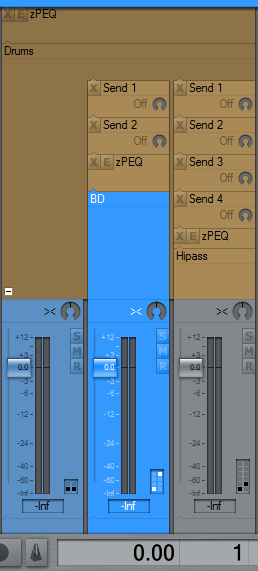
There is a miniature chain image at the bottom right of each strip. Each row in the miniature represents an effect track. The first column of blocks represents fader position, and the second column meter position. A fully drawn block indicates that this is the track that the fader/meter is assigned to. The middle selected track in the screenshot shows that the fader is pre-effects, and the meter is post-effects.
The miniature could be clicked using shift/alt/control key combinations to quickly set pre/post of fader and meter. Right-clicking the minature will open only the fader menu, and shift-right-clicking will open only the meter menu.
Tell me if I’m taking this too far 😉
@Zynewave wrote:
Tell me if I’m taking this too far 😉
It is definitely further than most DAWs are, but I like it very much. Useful, flexible, easy-to-see what the current status is. Mixer is going to be much more useful now.
I like this Frits, a neat solution to a tricksy idea. Brilliant…
brilliant! looks pretty and seems to be very intuitive.
