Thanks for your other responses. It is appreciated. I’ll respond to these…
@Zynewave wrote:
Selecting the “automatic solo” mode for a track means that the track will be soloed once ANY other track is soloed, so I don’t think that will be useful in your example with a multi-out plugin. To be able to solo a set of tracks with related mappings, place them all under a group track and solo/mute the group track.
Ok I can try that out. It may just solve that problem. Cheers!
@Zynewave wrote:
I’ve changed the default back to the normal font size, to keep the consistency with the overall UI. The smaller font option was a FR. Even though it may be harder to read for some people, it allows for longer track and mapping names on the strips.
Yes but you can easily achieve longer track and mapping names on strips by simply using an option already there…
Minimum strip width.
I think smaller fonts solve one problem but create another. But thankfully it is an option.
@Zynewave wrote:
You can hide what you call “mixer grid” with the “Chain” button on the mixer.
Yes Mixer Grid “TM” (all rights reserved) 😛 I think you call it a Chain Miniature?
Anyway… I may *not* actually need to hide it…
If you can confirm that the following points are correct then I may use the Grid in certain circumstances but I need to be sure I have got this right…
a. If you have 4 hidden FX tracks being fed by a Trilogy instrument track for instance and you the unhide the top most track
^EQ2
^Comp
^Phaser
^EQ1
^Trilogy
…the EQ2 in this case…
…you would easily be able to control the output for the EQ2 track independently of any of the track faders in the chain, if the Output Gain option was activated for the EQ2 track…correct? This is an easy one (I hope):P
b. At this point we still have not touched the Grid but decide to make sure the lowest two blocks in the Grid chain on the EQ2 track form a full row. This will ensure the EQ2 track maintains it’s own independent Fader control that is correct, yes?
c. When we now hide the EQ2 track again, instead of two full rows appearing on the First EQ1 track (above Trilogy) we can now see 4 full blocks or two full rows. The reason is because the first (topmost) EQ2 track still has it’s own independent fader. Correct?
d. Now we are back to all tracks hidden except Trilogy. If I now click on the row of blocks for the top most EQ2 track in the chain the Output gain is automatically de-selected in the Track Properties for that EQ2 track. Correct?
e. I should now have one single row of full blocks in the Grid the EQ1 track. This represents the single fader and meter controls that can be freely passed up and down the chain of FX (Pre, anyhere in between and Post FX)…correct?
I have some suggestons but I need to know I have got this right first. Apologies for the Q&A format LOL! But we really need to boil this down a bit I think.
So out of 5 how many did I get right 🙂
a. ?
b. ?
c. ?
d. ?
e. ?
@Conquistador wrote:
If you can confirm that the following points are correct then I may use the Grid in certain circumstances but I need to be sure I have got this right…
Good idea. Let’s try this out with a practical example. I have a few questions as well.
a. If you have 4 hidden FX tracks being fed by a Trilogy instrument track for instance and you the unhide the top most track
^EQ2
^Comp
^Phaser
^EQ1
^Trilogy…the EQ2 in this case…
…you would easily be able to control the output for the EQ2 track independently of any of the track faders in the chain, if the Output Gain option was activated for the EQ2 track…correct? This is an easy one (I hope):P
Yes. May I ask why you would want two independent faders in your Trilogy chain example? Surely it makes mixing more difficult when you have to manage two faders instead of one?
b. At this point we still have not touched the Grid but decide to make sure the lowest two blocks in the Grid chain on the EQ2 track form a full row. This will ensure the EQ2 track maintains it’s own independent Fader control that is correct, yes?
Yes.
c. When we now hide the EQ2 track again, instead of two full rows appearing on the First EQ1 track (above Trilogy) we can now see 4 full blocks or two full rows. The reason is because the first (topmost) EQ2 track still has it’s own independent fader. Correct?
Yes.
d. Now we are back to all tracks hidden except Trilogy. If I now click on the row of blocks for the top most EQ2 track in the chain the Output gain is automatically de-selected in the Track Properties for that EQ2 track. Correct?
No, that’s not how it behaves currently. I’ll have to do some testing to figure out what the best behaviour is. Currently it will move the bottom fader to the track you click, so in your example the bottom fader will overwrite the top fader. You can then click again on the bottom track, and the fader will move along leaving only that one fader active in the chain.
e. I should now have one single row of full blocks in the Grid the EQ1 track. This represents the single fader and meter controls that can be freely passed up and down the chain of FX (Pre, anyhere in between and Post FX)…correct?
Yes, although: The bottom row in the miniature represents the Trilogy track, so the fader controls the output of the Trilogy track and not the EQ1 track.
Question for all Podium users with an interest in how pre/post fader should function:
I’ve been browsing through documentation for Cubase, Logic and others, and I have not found info on whether insert plugins on a channel strip are processed pre or post fader. Does anyone know more about this?
When you insert effect tracks in Podium, they have so far been inserted post fader. I’m starting to think that it may be better if the default behaviour is to insert effects pre fader, except for bus sends which should default to post fader. The pre/post position of effects has an importance in the operation of e.g. a compressor. If the compressor is added post fader, then adjusting the fader will influence the amount of compression applied by the plugin, which most likely is undesirable. Any opinions on this?
@Zynewave wrote:
I’ve been browsing through documentation for Cubase, Logic and others, and I have not found info on whether insert plugins on a channel strip are processed pre or post fader. Does anyone know more about this?
i know SAW and Reaper let you choose between post and pre on insert. I don’t remember where they default?
i also thought that “standard” is pre for insert and post for send……
@Zynewave wrote:
When you insert effect tracks in Podium, they have so far been inserted post fader. I’m starting to think that it may be better if the default behaviour is to insert effects pre fader, except for bus sends which should default to post fader. The pre/post position of effects has an importance in the operation of e.g. a compressor. If the compressor is added post fader, then adjusting the fader will influence the amount of compression applied by the plugin, which most likely is undesirable. Any opinions on this?
I agree with this, personally. Naturally a send should be post, but the rest should be pre, because of the reason you mentioned. I know there will be differing needs out there, but when I’m using a mixer (on the odd occasion :P), all FX I add I want scaled in volume along with the rest.
@Zynewave wrote:
As UncleAge mentioned, it’s not easy to walk the fine line between “more features/less UI”.
True and I think you have done a great job walking that line but as the menu options increase e.t.c seriously considering a ribbon idea or something very similar will become more of a necessity. I have experienced some diffuclty accessing certain commands or options like Technophobia but like him I too can appreciate it’s not easy to please everyone however…
Microsofts products were a classic example of menu laden products. Deep layers of commands and such but…their ribbon or tabbed approach for Word 2007 e.t.c worked wonders for me and proved to be a popular solution with many. It’s simple and based on features most users make use of daily, so it provides a set of commands in a far more accessible way than a drop down menu can.
As a result I see no reason why as time goes on with more commands added that Podium would not benefit from a UI revision (access could be optional) that is tabbed or ribbon like in appearance.
This was discussed in far more detail here. with superb UI article here
Just a thought.
May I ask why you would want two independent faders in your Trilogy chain example? Surely it makes mixing more difficult when you have to manage two faders instead of one?
This has been mentioned before on this very thread…not every plugin has an output control or one with a meter so having two independent faders in the Trilogy chain example for me makes it easier to manage the levels of the FX tracks in the chain. Much easier. I would use three or four even in a chain.
Swindus mentioned this as well…(Page 3)
@Swindus wrote:
Sometimes it’s important to change the gain of a plugin output and not every plugin has a volume/output gain setting.
@Zynewave wrote:
@Conquistador wrote:
d. Now we are back to all tracks hidden except Trilogy. If I now click on the row of blocks for the top most EQ2 track in the chain the Output gain is automatically de-selected in the Track Properties for that EQ2 track. Correct?
No, that’s not how it behaves currently. I’ll have to do some testing to figure out what the best behaviour is. Currently it will move the bottom fader to the track you click, so in your example the bottom fader will overwrite the top fader. You can then click again on the bottom track, and the fader will move along leaving only that one fader active in the chain.
Frits you may be able to save some dev time here. Also I think I maybe I have scored 5 out of 5 in this test LOL! What I meant to say was if I click on the bottom two blocks for the EQ1 track that the EQ2 tracks Output gain control is then disabled or effectively moved to the EQ1 track. I got confused sorry, but that is basically what I meant or was trying to find out.
I see no reason to change the current behaviour in this particular example. I really think that it’s fine as is. Once it is explained in more detail I think it is much easier to understand. I think it’s something I could acutally make good use of now.
@Zynewave wrote:
I’ve been browsing through documentation for Cubase, Logic and others, and I have not found info on whether insert plugins on a channel strip are processed pre or post fader. Does anyone know more about this?
Pre fader for inserts defintely.
Some essential additions for the Chain Miniature…
Having really spent a good deal of time with this I can share why I got confused or perhaps simply state what sort of banana skins can be avoided for new and existing users.
a. The GP really sells the “sizzle” (heh) of the Chain Miniature. When I have the GP open it’s very easy to see what the chain Miniature is doing. It might be a good idea to have the GP open automatically if one is using the Chain Miniature or CM. It may not please everyone though so a set and forget “show Inspector if Chain is activated” option might be a good idea. This brings me to my next point…
b. The running update in the mixer side steps the need for the GP when the Chain Miniature is active. It is *very* likely the GP will be hidden by a user but the CM will still be active and visible. I personally struggle with the CM this way and would need something to let me see what is going on but not lose screen real estate by using the GP in this case. A simple update that shows me…”where” the Fader and Meter are at any point in the chain will really help to sell the idea and make it far more accessible.
Fader – Guitar
Meter – Guitar
= full row of blocks representing full control of that track.
And
Fader – Drums
Meter – Guitar
= blocks in different postions on the Chain miniature.
Actually this information could be visible in the Mixer header.
So it would look like this…
Mixer: Current Fader – Drums . Current Meter – Guitar.
This will update as one moves the Fader or Meter within the chain and is completely out of the way providing a very subtle but highly accurate and useful amount of information. Even when the mixer is hidden you could still see that info in the mixer header. It could also update when a user selects any tracks in the GP or Arrangement at track level.
c. The Pop up grid will help here Frits, as really there is not much space to hit at the moment. It would be a pity if accessibilty spoils the show for the Chain miniature.
d. UI update for GP with the inclusion of the Green outlines for selected devices and yellow for bypassed devices. I really like this idea for the mixer you implemented, but for consistency it should be extended to the GP IMO.
e. Pan slider is not accurate enough. One cannot center it by dragging for instance. It should “lock” gently when in the center position.
f. Please consider changing the double click behaviour for Pan sliders and faders. Currently this brings up the Tracks properties. I know ctrl clicking will return faders and sliders to default values but it can be a real irritation to be met with the Track properties menu again and again just because you click once to many times by accident…it’s just far too easy to click twice and then the track properties pop up. Can be very irritating. Sorry.
g. The track panel in the mixer could probably benefit from a large meter now. While it does show events on a track you could certainly IMO reduce the horizontal space for the text to allow enough vertical room for a large mixer strip…or maybe create another panel for a large mixer strip with a larger chain Miniature to the left of it that could be visible in this panel as well, that could be pretty incredible LOL! A chain Panel added to the GP.
Mini chain guide…
An FAQ or mini guide about the Chain Miniature would certainly help…feel free to correct anything here it may help people understand it and as a result test it more effectively and make use of it which would result perhaps more ideas as to how it can be improved, if need be.
1. Moving the single Fader and Meter when the chain is active to any part of a chain of tracks will adjust the fader and meter for that track. Or adjust the fader for one track but show the meter for another track.
2. It is advised to use the chain miniature with the GP open. Both are linked and work together extremely well. The GP allows a user to see where the fader position is at any point in a track chain.
3. Switching the chain off and on during mixing may cause confusion although if the GP is open it should mitigate that.
4. To make the best use of the single Fader + Meter that the chain miniature offers it is advised to perhaps use it to adjust Post FX chain fader levels and to see Post FX chain Meter readings. This will be visible in the Chain miniature as a full row of blocks at the top of a chain. Any top most FX track in a chain will however still appear under any sends being fed by that track (sends appear as an outline of blocks) in a Chain miniature.
5. While the Chain Miniature is visible, if you want to have control of more than one fader that is independent (not linked) to others in a chain make sure the bottom row of blocks in the track you want to control (unhide the track if it’s not fully visible in the mixer) has a full row. two full blocks left to right. This will remove any links to any other faders that are active in a chain, allowing for the individual fader adjustment of a track at any point in a chain.
Does this mini chain guide makes sense Frits?
@Zynewave wrote:
When you insert effect tracks in Podium, they have so far been inserted post fader.
i have been transferring a few projects from another daw to podium – copying settings from vst’s etc. could this be why certain elements have been sounding a lot different? i always understood that an insert effect is pre fader. if that is the case then i think inserts should definitely be changed to pre fader in podium
Here is a mock up of the Mixer header info idea I mentioned earlier. Very subtle but essential to avoid getting confused when using the Chain miniature. I doubt it’s possible to get lost in any way with this info clearly visible…

In the above image a user has control of the Fader for the Guitar track but can see the Meter for the Kick track.
Of course if he wants control of the Kick fader instead and see the meter for the Kick track as well for instance, once he has selected the kick track and can see two full blocks that form a row the information in the Mixer header will change to…
Current Fader – Kick Current Meter – Kick
One of the best aspects of this information and where it is placed is that one can hide the mixer and still see this info.
@Conquistador wrote:
May I ask why you would want two independent faders in your Trilogy chain example? Surely it makes mixing more difficult when you have to manage two faders instead of one?
This has been mentioned before on this very thread…not every plugin has an output control or one with a meter so having two independent faders in the Trilogy chain example for me makes it easier to manage the levels of the FX tracks in the chain. Much easier. I would use three or four even in a chain.
Fair enough. Although I would still claim that if you have an effect plugin that boosts or dampens the signal to such a degree that you need to add a fader in Podium to fix the level, it would be better to fix the preset in the offending plugin instead.
Actually this information could be visible in the Mixer header.
So it would look like this…
Mixer: Current Fader – Drums . Current Meter – Guitar.This will update as one moves the Fader or Meter within the chain and is completely out of the way providing a very subtle but highly accurate and useful amount of information. Even when the mixer is hidden you could still see that info in the mixer header. It could also update when a user selects any tracks in the GP or Arrangement at track level.
This would only show the fader/meter selections for the focus track. I’m going to experiment with popups inside the mixer instead.
Does this mini chain guide makes sense Frits?
I’m afraid it doesn’t make sense to me. You are describing a lot of workarounds for understanding the Chain Miniature, which shouldn’t be necessary. Today I’m going to revise the Miniature (which btw. I’m now calling “Fader & Meter Grid” 😛 )
Thanks for the feedback. Although, I wish you would chop up these monster posts into several smaller posts. It’s hard work getting the quotes right in the reply. 😉
@bladerunner wrote:
@Zynewave wrote:
When you insert effect tracks in Podium, they have so far been inserted post fader.
i have been transferring a few projects from another daw to podium – copying settings from vst’s etc. could this be why certain elements have been sounding a lot different? i always understood that an insert effect is pre fader. if that is the case then i think inserts should definitely be changed to pre fader in podium
It could be. The pre/post positioning will only affect plugins which base their processing on the level of the input signal. Effects such as EQs and reverbs will typically not change their sound characteristics depending on the input level.
I’m in the process of changing the Podium default to pre-fader effects. With the new fader/meter menus or alternatively the mixer grids, you’ll be able to easily change the pre/post placement in your existing projects.
@Zynewave wrote:
Fair enough. Although I would still claim that if you have an effect plugin that boosts or dampens the signal to such a degree that you need to add a fader in Podium to fix the level, it would be better to fix the preset in the offending plugin instead.
Yes that is actually another good way of looking at it, but having 3 or four meters representing each fx tracks outputs is a great and flexible way to visualize a chain in a busy mix. It is one of Podium’s unique strengths …offering such a feature. Live has something similar but the meters (between FX) are barely visible.
This would only show the fader/meter selections for the focus track. I’m going to experiment with popups inside the mixer instead.
Thanks for trying the popups!
Popups:
I would add that Popups *and* the info in the mxer header serve different purposes…and as result still can both be useful as the Pop ups should aid the use of the Grid while the mixer is visible.
Mixer Header info:
The info in the mxer header however provides crucial info even with and crucially *without* the Mixer or GP in view so real estate is 100% maximised. In any case lets see what you are cooking up. 8)
I’m afraid it doesn’t make sense to me. You are describing a lot of workarounds for understanding the Chain Miniature, which shouldn’t be necessary.
Agreed I guess that should not be necessary.
Today I’m going to revise the Miniature (which btw. I’m now calling “Fader & Meter Grid” 😛 )
He he…good choice, I think having “Grid” somewhere in the description does make sense. 🙂
Thanks for the feedback. Although, I wish you would chop up these monster posts into several smaller posts. It’s hard work getting the quotes right in the reply. 😉
Yes. Sorry. I need to stop trying to enter the Guiness book of records for lengthy posts. I sometimes have a lot to say and want to keep it in one post. But more smaller posts are a better idea. Heh. 😛
Suggestion for a grid popup:
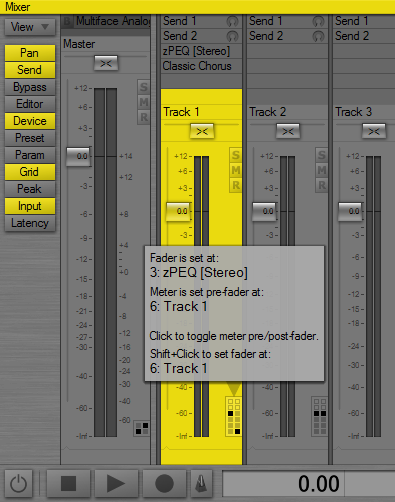
This popup will appear whenever the mouse is moved over one of the grids. What the screenshot does not show is that I’ve positioned the mouse over the bottom left block in the grid, which is why the text at the bottom of the popup says “set fader at” followed by the track name. Moving the mouse over the blocks will update the popup so that you can easily verify what action the shift+click will perform.
Also note that clicking anywhere in the grid now performs a simple pre/post switch of the meter. You need to shift-click to set the fader/meter to a specific position.
Comments?
@Zynewave wrote:
This popup will appear whenever the mouse is moved over one of the grids.
Good. Only shows when needed.
What the screen shot does not show is that I’ve positioned the mouse over the bottom left block in the grid, which is why the text at the bottom of the popup says “set fader at” followed by the track name. Moving the mouse over the blocks will update the popup so that you can easily verify what action the shift+click will perform.
Now I totally agree with the shift click requirement (did not before) as now a user has to take one more step for the more advanced control of the Grid. Excellent. The “update the pop up” part was critical. I initially thought hmmmm then pictured the updating pop up and thought “yeah that’s it”
Also note that clicking anywhere in the grid now performs a simple pre/post switch of the meter.
Super. That is exactly what was so badly needed. A simple way to get a Pre/Post Reading. Not we have it. Thanks!
Couple of things...instead of “Click to toggle pre/post fader” Maybe “Click anywhere in the Grid to toggle Pre post fader” is better. I see that as adding a bit more clarity and really finishing off a superb round of upgrades to the mixer.
Mixer header info: I still think it would give a user a really nice way to see what is in the mixer but without needing to have it visible all the time. Any reason why you think it is not a good idea? Only showing info for the focus track is an advantage surely if that is what the user has currently selected…no?
It’s not a massive FR, not as important as Auto save as an example but anything to make Grid usage easier cannot be a bad thing surely. But what do you think…? 🙂
@bladerunner wrote:
i have been transferring a few projects from another daw to podium – copying settings from vst’s etc. could this be why certain elements have been sounding a lot different? i always understood that an insert effect is pre fader. if that is the case then i think inserts should definitely be changed to pre fader in podium
I did not realise this at first either, so when I inserted an instrument, for instance, and then an FX, which depended on output volume of the synth, and then changed the mixer volume for the synth, it changed the processing of the FX. I didn’t understand at first, until I realised that all Podium was doing was inserting another step in its own chain which goes from generation, then through each output adjustment stage, to final. And the mixer was merely showing the volume of the synth.
What I do currently to counteract this is disable the pan and gain controls on the synth line, and enable them on the last FX in the chain, and use that as the primary gain and pan controls. It is annoying, but manageable. I usually use energyXT as an all in one FX anyway, so I only have one FX in the chain to apply volume to.
@Zynewave wrote:
I’m in the process of changing the Podium default to pre-fader effects. With the new fader/meter menus or alternatively the mixer grids, you’ll be able to easily change the pre/post placement in your existing projects.
this is great news. just need to get my head around the new mixer grid now…
thanks for the workaround druid 😉
Cool, I like it 🙂
@Zynewave wrote:
Suggestion for a grid popup:
This popup will appear whenever the mouse is moved over one of the grids. What the screenshot does not show is that I’ve positioned the mouse over the bottom left block in the grid, which is why the text at the bottom of the popup says “set fader at” followed by the track name. Moving the mouse over the blocks will update the popup so that you can easily verify what action the shift+click will perform.
Also note that clicking anywhere in the grid now performs a simple pre/post switch of the meter. You need to shift-click to set the fader/meter to a specific position.
Comments?
