@swindus wrote:
@ronin wrote:
I guess swindus is talking about the fader handler. say we have an empty track and we add one effect. the small box-switch appears and we can switch between pre/post. the fader handler should now update its position accordingly to the signal path position. example: set pre fader to -10db and post to 0db. if you switch between pre/post the fader(/pan?) doesn’t update.
Yes, this is what i mean. Just unhide all tracks of a chain in the mixer and move a fader. All faders of all tracks in a chain are linked.
I think this must be a misunderstanding. There is only one fader on the track. Moving the fader position moves the fader (i.e. gain and pan settings) from one track to another track in the chain. There aren’t separate settings for gain and pan on each effect track. Please explain why you would want it to behave differently.
Hi all 😀 ,
I have only had a brief chance to look at the beta for 2.04 but i must say that from what I have read and seen so far …this update is amazing!
Frits, I did notice that for an existing project, if the Gain and Pan controlls were already enabled for an insert effect, then you would see two ‘full’ squares in the Fader column.
Don’t think that this means much though as clicking another square seems to correct this. Also this would only be relevant for old projects.
Anyway nice work so far. Looks like I’m going to have to go and read that Bob Katz book now … 😉
Ben
@Zynewave wrote:
I think this must be a misunderstanding. There is only one fader on the track. Moving the fader position moves the fader (i.e. gain and pan settings) from one track to another track in the chain. There aren’t separate settings for gain and pan on each effect track. Please explain why you would want it to behave differently.
when you use the expanded mode you can see and set pan and fader for every track side by side in the mixer. now we have the beautiful switch in the fader panel which could let you choose which fader is shown “on top” of the track panel. with this behaviour it would be possible to keep the hierarchic workflow and to set the level independantly for every point in the signal path by switching the fader position. this would leave some more possibilities to the user and personally i think thats the more obvious behaviour…but well…thats just my opinion ^^
@ronin wrote:
@Zynewave wrote:
I think this must be a misunderstanding. There is only one fader on the track. Moving the fader position moves the fader (i.e. gain and pan settings) from one track to another track in the chain. There aren’t separate settings for gain and pan on each effect track. Please explain why you would want it to behave differently.
when you use the expanded mode you can see and set pan and fader for every track side by side in the mixer. now we have the beautiful switch in the fader panel which could let you choose which fader is shown “on top” of the track panel. with this behaviour it would be possible to keep the hierarchic workflow and to set the level independantly for every point in the signal path by switching the fader position. this would leave some more possibilities to the user and personally i think thats the more obvious behaviour…but well…thats just my opinion ^^
That’s my opinion too and it makes more sense for me, because then it’s possible to change gain and pan between any plugin instances in a chain. Sometimes it’s important to change the gain of a plugin output and not every plugin has a volume/output gain setting.
Another thing: the current approach, when I understand it correctly, limits the user to one pre OR post fader in the chain. The other method would allow a pre AND post fader for every plugin in the chain.
But as said just my opinion.
To the best of my knowledge, in most hardware mixers and hosts such as protools etc., the concept of a pre/post-fader only involves the placement of effects/sends before or after the channel fader. And that is the purpose of the current fader miniature. So the way I see it, what we discuss here is how to extend the new fader feature to tap into the flexibility of the Podium engine.
@ronin wrote:
when you use the expanded mode you can see and set pan and fader for every track side by side in the mixer.
That’s also possible in compact mode.
@swindus wrote:
Another thing: the current approach, when I understand it correctly, limits the user to one pre OR post fader in the chain. The other method would allow a pre AND post fader for every plugin in the chain.
Currently yes. I’m going to try out some modifications so that you can disable the “Hide mixer strip” option on an effect track and thereby split up the miniature effect chain into two halves. You can then use the miniature on each strip to set a fader/meter in each part of the chain. Does that sound like a good idea?
Indeed, sounds like good idea! 😀
@Zynewave wrote:
I still need to fix some bugs, and do thorough testing before the 2.04 release is ready. It may be a few more days. For those that are eager to try the new features, the 2.04 beta1 is now available in the VIP lounge.
Thanks for letting us see the highly anticipated changes for ourselves a bit early. 8)
Here are the changes so far:
• The mixer can now show K-System style RMS meters. The arrangement properties dialog has two new settings that control the RMS meter behaviour: “RMS meter scale” has options for K-12, K-14 or K-20. “RMS meter window” defines the response of the RMS meters.
Lovely. It does seem a bit odd though to have a response setting for RMS meters and no such setting for Peak meters. Why not have both please? They are both equally useful.
• Each track can be configured to show peak and/or RMS meter. Clicking the meter on any mixer strip will toggle RMS on/off. The meter options can also be set with the new “Meter” submenu, or with the “Peak meter” and “RMS meter” options in the track properties dialog.
I like the idea of clicking on the meter to bring up the RMS meters. But…the documentation will have to be updated and / or some sort of pop up could appear the first time a user hovers over the meters to let them know about it. The pop up could automatically be disabled after that. Otherwise a very slick feature could be somewhat hidden.
• Setting up pre/post faders and meters is now easily done with new shortcuts. The track menu has two new submenus: “Meter” and “Fader”. These menus shows all effect tracks in the chain, allowing to set the fader or meter at any effect in the chain. The submenus also has commands for enabling gain, pan, peak meter and RMS meter for each track.
I think the other guys noticed this as well…the faders are all linked. I am really not sure why. Very strange. Linking the faders or grouping them is actually a potentially very useful feature but…I don’t think that was what you had in mind…not just yet anyway.
I cannot see any reason why the faders must be linked the way they are now. Strange.
• The effect chain of each track is displayed as a miniature at the bottom of the mixer strip. The miniature consists of a grid of blocks, where each row represents an effect track, the first column represents fader position and the second column represents meter position. A fully drawn block indicates where the fader and meter is currently positioned (pre, post or inbetween). Bus sends are illustrated by framed blocks instead of filled blocks. Clicking the blocks in the miniature will set fader and meter positions.
I noticed something really cool…when clicking the fader blocks on the left of the grid the GP updates and shows the gain / pan dials for the selected track in the grid. It’s brilliant because you can quickly click in the grid and not worrry about losing your bearings as to which meter your looking at. The GP just updates and switches the tracks for you as you click on the blocks. I guess you have to try it to see what I mean heh!
Possible optional mixer strip behaviour…
I would like if possible to simply click on a compacted track header and have it replace the current track strip that is visible.
So instead of this…
^EQ
^ZComp
^Filter
^Instrument (this track is visible in the mixer)
You would click on the Filter compacted track header and see this…
^EQ
^ZComp
^Filter (this track is now visible in the mixer identified by the name of the track as well)
^Instrument
One could avoid having to unhide tracks just to to see their meters with this idea. Simlar to the grid idea but I think it extends it. Just a thought.
I inserted a mono zPEQ plug (in the middle of a chain to test) and while clicking the squares the fader for the mono track did change to a single meter. But the odd linking of the faders remains.
• The mixer meters now show peak hold values. This feature can be configured with the “show peak hold values” option in the mixer region properties dialog. Clicking the peak hold value box will reset the value. Double-clicking any peak hold value box will reset the value for all mixer strips.
Great. I like the way the box can turn red like the meter as well…nice touch.
Not sure if you were thinking of 2.05 for RMS readings in the mixer boxes as an option but if you are happy to discuss it now then this is just a reminder.
I’m going to try out some modifications so that you can disable the “Hide mixer strip” option on an effect track and thereby split up the miniature effect chain into two halves. You can then use the miniature on each strip to set a fader/meter in each part of the chain. Does that sound like a good idea?
It is at least worth looking into please yes. It might be the glue that makes it all come together.
@Conquistador wrote:
It does seem a bit odd though to have a response setting for RMS meters and no such setting for Peak meters. Why not have both please? They are both equally useful.
They are not related. The “RMS window” is the time period over which the RMS values are calculated. Longer periods will result in a slower responding RMS meter with less peaks. By definition a “peak meter” shows the true meter value.
I like the idea of clicking on the meter to bring up the RMS meters. But…the documentation will have to be updated and / or some sort of pop up could appear the first time a user hovers over the meters to let them know about it. The pop up could automatically be disabled after that. Otherwise a very slick feature could be somewhat hidden.
When you move the mouse over the meter the meter background is highlighted. As in the rest of the Podium UI, this indicates that the meter can be clicked.
• Setting up pre/post faders and meters is now easily done with new shortcuts. The track menu has two new submenus: “Meter” and “Fader”. These menus shows all effect tracks in the chain, allowing to set the fader or meter at any effect in the chain. The submenus also has commands for enabling gain, pan, peak meter and RMS meter for each track.
I think the other guys noticed this as well…the faders are all linked. I am really not sure why. Very strange. Linking the faders or grouping them is actually a potentially very useful feature but…I don’t think that was what you had in mind…not just yet anyway.
I cannot see any reason why the faders must be linked the way they are now. Strange.
I’m puzzled why you all misunderstand this. Perhaps I haven’t described it properly in the above quote. Clicking the fader miniature MOVES the gain/pan controls to a different position in the chain. It does not select between separate settings on each effect track. Moving the controls works for setting up pre/post fader effects and bus sends, which is how other hosts/hardware mixers implement pre/post faders. You can see how this function if you look at the group panel in the track inspector when you click the miniature fader. If you had separate gain/pan controls on each effect track, you would have a huge number of controls that were not visible in the mixer. It would be a total nightmare to try to manage that during mixing.
Possible optional mixer strip behaviour…
I would like if possible to simply click on a compacted track header and have it replace the current track strip that is visible.
So instead of this…
^EQ
^ZComp
^Filter
^Instrument (this track is visible in the mixer)You would click on the Filter compacted track header and see this…
^EQ
^ZComp
^Filter (this track is now visible in the mixer identified by the name of the track as well)
^InstrumentOne could avoid having to unhide tracks just to to see their meters with this idea. Simlar to the grid idea but I think it extends it. Just a thought.
That is the purpose of the meter selector in the miniature. You click that to see the meter of the corresponding effect. This avoids having to show the strip for the effect track.
@Zynewave wrote:
They are not related. The “RMS window” is the time period over which the RMS values are calculated. Longer periods will result in a slower responding RMS meter with less peaks. By definition a “peak meter” shows the true meter value.
Sorry, I was not referring to the relationship between the two but a simple option to adjust Peak rise and fall response times which Sonar has for instance.
I’m puzzled why you all misunderstand this. Perhaps I haven’t described it properly in the above quote. Clicking the fader miniature MOVES the gain/pan controls to a different position in the chain. It does not select between separate settings on each effect track. Moving the controls works for setting up pre/post fader effects and bus sends, which is how other hosts/hardware mixers implement pre/post faders. You can see how this function if you look at the group panel in the track inspector when you click the miniature fader. If you had separate gain/pan controls on each effect track, you would have a huge number of controls that were not visible in the mixer. It would be a total nightmare to try to manage that during mixing.
I think I do understand but do not want to lose control of individual track faders in a chain as was possible before the current mixer Grid. For me that is all I am trying to maintain control of.
Currently we appear to have lost control of individual tracks faders. One move of the fader now and all tracks faders move accordingly. Fine if you only want to control one fader for any number of tracks in a chain.
That optional behaviour can stay but lets also have a way to disable it or keep it but return to also having full control of each tracks fader in a track chain as is the case with 2.03.
Or…even better lets go back to the Post button idea and if a user clicks on the Post button the mixer strip immediately changes to the last track fader and meter settings in the chain (Post FX) and crucially auto hides any tracks in between. Click on the Post button again and Podium switches the strip to show the Fader and meter settings for the first track in the chain.
Unless I am missing something it really should be that easy.
It appears all this time you were thinking of one fader to control all tracks in a chain (as is the case in 2.04) but what I meant and maybe others have been trying to say, is to maintain individual control of any fader in a chain or keep faders independent of each other and have Pre post options.
It’s as if we have to now trade control of each fader in a chain (separately) just to have pre post features. No need for that with the Post idea I suggested which you seemed quite happy with.
We were on the same page with the Post button idea…maybe we should keep that for simplicity as it would not result in the loss of independent control of faders. Each track’s faders would remain accessible and separate as we have in 2.03.
In 2.04 we appear to have a single fader for every and any track in a chain. A step backwards as far as flexibility is concerned IMO. It’s much less flexible than the Post button idea I suggested.
This is my exact quote from page one which you were happy with at the time.
@Conquistador wrote:
So a separate Pre Post button for Metering (simple one really as it gives you Pre / Post Effect Chain readings) and a separate Fader Pre Post button that would switch the fader controls in a Mixer strip to Pre FX chain or Post FX chain. So these buttons for Meter (Pre Post) and another for Fader (Pre Post) would essentially be simplified versions of your Fader and Meter right click commands.
But if you (Frits) or anyone else can suggest something different we can use to move forward then please do so. 🙂
@Conquistador wrote:
I think I do understand but do not want to lose control of individual track faders in a chain as was possible before the current mixer Grid. For me that is all I am trying to maintain control of.
Currently we appear to have lost control of individual tracks faders. One move of the fader now and all tracks faders move accordingly. Fine if you only want to control one fader for any number of tracks in a chain.
Ah, it appears it is me that have misunderstood you all. You are talking about the fader behaviour if you show mixer strips for more than one track in a chain. That behaviour will be fixed, so that each fader will independently control the first gain/pan enabled track contained within the subchain. The current behaviour is buggy.
I already thought I’m crackbrained! 😉
Beta2 is uploaded. I still need to implement some things and do major testing, so you will most likely notice bugs in this beta. To those that do try it, I will appreciate your comments on the changes to the mixer UI.
While working on the fader/meter features, one thing lead to another, and I ended up doing major revisions to the mixer UI. Some of the features in the mixer dates back to before the compact mode was implemented, so I’ve cleaned out some features and added some new ones that I’ve been thinking about for a long time:
• Changed the design of the mixer headers. The track name is now written at the top of the strip and not on the header.
• Added “small font” and “show send mapping and dial on same line” options to the mixer region properties.
• Added “Bypass” and “Editor” options to the column of mixer control buttons. Deselecting either of these will hide the buttons from the track headers and instead indicate bypass and editor state with a colored frame drawn around the device controls.
• Added mouse action settings to the mixer region properties dialog. Actions can be specified for click, shift+click, ctrl+click, alt+click, middle-click, right-click and double-click.
• Removed the “Compact headers” mixer view option, as it has become redundant with the new mixer options.
• Updated the mixer popup-help texts.
@Zynewave wrote:
• Changed the design of the mixer headers. The track name is now written at the top of the strip and not on the header.
• Added “small font” and “show send mapping and dial on same line” options to the mixer region properties.
• Added “Bypass” and “Editor” options to the column of mixer control buttons. Deselecting either of these will hide the buttons from the track headers and instead indicate bypass and editor state with a colored frame drawn around the device controls.
• Added mouse action settings to the mixer region properties dialog. Actions can be specified for click, shift+click, ctrl+click, alt+click, middle-click, right-click and double-click.
• Removed the “Compact headers” mixer view option, as it has become redundant with the new mixer options.
• Updated the mixer popup-help texts.
First impression is stunning. The mixer is now more usable than ever before. And as always your changes results in a great GUI design.
Will report bugs later.
For those that don’t have time to try the beta, here’s a screenshot showing some of the mixer UI changes.
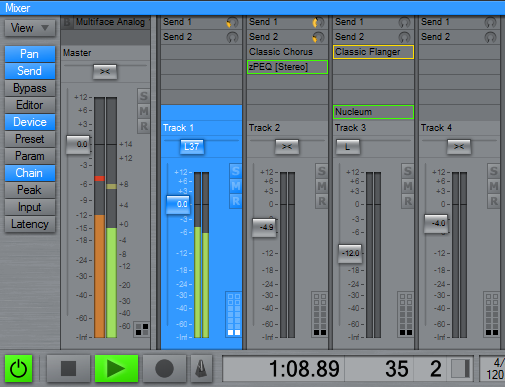
New since the latest beta2 is an option to show pan faders instead of dials, and an option to remove the hierarchy/signal flow arrows. Once you’re familiar with the Podium bottom up signal flow, you can remove the arrows to gain some valuable screen space.
Comments/suggestions will be appreciated.
Very nice!
