@Cris17 wrote:
… Oatmeal (the full pack, IMO it is the best free synth by far…)
Me loves that synth too. Charsiesis, by the same developer, is an awesome effect for timbre shifting.
@The Telenator wrote:
… on through Stardust…
♥ it!
@Cris17 wrote:
Of course, at the heart of all songs is the amazing Podium. Seriously, I had no crashes, very fast workflow and a great interface.
:Nods head in agreement:
She’s the beguiling girl next door who’s willing to hang out.
@Cris17 wrote:
Well I hope you’ll like the album to the end.
Had to post it on my blog; so I can ride on your coat tails.
@Cris17 wrote:
… It’s just that the music industry right now is very hard to get into and there are a lot of really good musicians out there.
Power to the People 😀
@Cris17 wrote:
The tracks were created in a Stereo project in Podium (I’m not sure if I answered your question Levendis). However, I have used Melda Production’s stereo enhancer plug in – it really added a nice touch to the sound.
That does answer my question. Great depth of field you’ve achieved.
@Cris17 wrote:
If anyone wants to know what other plugins I’ve used, I’d be happy to share.
Don’t dispel the magic 😉
@Magnofon wrote:
… when I select export to sound file it automatically renders the bounce track. Is there a way to bypass this?
No, there’s no way to bypass this process. If you don’t want the *.wav file written to your project folder, disable/remove the bounce before saving.
Personally, I like to clone the arrangement after exporting. It allows me to keep a kind of snap shot at stages in the project’s evolution (each time I export).
Hint: If you rename the master track, the *.wav render will save with that name. I’m in the habit of appending the date to the arrangement name. This yields a file on my hard drive at this address:
… /(Project Folder)/(Arrangement Folder)/(Arrangement name) – (dd/MM/YYYY).wav
@Magnofon wrote:
Thanks for your reply Levendis-I’m trying again; let’s hope it isn’t in vain again!
You’re welcome 🙂
@Magnofon wrote:
Do you have to render bounce track before exporting to sound file?
That step is unnecessary. Though you could try bouncing tracks within the arrangement before exporting. This might narrow down the candidate for where things are breaking. Definitely don’t wait around for an hour again.
@Magnofon wrote:
Also, if I did send off the main arrangement file, presumably he wouldn’t be able to access the sounds that I used as they’re from my computer?
True. Mind you, if you’ve found a bug, he would be grateful.
@Magnofon wrote:
Hope to get this sorted-don’t want my work to go to waste!
Even though I’m not religious, my prayers are with you 🙂
Welcome Harry.
Hmm ❓
Exporting a project generally processes in a fraction of the time duration of your arrangement.
All I can suggest is to email the project file to Frits (developer) – info@zynewave.com
I have had corrupted project files in the past. Usually they won’t even load. Hopefully that’s not the case with your work and it’s a particular plugin playing up. That would mean your project is salvageable.
It’s reassuring you’re able to export some projects to audio 🙂
@michi_mak wrote:
… sometimes when i insert notes with the mouse the length does not match the selected grid size!
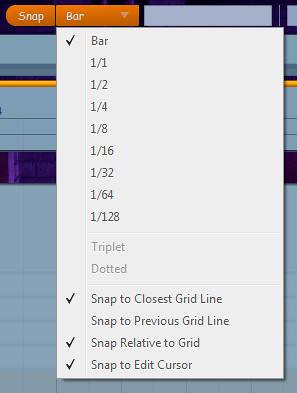 (Right-click the quantize unit to call up this menu)
(Right-click the quantize unit to call up this menu)
You might have the Snap Relative to Grid function enabled. This setting copies notes at the next quantize point with the same time offset. Very useful to preserve swing, or grooves.
Re: From the Depths by Cryobiosis
Very beautiful, evocative, rich and spacey album Cris! Was it written in surround sound? Thank you very much for letting me keep it. 😀
@ishkabbible wrote:
(in essence, I used windows itself as the DAW, and plugged in windows executables, and used windows drivers as “patch cables” to interconnect the various apps)
Aah… I get ya 😳
Yeah, using Podium would leave a smaller footprint on your system’s processing… I suspect.
@ishkabbible wrote:
My goal here is to do some serious development work on and recording with the ZynAddSubFx open source synth… but it DOES seem to solve some of my latency issues…
I loaded ZunAddSubFx into an arrangement. Amended the default preset and called up some internal fx. The latency between midi keyboard and Podium was the same as set by ASIO drivers.
I didn’t set up a multi-instrument via its internal mixer. If you want to work with a plugin’s internal channels, you have to use a multitimbral instance of that plugin.
@ishkabbible wrote:
In parallel, I am looking at discrete solutions:
MIDI controller –> MIDI mapper –> MIDI sequencer / editor –> Stand alone ZynAddSubFx build –> Audacity (or some multitrack recorder) –> sound card.
I already have versions that I like of all the links in that chain, and this is how I recorded the 2 clips I have up on soundcloud. But the problem seems to be in those pesky arrows – passing MIDI and audio streams between apps in windoze seems to be the sticking point where my latency problems arise.
You’ve done well if you mapped ZynAddSubFx’s sequencer to Podium’s piano roll. Assuming I follow what you mean 😕
May I suggest you use Podium’s bounce rendering as sampler within the arrangement?! You can export those (or the entire track), then work on them in Audacity. That’s the process I use 😉
And a Stand alone ZynAddSubFx build controlled by Podium could raise latency times. Does Stand alone ZynAddSubFx build allow you to select audio drivers?
Nucleum, I believe, was developed by Frits. CRAZY synth it is. 😀
If you’re looking to build a plugin studio, may I suggest KVR?! That’s a link to news about free vsts and hosts.
This thread is great as it comprises suggested plugins by fellow Podium users 😀
Re: Jak to się stało by Kozaberger
Boy was that weird. Like a carnival fun house from the Twilight Zone. Filled with low lights, smoke machines and people with their hair set with hair-spray 😯
Thanks for sharing 😀
Are you a.k.a. DanYoungMusic on SoundCloud?
That track would get bodies movin’ on the dancefloor, or soundtrack an action sequence in a Transformers film 😀
I feel compelled to say…
@Levendis wrote:
WOOT! WOOT!
@ishkabbible wrote:
Compared to the analog tape era, the level of “commitment” in digital recording is about the same as a Kim Kardashian marriage!
😆 LOL
@ishkabbible wrote:
I just wish there was a way I could see how well it scales to multiple cores before I commit.
Try the demo. But beware, saving projects in the demo version might create *.pod files incompatible with (previous versions of) Podium Free. I suggest saving fresh project files and access them when Podium Free matches the version of the demo.
