@thcilnnahoj wrote:
Edit: Hmm, as I like to use bright track colors, I find the GP looking a bit strange now. Applying the track color to the controls (like on track headers) would make them more immedeately readable and would also make the shadows look less unnatural, too. Track colors might of course clash with selection/record/bypass colors, but shouldn’t that be the user’s responsibility? 😉
Hmm :-k , my current standpoint is that it can become too difficult to discern button select states, if the unselected buttons should assume the background color. If the source/input comboboxes are shown on a selected track header (in a future update), the color of the selector buttons would be the same selected as unselected.
@Markus wrote:
Now we have little mixer here. How about that orginal? Please remove those fx in there. Main purpose was get rid of that “scrolling up and down effect”.
The mixer will get a major revision later on. The updates to the track management in the latest Podium releases have left the mixer lacking in some areas. I want to complete the track management features before I start on the mixer redesign.
I also think that you should add there empty slots. Like 8 pieces. Example here
I don’t think that is necessary when we have the new “add effect” selector in the chain. You can use that to easily add any number of effects. No need to have a predefined number of empty slots.
@LiquidProj3ct wrote:
On the slot:
Left click in a empty slot for a instrument/effects menu
Left click in a busy slot for select it
Double left click show/hide the instrument/effect and select it
Right click menu with options/parameters
Thanks for the suggestion/reminder.
Beta3:
The selector buttons now turn into editor buttons once a plugin is assigned. That gets rid of the separate editor buttons. Good riddance, I say. When you alt+click the selector button, the effect is removed, and the effect selector menu reappears.
Also in beta3:
The default position of plugin editor windows are offset so that they don’t cover the track inspector.
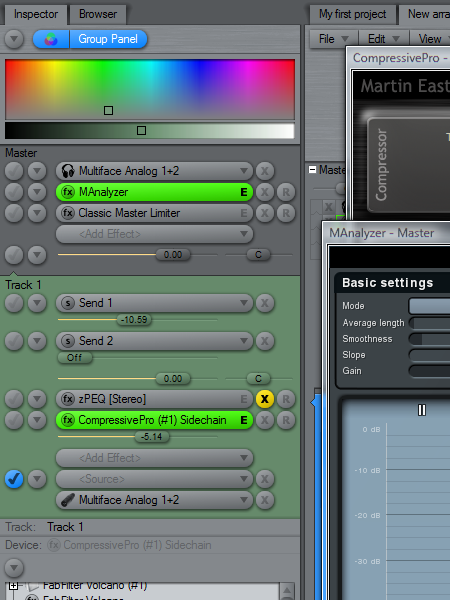
Perhaps this screenshot also illustrates why sends cannot simply be presented on a row outside the signal chain:
Sends in Podium are not placed at fixed positions in the signal chain, like they are in the mixers of some other hosts. The screenshot shows a sidechain input placed in the chain, and this also works as a send. If you took out the send controls from the chain and presented them on a row, then it would be difficult to know what the sends controlled.
The same thing applies to the gain/pan controls. They are also displayed at the position in the signal chain where the gain/pan is applied. If you enable gain/pan on more than one effect track, you’ll see multiple gain/pan controls in the chain.
All this follows the simple rule that all controls/buttons/sliders are placed in the chain in the order that the signal flows. From the bottom input to the topmost master output. Even though some users would prefer the instrument plugin to appear at the top, this would mean that the signal routing can no longer be seen as going in a straight line from bottom to top.
Beta2 is up. Another revision of the UI, and a few bug fixes.
@Zynewave wrote:
I considered a solution where an empty “
” box would always be placed at the bottom of the chain. Select an effect here, and a new empty effect track is automatically inserted at the bottom. But that means that there will always be two unused tracks in the chain (one in the master chain), and I think that takes up too much space.
I changed my mind on this, and I have now added an “add effect” combobox at the bottom of the effect chain. Let me know if this is convenient or a nuisance.
I’ve incorporated some of the suggestions made in this topic, so hopefully the revised UI is now less caotical 😯
Tomorrow I’ll go through the posts in this topic and reply to questions.
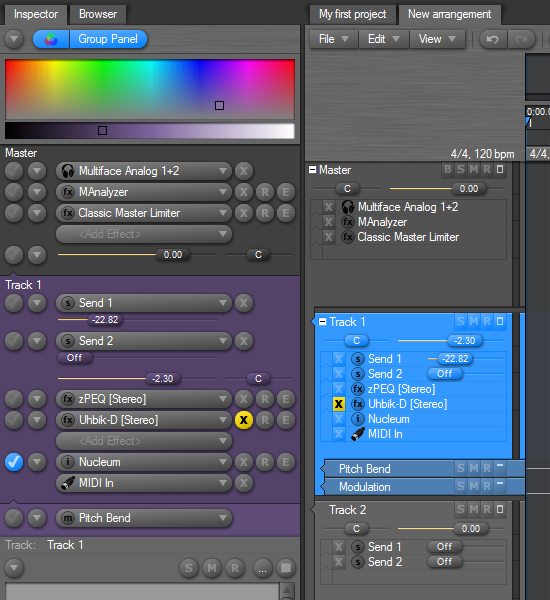
@Zynewave wrote:
A final remark: you’re stepping away from the integrated gui of the z plugins with the inspector then? Your current design doesn’t really leave room for these.
In a later release I’ll remove the embedded plugin editor from the track panel, and instead insert it into the group panel, just below the combobox where the effect is selected. That will allow a zPEQ editor to be open when the source track is selected, and it also allows multiple embedded editors to be open at the same time. For this purpose, there will be a new button next to the current ‘E’ button, which will open/close the embedded editor.
Which reminds me:
With plugin editors embedded in the group panel, would it not make sense to rename the “group panel” to “rack”?
I also plan to extend the current group panel options into perhaps 3 separate configs. That way you can quickly switch between different layouts, without having to toggle each individual option in the inspector menu. Instead of the “Group Panel” button at the top of the inspector, there would be buttons for “Rack 1”, “Rack 2” and “Rack 3”. Good idea, or overkill?
It looks like a major improvement, but I can’t really see a fast way of adding a new fx to the chain (except if there would be some drag and drop functionality with the browser).
If you click the right-most menu button, you get a “new effect track” command that will insert an empty slot. You can then select the effect from the effect selector combobox.
I considered a solution where an empty “
Personally I’d like the inspector to be a mini mixer strip (like in ext2 and logic). A good meter view would turn your current design into this.
A large meter in the inspector will come in a later release.
About the redesign of the track header: it is defenitely too cluttered at the moment, but I don’t think you should put this design on it. Currently the inspector, the mixer and the track header all show the same information. This is a lot of redundancy. The track header should be more minimal (I hardly have my track sizes so big that you can you can actually see any of the stuff it’s trying to show now).
The track header should just contain a custom name, the smrb buttons, and maybe pan and gain controls. If you want to know more, select it and have look in the inspector (that’s what the inspector is for right?)
I don’t intend to put the entire group panel on the track header. I plan to remove the display of the effect chain on the header, and just have the instrument and input comboboxes along with editor and bypass buttons. Optionally have the send, gain and pan sliders there as well.
I’ll also try to make the rectangular BSMR flat buttons into normal buttons, for consistency.
A final remark: you’re stepping away from the integrated gui of the z plugins with the inspector then? Your current design doesn’t really leave room for these.
In a later release I’ll remove the embedded plugin editor from the track panel, and instead insert it into the group panel, just below the combobox where the effect is selected. That will allow a zPEQ editor to be open when the source track is selected, and it also allows multiple embedded editors to be open at the same time. For this purpose, there will be a new button next to the current ‘E’ button, which will open/close the embedded editor.
Thanks for the input.
@ronin wrote:
I’ve integrated the switch-buttons into the transport-toolbar to preserve more space for the arrangement-editor. Since you can switch with the number key now, I think there is no real need for a large profile-bar(because you don’t have to click the buttons)…maybe this integration should be standard but on the other hand this integration may not very useful for small resolutions. I’m working with 1680×1050 and have enough space left in the transport-bar.
The new screenshots in the getting started chapter is made at 1280×800 resolution (common resolution in laptops of today). As you can see, when the inspector is open, the edit and transport toolbars are almost maxed out. No room for the profile bar.
@aMUSEd wrote:
Pity there is no realtime export option – would be useful to be able to do that for the whole project rather than having to realtime bounce per track then export.
No need to do it per track. Just set the master track to realtime bounce mode, do the bounce recording, and then export the bounced audio on the master track.
