@Conquistador wrote:
@druid wrote:
I agree there should be seperate quantize settings.
And I would do it per … track. I think. Though part of me does think that’s a little more busy than required, in which case I would have it for the arrangement.
I would say per track as well.
I might want separate quantize settings for different drum parts for instance. I think I would have very little need for a global setting. Offering both options is probably the best way forward.
As I understand input quantization, it is quantization applied to MIDI input before it is recorded into a sequence. Aren’t you talking about automatic quantization applied to playback of already recorded sequences?
If you select the first blank effect track below the “send 2” you can see in the track inspector that this track is muted. Unmute this track, and then the lane track should be unmuted as well. The effect track could accidentally have become muted if you had selected it and then pressed the M key.
This is actually something I’ve been meaning to change in one of the next updates. The possibility to mute any track in the hierarchy dates back before the compact track layout mode was implemented. I’m going to change it so that it is only the lane track at the bottom of the chain that can be soloed and muted. This should avoid these types of confusions.
@LiquidProj3ct wrote:
@Zynewave wrote:
You are still able to edit the events on the lane when the bounced waveform is drawn on top
That means that you can move and delete bounced clip without unbounce the track, doesn’t it?
Yes, but you will need to unbounce the track or redo the render to hear your changes.
I tried making the bounce options clearer by introducting a “Bounce Mode” submenu:
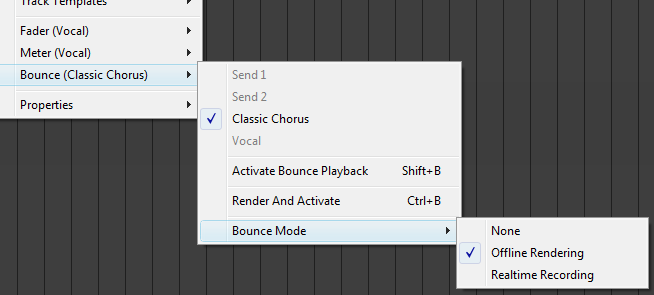
If the “Realtime Recording” mode is selected, the “Render And Activate” menu is replaced by a “Activate Bounce Record” option.
Pressing B without Shift or Ctrl will alternate between rendering and deactivating, just like a freeze button.
Any suggestions on how to simplify this even further?
@UncleAge wrote:
When I press the “B” button I want it to “Bounce/Freeze”. Once the bouce was created the track and button would stay in that state. Clicking the button again would unload the bounce. I guess I fail to see the need for both the record and playback options. In my mind I see the track going into a “Bounce Playback” state automatically after I record/create the bounce.
That is precisely how I plan to implement it. The B button will then act precisely like the freeze button in other hosts. What you misunderstood is that the purpose of the “Activate Bounce Record” is to enable realtime-bounce recording, as opposed to rendering the bounced audio offline. You can ignore this option if you don’t have the need to bounce realtime for such things as external hardware, DSP hardware plugins and native plugins not capable of working faster than realtime. Perhaps this option will be more obvious if I renamed it to “Activate Realtime Bounce Record”?
The “Activate Bounce Playback” menu reflects the on/off state of the B button. The “Activate Bounce Record” is a new option I’ve added, to replace the old realtime bounce record mode which was set by enabling both the B and R buttons. This has never been an obvious combination, so I think it is better to introduce a new dedicated bounce record track option. Only one of the two activate bounce menu options can be enabled at a time, so the B button can be either off/green/red (or whatever the color is set to be in the colors dialog).
@UncleAge wrote:
Let’s say I have set the track for “Bounce Playback” allowing the VSTi to unload and lighten the load on the cpu. And then a little later I decide that I want to keep this bounced audio “as-is”. Would I need to go back and “Bounce Render” or would I be able to copy the bounced audio (currently in a Bounced Playback state) out to another track?
You can unhide the track lane for the effect track that is set as the bounce track. That will reveal the bounce event, which you then can drag to another track.
When you record-enable a track, Podium will record any output from the plugin assigned on the track. That includes both MIDI note outputs, as well as parameter automation done by dragging knobs in the editor. Discovery apparently outputs the same MIDI notes that it receives from Podium. There must be an option somewhere in Discovery that can disable this behaviour.
@LiquidProj3ct wrote:
Now it works fine, but it shows a weird warning sign. Should I ignore it? or have I to do something?
If you place the mouse over the error button, an error message should pop up. Let me know what it says. You could also email me your project file.
I was thinking more about how you would want to activate and configure the input quantization. Should it be an option in the input mapping properties, a track option, or a global option somewhere?
Bear in mind that the snap setting you set in the edit toolbar is linked to the editor and not the track/sequence. You can have different editors with different snap values, so you can’t really use that setting for the input quantization. The on/off option for the input quantization should probably be accompanied by a dedicated quantize value setting.
@DFusion wrote:
But i can’t figure out how to setup midi input quantize in Podium so that it does Quantize on the fly when i record.
Is this possible in Podium?
That’s currently not implemented. For future reference: How would you prefer this to work?
Hi,
How can you set the piano roll in Drum mode?
Open the properties dialog for the preset object assigned on the track, check the “use preset as drum kit”, answer yes to the message box to create a default drum map. Now any note sequences placed on the track will be opened in the drum editor.
Bounce tracks is a freeze function, isn’t it? Can you move the clips that are bounced?
Yes and yes. The next 2.06 release will feature improvements to the bounce system, so that the bounce feature by default functions just like the freeze feature as you know it from other hosts.
Can you highlight custom piano roll keys
No.
@pj geerlings wrote:
Is it now possible to chain a VST Instrument to a VST Effect on the same Podium channel and route MIDI conntrol to both the Instrument and Effect from the same MIDI keyboard?
Are you referring to the discussion we had here?
http://www.zynewave.com/forum/viewtopic.php?t=1096
I don’t think I’ve made changes to the way input mappings are handled since this discussion.
The .pod file format has been updated many times. If you try to load a new .pod file on an older Podium release you may get an error message saying that the file format is from a newer Podium version, but you’ll always be able to load older .pod files in newer Podium releases.
In the future there may be updates to the way hardware devices are handled in Podium, but I don’t see a need to change something that would corrupt older hardware device setups.
There most likely will be a 64-bit version of Podium at some point. At the moment though I see no need to devote development time on it, until 64-bit Windows gains a larger marketshare. Users have reported that Podium runs fine under 64-bit Windows.
