It looks like 1.98 is going to be a UI update. While working on the toolbar menus I had a few ideas for further refinements. There is now a “timeline fill” and “timeline text” color definitions in the Colors setup dialog. This allows setting e.g. a darker color nuance for the timeline area, which I think is nice. The screenshot below also shows the colors which I plan to use as the new default color scheme. A touch of blue instead of the old grey shade, and black text instead of white.
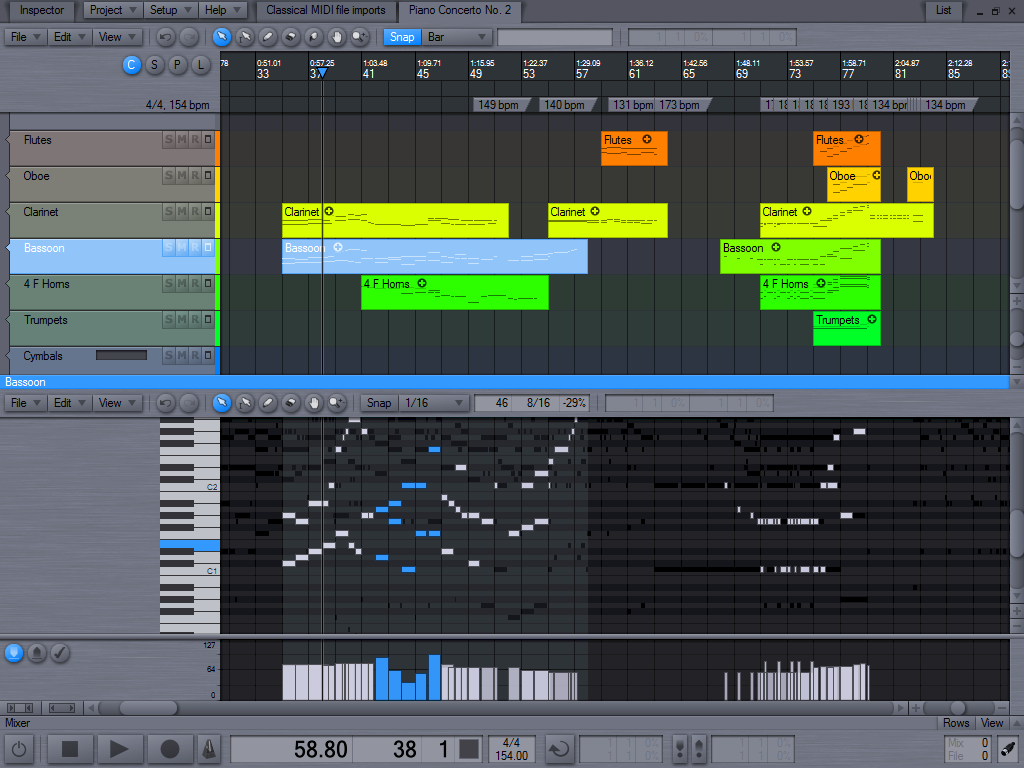
The “active selection fill” option in the colors dialog is probably not selected. When not selected Podium will use the default select color as defined by Windows. Since the select color is different on your two PCs, you must be using different Windows versions or different desktop color themes.
Enable both B and R buttons on the track. Switch on recording mode, and start playback. Once done with the realtime bounce, switch off the R button to play back the bounced recording.
If the audio files are created by Podium they are saved in subfolders inside the project folder and linked with relative paths. So if you copy the entire project folder to another PC it should not be necessary to relink the sound files.
If your VST folder structure is different on your second PC, you can use the “search for missing plugins” device menu command on the project start page. This will preserve your plugin object hierarchy, but relink the plugins to their new file locations.
This is an area that I’m going to improve on in a future update.
If your reason for not being interested is because it took Microsoft 3 years to get it right….I am bit puzzled about that. Would it be more of interest to you if they took 3 weeks to get it right or 3 days? Surely the time frame to find a soltuon has nothing to do with the use of the solution.
I am just trying to understand your comments here.
What I gather from the article, was that a major part of the development time was spent figuring out how to lay out the ribbon control, and what commands should be available in the ribbon. Implementing the basic functionality of a ribbon control in Podium is not a problem, but it is going to take a HUGE amount of time to figure out what the ribbon should contain. Your suggestions for the main tabs is the easy part. It’s almost certain that each Podium user would want something different in the ribbon, possibly more so than the typical MS word user. That’s why I originally designed the editor profile system, which allows the user to configure the entire workspace.
Open the “arrangement properties” dialog from the editor view menu. Is the track layout mode set to compact?
Your arrangement properties is then probably configured to use the old “expanded” track layout. The sliders option was added for the new compact mode.
Did you open the tracks region properties dialog from the menu button within the tracks region? If you opened the dialog through the editor profiles dialog in the setup menu, you may be editing a different profile than the one shown in the editor.
@Conquistador wrote:
A ribbon for Podium to eliminate drop down menus (or at least make them optional).
Thanks for the link. I did not know anything about the “ribbon” control. I don’t see myself applying this to Podium in the near future. If it took a bunch of MS engineers three years and three total rewrites before getting this right for MS word, I think I better stick to my current design! 😉
I also think that there are features in Podium that can accommodate for the different tasks and workflows that you go through in the creative process. I’m thinking about the project start page, and the possibility to create different editor profiles that you can quickly swap between with F8.
The gain/pan options in the track properties dialog does not affect whether it is shown with dials or sliders. You should check the option in the “tracks region properties” dialog. You can open that dialog with the menu button below the last track header.
Thanks for the comments.
Can you provide a snapshot of what the button looks like when clicked?
The button is highlighted with the select color while the menu is open, just like the old menu buttons.
What’s the ‘local’ button for? I don’t think I’ve seen that before…
I’ve since renamed that to “File”. It contains menus for opening the properties dialog for the arrangement/sequence/sound, as well as file/export commands for the object shown in the editor. I tried with “Local” because the new “Project” menu contains file commands as well.
So, if vsti don’t have browser, does it mean that i can change preset only in inspector?
You can change presets in the inspector, or using the track context menus.
I may add an option in the future to embed a preset changer in the plugin window frame.
I’m not sure that I would save that much on resources though since in effect the same number of plugins would still be in memory, just split across two different programs
I don’t mean two different applications. I mean swapping between two different programs/presets for each plugin. If you’re using zPEQ, then it won’t work currently as it only has one program in its bank. But I can increase this to e.g. 16 programs in a future update of zPEQ.
What I’ve always found a little daunting with Podium is how to set up a basic mixer with 2 aux channels for reverb and echo.
I don’t know how long it has been since you’ve last tried Podium, but you can now specify the number of bus tracks you want in the new arrangement dialog.
Also how do you get a plugin (like Jamstix2) to turn into an audio track?
If you mean render the output to an audio file: Insert a bounce track in the Jamstix2 output track.
And how do you get the guitar track to trigger the “audio in” on the Jamstix track?
I’m not familiar with Jamstix, but if it has audio input, then there should be a Jamstix “in” mapping that you can assign on your guitar track.
Finally – have yo got ReWire on your roadmap?
I have features planned that will take a few months of work, and Rewire is currently not on that list.
