how does the Mixer look now? Are you making these changes there as well or leaving it as is?
I’m not changing the mixer this time around.
More experiments. This one I would really like your opinion about. Previously the entire track lane headers have been colorized with the track color. With the recent addition of the chain panel to the headers, I think it is becoming too overwhelming with the colors. Depending on the colors selected for the track, it can be difficult to distinguish lit BSMRX buttons and text. I’ve tried a layout where only the right edge of the track lane is colored, and the main header area is using the normal face color. This also makes it easier to distinguish the currently selected track:
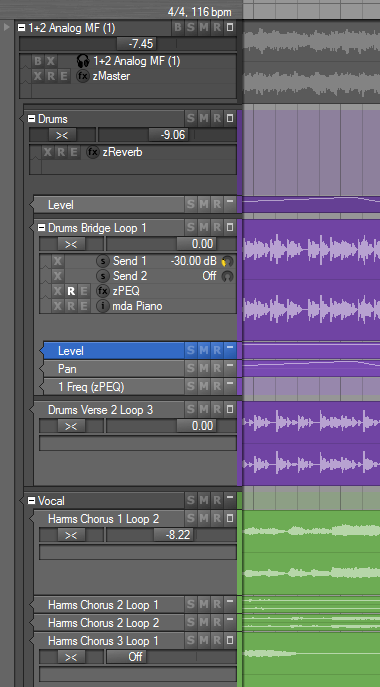
Furthermore you may notice that I have added a spacing between track groups, making a clearer division between groups and parameter tracks.
Anyone still prefer the old colorized track headers? Otherwise they are going out.
I just mentioned this because it is the only thing left to add to the track header and the mixer and inspector can be hidden without missing them. For me it would be very useful but thats just me ….
Don’t worry. An “Assign input” submenu will be added to the lane header menu.
Would you still consider making the sliders, at least the panning, adjustable by moving the mouse on the y-axis? (With the dials, both ways were fine.)
I think this will be counterintuitive with horizontal sliders. You can hold shift and drag to make fine adjustments to pan. You can also drag out the width of the track headers to increase the size of the sliders. Is the problem only the lack of precision when dragging the pan slider?
Will all corresponding dials in the GP, and especially the ones on parent tracks in the chain panel be eventually replaced with sliders? I figure they’d have to be pretty tiny again to fit.
So far I have no plans to replace the dials in the group panel and elsewhere in the track inspector.
With some configuration of the tracks you can make the new sliders work post-effect:
Disable the gain/pan controls on the lane track and enable the gain/pan controls on the topmost track in the effect chain. In the group panel the gain/pan controls should then appear at the top of the chain. The track sliders will control the first enabled gain/pan controls found upwards in the track chain.
Later on I may add a track menu command that can switch between pre/post faders without having to enter the track properties dialog.
Note that currently the track meters always display the output of the lane track, i.e. before being processed by the effect chain.
Something must be using the CPU. Open the Windows Task Manager and check the CPU usage when monitoring is off. One explanation can be that Podium does not disable the ASIO driver when monitoring is off, so the driver may be using some CPU. You can verify this by disabling the interfaces in the interfaces dialog.
Thanks for the comments. Beta 10 is available. I agree that it’s hard to read the small font, so I’ve tried using the normal font size with larger fader knobs. The downside of this is that the space available for the knob movement is smaller and hence accuracy is smaller. But I think it’s ok still. I also moved the faders to the top of the track header, and dropped the glass-look. I’m looking forward to comments on this new look.
Beta9 is uploaded. The pan dial in the track header is replaced with a pan slider similar to the gain fader. Also changed the fader style. There are also small changes to the BSMR buttons. The minimized track header is now 1 pixel taller which results in a more precise display of the waveform in sound events.
Which browser? Double-clicking objects opens the properties dialog, except in the track inspector where double-clicking assigns the object to the track.
Not exit, just turning the power off of the current arrangement.
Ah, ok. I didn’t realize that. Then the problem is not related to undo history. When turning off monitoring Podium will retrieve the current preset from all plugins, so the delay could be caused by one or more plugins or it could be a problem in the Podium engine cleanup.
Will the ~40 seconds delay happen if you just let the arrangement loop-playing for a long period, or do you have to do editing for the delay to happen?
Mystery !
Indeed. I assume you are using the latest ASIO4ALL 2.8 beta 2. I see on the website that there are options for disabling the new watchdog feature. Perhaps you could try this, or maybe try an older version of ASIO4ALL.
@BioEncoder wrote:
I think the “Track” must over the Volume und Pan, or not!?
Another thing I’ve changed in beta7 is that mappings and gain/pan controls now appear in signal chain order, from bottom to top. Gain and pan are applied to the output of the track/plugin, so that’s why they appear above the plugin.
