Does your group bounce track have any plugins on it, or is it just a mix of plugin subtracks?
Perhaps you can email me your project file, so I can examine your setup.
Try changing the length of the region you’re bouncing. Do you have punch in/out enabled to limit the bounce range?
but when the progress bar gets to the end, Podium crashes to desktop
Does it also do this if you disable the plugin multiprocessing option? And I assume it also crashes if you press the abort button during the render?
I often forget to “unarm” the track, and then, when playing back, my previously recorded take is overwritten. I can’t “undo” this, thus I have to re-record. What can I do to avoid this?
The only way to automatically unarm transport recording mode (not the individual track record arm buttons) is to use punch-out. I replied to the topic you started in the future forum. Please reply there how you would like the record unarm option to behave.
quite often forgets to un-arm the recording button and so ends up recording over what he has just done when he wants to listen back.
Are you referring to the transport toolbar record button, or the individual track R buttons?
If the multiprocessing check-box in Podium preferences is shown as disabled, then Podium is not using multiprocessing for the plugins. I am not sure what is happening with your system.
I’ve never heard of this “XP bare naked edition”. Google did not enlighten me either. Do you have a link?
Is it possible to load mutiple instances of a VSTi?
Yes. Is mini-Erhu imported as an insert mapping, or does it have multiple in/out mappings? If it’s an insert, then placing the mapping on each track should be enough. If it’s a global plugin, then you need to create additional sets of mappings for each instance you want (#2, #3 etc.). Easiest way to do this is to import the plugin again.
@francois wrote:
I dont see the way to create a new preset , for a pluggin in this new version 🙁 Help!!!!
If you’re looking for the ‘new’ button in the preset panel, then it was removed when the new preset system was implemented. You can still create new program library presets with Ctrl+P, and if you right click the preset panel header you have the menus for creating both program and bank library presets.
How high on the list is this, Frits?
I would say it is on the first page of the feature requests 😛
Nice touch! How did you make the texture?
I noticed you have all 16 delays numbered, except for the one I can see as “Delay 1”. Instead, you call it “Delay time”. Will this be the internal pre-delay for the entire reverb?
Not exactly. The delay 1 time defines both the length of the first delay line and also is an offset for the remaining delay lines. Furthermore the room size parameter will also scale the delay times for delay 2-16.
16 delay parameters! Bloody hell, thought you were keeping it simple lol
Yeah, I know, I tried my best to avoid it 🙂
why not have a user library for the presets, so if anyone turns out to be adept at tuning the settings they could send in presets themselves?
If anyone comes up with interesting presets, I can host them on zynewave.com. Maybe even include them as extra fxb bank files in the Podium installer.
I’ve also considered a small competition, perhaps on KvR, where I will give a Podium license to the one that can come up with the best zReverb presets. That way I would also get some presets for the default zReverb bank. You think that’s a good idea?
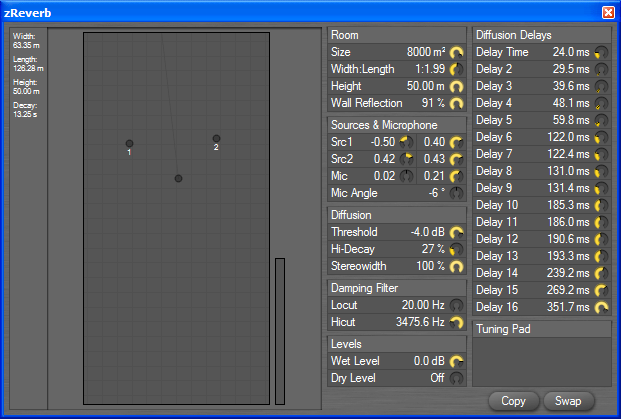
The latest face-lift, shown with a dark-grey color scheme. The image also shows the new brushed-metal texture that will be all over the next Podium 1.60 release.
I’ve replaced the diffusion module with a new algorithm. The sound quality is hugely improved, at the cost of a slight increase in CPU usage. You’ll notice that there are 16 new parameters for the diffusion delay lines. I spent days trying to tune a golden set of delay times, but this is one of the trickiest secrets to good reverb design. So I decided to let the preset designers be responsible for setting the delay times 😛
But seriously, a lot of different sound scapes can be modeled by juggling the delay times. There is not a single set of tunings that will fit all purposes. I’ve added a ‘tuning pad’ XY click-pad which allows both randomizing and automatic correction of the delay times so ringing tones can be elliminated.
The Drum Map Preset is a bank, and thus should save all programs, right?
Ok, I think I understand what you want to do now. Have you created a new preset configured as a ‘drum kit’ or have you converted one of the existing programs?
Check out the ‘Song B’ in the freebees demo project. The Drumatic plugin is set up with multiple outputs and a ‘kit template’ preset (which is just an empty program preset) is assigned to the Drumatic MIDI tracks.
