@acousmod wrote:
I was never happy with the old track header pan/gain faders. They were a bit “heavy”, and seen from a distance the track headers would blur together. The new fader style I’m trying here stands out better, and they have the glass-look also used for the mixer faders.
Sorry, I prefer the old ones 😉
I don’t find the drop look convenient with the rest of the GUI style.
You know, I think I agree that the glass look makes the faders appear a bit too alien from the other elements in the tracks region. I tried with solid round buttons instead, which I now much prefer. The squared glass buttons pictured below are just to satisfy Conquistadors curiosity 😉 :
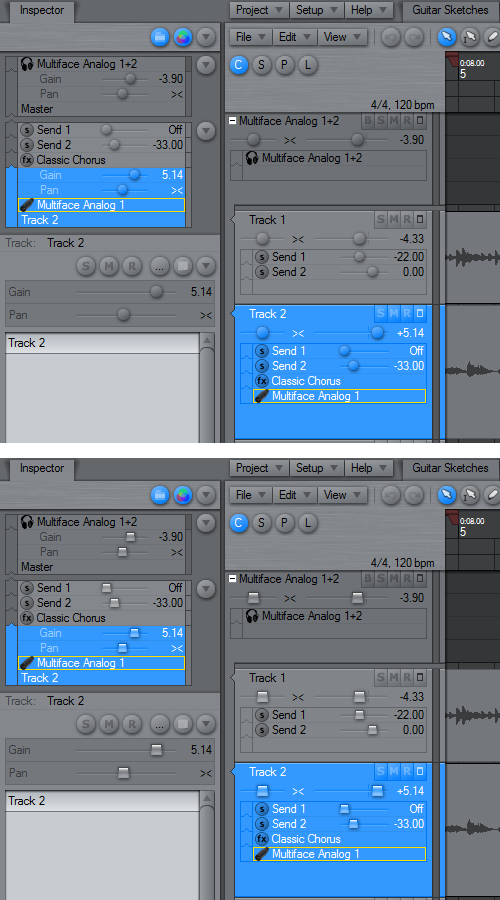
Switching between the four screens will not affect the main window if it is maximized. The screen feature is useful if you have multiple windows open (sequence editors, plugin editors etc.) and you want to switch between different layouts of those.
Please email the project file to me.
@swayzak wrote:
@ronin wrote:
I had a similar problem. I use a lot of free plugs and almost every host I’ve tested crashes while scanning them. Podium was clever enough to mark plugins which crashed immediately but there seem to be some other bad plugs which crashed podium after the scan was completed. You can try to save a template after the scan has completed, reopen podium and use the template.
I will say that Renoise also flagged up Vaz Modular 3 Effect dll, Korg midifilter/mixer/mixer 2/mixer 3 dlls (from Legacy collection) and the Tascam GVI nfx as problems (and disabled them).
I’ve also experienced what ronin described on my previous PC. I never determined exactly which plugin was the sinner, but from your list I had the Vaz Modular installed.
A bad behaving plugin may not cause a crash during the scanning, but it may still corrupt the host memory without the host knowing about it. This can then lead to a crash later on when the host accesses whatever is stored in that memory area. So if you experience this type of crash, a good advise is to save your project immediately after a scan, exit Podium to clear out the memory, and then restart Podium. The problem will then only reappear if you happen to load the rogue plugin on a track.
@swayzak wrote:
This seems to happen after I minimise the arrangement and then right click on the Windows Start button to open the Explorer.
Minimize the arrangement? You mean minimize the main Podium window?
Have you enabled the “release drivers when Podium does not have focus” option in Preferences?
Please send me a copy of your project file, as it is before the crash.
@kingtubby wrote:
How is your learning experience so far? Are you finding the steel string easier to learn on, over the classical – with the narrower neck and all?
I actually liked the mellow tone of the nylon strings, but I found out that my fingers are a better fit for the narrower acoustic guitar fingerboard. All the pieces I’m trying to learn are written for the acoustic guitar, so it was a given that I should go for an acoustic guitar.
I’ve only had the guitar for a day, but I’m confident that I made the right choice.
I got the Taylor for about four times the price of the Yamaha C45. I’m not experienced enough to judge the tone nuances of the different acoustics I tried out, but it was such a nice quality feeling just to hold and behold the Taylor.
It’s now a month since I bought the classical guitar (Yamaha C45, cheap but good for the price). Unfortunately one of the top wooden braces inside was starting to come loose. It produced a horrible rattling noise on some frequencies. I brought it back to the shop today, and they said they would give me a new one as it is not worthwhile doing repairs on such a cheap guitar. Instead of replacing it I opted to upgrade to a more expensive western guitar. I’m now the happy owner of a Taylor 110 😀
Here are some links I’ve collected in my search for tabs (mostly fingerstyle folk music). Please share if you have links to similar resources:
Suzanne Vega:
http://www.geocities.com/SunsetStrip/Diner/1804/tabs.html
Simon and Garfunkel:
http://freespace.virgin.net/r.kent/tab.html
Leonard Cohen:
http://www.cohenchords.com
Heather Nova:
http://www.heathernova.net/modules/tinyd9/
Correction. I just had a closer look at the LP10 pdf manual:
“Audio buffer settings: while not creating an unusually high average CPU load, the LP10 performs computationally expensive calculations a few times per second. If the audio buffer in your host program is set to a too small value, this can lead to stuttering/glitches. In that case, please readjust the size of the audio buffer.”
So that is why you see the large CPU number in Podium. Podium reports the CPU spikes that occurs during these “expensive calculations”. Perhaps the Reaper CPU indication is less sensitive to these spikes. Indeed, changing my ASIO buffer from e.g. 256 to 512 will halve the reported CPU usage.
I tried the LP10 demo, and can confirm that Podium reports a high CPU usage. However if you open up the task manager you’ll see that the CPU usage is actually only a few percent. The Podium CPU indicator shows the percentage of time spent in the plugin processing, and not the actual CPU usage. If the plugin is programmed so that it needs to wait for some system resources to be available, it will not use CPU while waiting, but it will still block the audio processing and thus consume much of the time that is available before ASIO buffers will underflow.
Reaper is probably reporting the actual CPU usage of the plugin, but I suspect the plugin is behaving similarly. If you try to add extra plugins to push the CPU usage upwards in Reaper, I’m guessing you will notice overload long before you reach 100%. Please let me know if this is not the case.
It will be difficult for me to debug this. Maybe you could contact DDMF. They may have some prior experience with this issue.
@swindus wrote:
While working with Podium I noticed a small GUI error. There are empty menu items in the view menu of both (windowed and embedded) sequence editors. Selecting one of the items results in an empty window.
Please check the “Editor Profiles…” dialog from the setup menu. I suspect the list of profiles includes some empty/blank editor profiles. If you think it is a bug in Podium, please email the Podium.ini file.
Now that you’ve implemented drag and drop for .syx files, could you add them to the list of recognised files for the “List” window?
Done.
To be able to test your .syx file, I implemented support for dragging .syx files onto tracks. Coming up in release 2.04.
I could not provoke a crash with your syx file. I tried recording a sysex dump from my AN1x synth, and I found no problem here either. I’m thinking the crash problem must be related to how you have set up your devices/tracks. Please send me a project file saved just prior to the point where you would start recording the sysex.
