@kyran wrote:
Lets take ctrl+drag and alt+drag as an example. I think most people will have a preference to either phantom copies or hard copies depending on the sort of work they do most of the time. (I find myself using phantom copies most of the time and am happy to use the right click menu to make a phantom copy unique) This would free up the ctrl modifier for my usecase.
Thanks for the input. I also almost exclusively use the phantom copying, so your suggestion made me think of another solution:
Dragging with the control key will make phantom copies. I’ll add Ctrl+Q as a shortcut for converting a phantom to a unique copy. Thus, after you have dragged a phantom copy with Ctrl held down, it’s a quick tap on the Q key to convert it to a unique copy. That frees up the Alt key to be used for the drag x/y locking, and the Shift key can then exclusively be used for overriding snap mode. No need for the Shift key option in the snap menu. This will work across all editors.
If you drag a MIDI file to an instrument track, it only imports the first note sequence from the MIDI file. Drag the file to a parameter track, and it imports the first control change sequence in the MIDI file.
If you want to import full arrangements, have a look at this tutorial video:
@Trancit wrote:
Couldn´t you implement something like this, I personally think, that would be very helpfull, especially sending midifile data to the selected track…
As I wrote in my reply further up this page, the auto-audition option is a good idea and will likely appear in the near future. Auditioning MIDI files is also something that I will implement later on. There already is an option for syncing audio file audition to bar starts during playback, so that will also apply to MIDI files.
I’m sorry you lost some work. It is likely that the crash is caused by a plugin. However, those crashes can normally be avoided by bypassing all plugins before you activate power/play. You say that it still crashed when all plugins were bypassed, which puzzles me.
Deleting a plugin from a track, and then undoing the delete, will currently not restore the preset data. That is a flaw in Podium, and something I’ll fix in the future.
@LiquidProj3ct wrote:
I’d like to report a bad behavior timming notes: When you undo timming notes only the selected note is undoed. I hope it helps 🙂
That is on purpose. As with all editing commands, only selected events are affected. If you want to revert the timing of all notes, select all, before using the command.
From the kvr database, I can see that Ugo Rez is made with SynthEdit. Unfortunately there is a common problem with many SynthEdit made plugins, that causes crashes when using more than one instance with multiprocessing. This occurs in most hosts. You can try to disable the “multiprocessing” option in Podium preferences to check this. I think that the most recent SynthEdit update had a fix for this problem, so perhaps once the Ugo developer rebuild the plugin, the crash problem will be fixed.
@LiquidProj3ct wrote:
@thcilnnahoj wrote:
I also LOVE the right-click cancel action, and wouldn’t want to be without it! 8)
I start to see it useful too. Middle click while dragging is the way, well, I think 😉 it doesn’t do nothing (while dragging), right?
Middle-clicking on the timeline area sets the position of the edit cursor. On my mouse the middle-click is done by pressing down the mouse-wheel. It’s hard to do this without accidentally scrolling the wheel, so I wouldn’t be comfortable with using middle-click for often used actions.
Anyway, I think I’ve come up with a solution that pleases all:
The old quantize menu (now renamed to grid/snap menu, shortcut Alt+G) is extended with the options: “Absolute Snap to Grid”, “Relative Snap to Grid” and “Use Shift Key to Override Snap”. Thus you can select whether you want the shift key for overriding snap, or for the old default x/y drag lock. These options are set for each editor.
@LiquidProj3ct wrote:
maybe please consider this alternative to ignore snap: Left click on the note (or borders) and while you keep down left mouse button you press right click button. While you’re dragging anything you can turn on/off snap ultrafast with right click. I think is very cool 😉
Right-clicking while dragging will cancel any drag operation. That shortcut is used all over the Podium UI. I use it constantly when e.g. zooming in to temporarily check details, and testing changes to parameters etc.
Just a quick halfdone mockup to illustrate my idea:
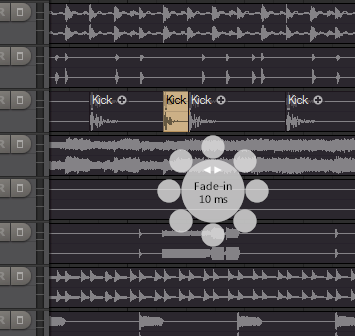
The small outer circles would contain an icon that illustrates the action. Upper half, left to right, would be: Resize start, fade-in, gain, fade-out, resize end. Moving the mouse over the small circles will show detailed info text in the center circle.
So, it can be used both as a quick way to get info about the properties of the event, as well as an easy access to drag adjusting the properties. It can be useful when the normal drag handles on the event are hard to access, such as when zoomed far out, as in the screenshot, and when zoomed far in so that the handles on the event may be outside the display range.
@LiquidProj3ct wrote:
Why do we need Editor button? the squares don’t clutter the parameter list and I cannot see any advantage in to have it turned off. Are I missing something or this button could be eliminated?
I made the display of the checkboxes optional, both to be able to save space for longer parameter names in the list, and also to prevent accidental clicking of the checkboxes.
Hmm, this is a mess :-k
Reassigning Shift+Alt for x/y position drag lock, as I suggested earlier in this topic, will not work. In the arrangement editor you would press and hold Shift+Alt while dragging, as a combo for dragging a phantom copy of a sequence/sound (Alt), and lock the drag direction (Shift) at the same time. There are just limits to how much functionatliy can be piled onto the Shift+Control+Alt keys.
How about I reassign the shortcut key for snap on/off to A instead of T? That should make it easier to reach when you have your hand near the Shift/Ctrl/Alt keys. Note that A would still toggle snap mode. You cannot hold down the A key to temporarily disable snap.
While thinking about this, I had an idea that could make it much easier to do all sorts of drag operations:
Imagine you have made an event selection. You then right-click anywhere you like (most likely near your selection), and what appears is a translucent circular panel containing a number of handles arranged around the edge of the circle. The handles in the circle would be shortcuts for: moving, moving without snap, resizing, resizing without snap, fade-in/out, gain, snap point, note velocity, etc. The available drag actions could be customized by the user.
So basically you right-click, and then left-click+drag a handle on the circular panel, instead of left-click+dragging a handle on the event. The panel will pop up so that the last used handle will appear under the mouse, so if you’re doing a series of gain-adjustments on sound events, it’s a quick right/left click to start dragging the gain value. This panel would solve the problem of having more drag actions than can be activated with key shortcuts. It would also offer easily accessible drag handles, in case you have zoomed out so far that it would be difficult to hit the normal smaller handles on the event. It would also work well with touchscreen interfaces. 😉
Crazy idea?
@kyran wrote:
In my opinion single clicking should preview a sound in the browser, why else would you be clicking it?
I would click it to select the first wave in a folder, shift+click the last wave file, and then drag the multi selection onto tracks. I tried this in Reaper the other day, and I was puzzled why the media explorer was playing a file while I was dragging the files. I think it’s important to support expected behaviour, and so it’s not always ideal to cut corners just because a certain key/mouse operation is rarely used in a part of the UI. Single-clicking objects in a list is normally used for selection and not actions.
I do think it’s a good idea to have an option button in the file explorer that can turn on an “Audition” mode, where single clicking (or arrow key navigating) will audition the selected file. Similar to how the “auto-assign preset” button works in the inspector preset list.
@Ohrbruch wrote:
BUT: When I move the bounced master to a new track it is seperated into three files. I assume this is due to the “split” function I used on several/all tracks in order to lenghten the song a bit 😉 .
I now bundled all events and bounced again and the output file is OK! :D/
So… thanks to you. However, I still don’t get why this problem occured in the first place.
Ah yes. This is on my todo list. The segment splitting/cut/paste really shouldn’t affect the sound events on hidden bounce tracks.
