@kim_otcj wrote:
Go ahead and use bouncing exactly as you would freezing. When you bounce you get a “B” button in the track header. Press that and it will unmute all the tracks so you can edit them. Press it again, and it will bounce the tracks with all your changes. So, from your point of view, it can be functionally the same thing as freezing.
You can also bounce within a Punch In/Out range. This is useful when you want to overdub a portion of track events. It saves time rendering the whole duration of a track’s output 🙂
A checkbox in the Beat Slice… dialogue for markers.
ie. To slice the sound event at its timeline markers.
@The Telenator wrote:
P.S. [Edited to add] Alex, I, too, am a plugin junkie, but I’ve found a really nice 12-step group to help with that!
lol 😆
@alex wrote:
And my second question would be: what can I expect from the licensed version? I have a single core processor and I don’t use rewire.
Welcome Alex 😀
The licensed version also enables working on Surround Sound projects.
While you’re at YouTube, may I recommend taking a look at Liquid Proj3ct’s videos.
@The Telenator wrote:
Why then do so many plugin makers have their VSTs do everything internally at 64 bit?
To match hardware capability!? Satisfy maximalists!?
@ alex: Here’s some explanation by Zynewave about 64-Bit Mixing.
Hello gylstorff,
@Zynewave wrote:
You can also load the plugin DB project, reorganize the added/updated folders, and then resave the DB.
On Windows7 the plugin DB project is @:
(Local Drive):Users(YOUR USERNAME)AppDataRoamingZynewavePodiumPluginDatabase.pod
I too would prefer that a loaded DB would merge with the device list in the current project. The objects retained from the device list prior to loading a DB are crucial as they contain preset and device cutomisations relevant to the project. So be cautious when deleting what appear to be duplicate objects.
Import into and arrange the PluginDatabase.pod file with each VST installation for the ultimate bespoke experience. Then choose the drop-down menu entry, pictured below, each time you create a new project 🙂
Hmm… :-k
If you suspect Podium isn’t producing surround:
Alternatively, try the following:
I hope these steps help narrow down what’s going on 🙂
This video might help too – http://youtu.be/ND_AI_lKcKw
Don’t forget to drag your xt.lck file onto the Vsti interface, or unlock it via the Help menu in XT’s Vsti.
I suspect the demo has limits to updating *.xt project files. Relevant XT projects aren’t loaded with each launch of the Vsti.
Cool, thanks Frits 8)
@Me le suono! wrote:
levendis, you are always the first to reply!
😉
@Me le suono! wrote:
Hmm, my question was ambiguous. I meant if I can emulate the “surround” with some plugin. I’ve tried a few with no good results, I do not hear the sound “expanded” as it should be.
Have you been able to create a sound event with more than 2 channels? Call up the Sound Properties dialogue (Alt+Enter with a sound event selected). There’s a dropdown menu with common configurations, or you can tick boxes associated with particular speakers.
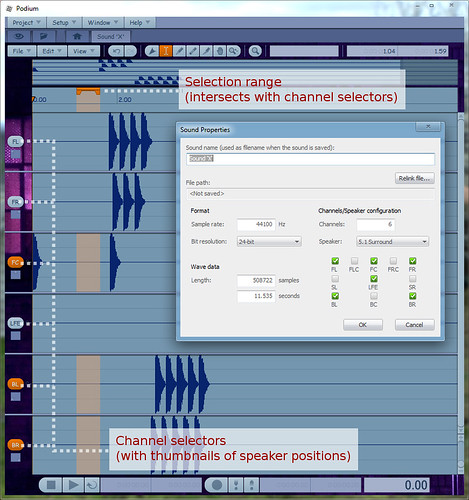 Here’s a 6 channel (5.1 Surround) sound I made. You can cut/copy/paste mono samples on any of the channels. The selector labelled LFE is your sub.
Here’s a 6 channel (5.1 Surround) sound I made. You can cut/copy/paste mono samples on any of the channels. The selector labelled LFE is your sub.
I assume your soundcard has sufficient outputs and a speaker setup to match?! Here are some Surround Plugins by AcousModules. These have worked for me in Podium 🙂
@Me le suono! wrote:
“Send” and “Return” busses are a bit complicated but I’ll have to start using them because they are very useful and powerful … 🙂
I too found it daunting to start with. And yes, definitely worth using them.
@Me le suono! wrote:
Thank you very much!
You’re welcome (:
@Me le suono! wrote:
- Is it possible to use the “surround” in Podium free?
- Is there a command to duplicate an object several times without using Ctrl + C / Ctrl + V or Ctrl + drag?
- Can I bypass all effects of a track in one fell swoop?
Thanks!
You’re welcome 🙂
@djshaun101 wrote:
Also Found a newer version
http://www.energy-xt.com/index.php?id=0200
2.6 VSTi
Works a treat 😀 Now I can continue to work on tracks started in XT.
Hmmm… :-k
Add to your consideration that the license gives you access to the V.I.P. Lounge for one year.
How about asking your parents to gift it to you on each birthday? That is, until proceeds from your record sales can cover it 😉
Re: ‘Carmine’ by Kim o’ the Concrete Jungle
@kim_otjc wrote:
I think I have good cause to be pleased with this one.
Definitely! So soon after ‘Scream Fish’ too! ‘Lucid Dream’ appeals to me especially. Love the guitar solos throught! I can easily picture the player’s facial expressions.
Thanks heaps for letting me keep a copy 😀
Re: ‘Music sounds better (instrumental)_Podium mix’ by Me le suono!
Very groovy. A bit 70’s disco so perhaps vocals with that flavour?! Thanks for sharing it to the group 😀
As compared to the original, I find it has a more timid finish (character as opposed to track’s ending). Was that intentional?
@Me le suono! wrote:
Drums:DSK Mini DrumZ –> Alesis HR16
Percussions: DSK Mini DrumZ –> Roland TR727
Piano: 4Front Piano Module
Bass: TAL-BassLine
Strings: DSK Strings
Brass: DSK Brass
Rhythmics: Crystal
“Voice”: TAL-Elek7ro
…
zPEQ, TAL Tube (amp & distorsion), TAL Chorus
Doesn’t anyone pirate plugins anymore? 😈
@Levendis wrote:
Doesn’t anyone pirate plugins anymore? 😈
Not really a practise I endorse. O:)
@Magnofon wrote:
Well, my EP at least has some bonus beats… They exported okay.
😀
Be sure to drop word here and/or on our SoundCloud Group when the EP’s done.
