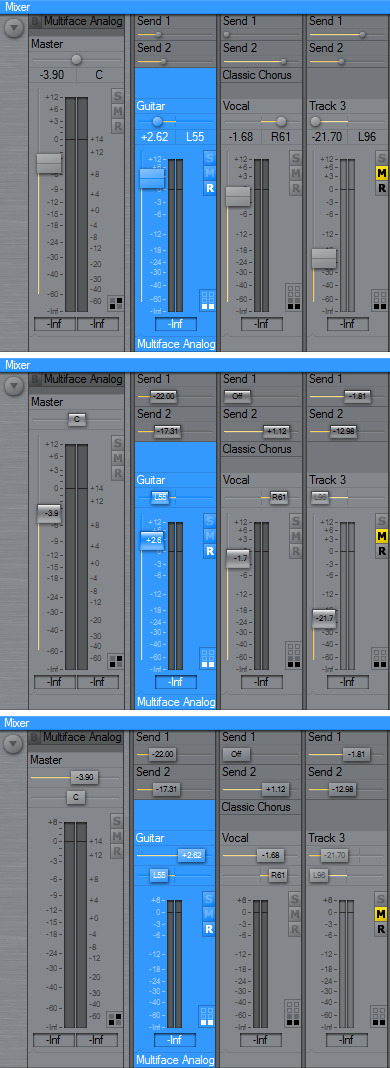Thanks for the suggestions. I’ll keep them in mind when it’s time to update the MIDI remote control features.
There has been a lot of confusion about the current implementation of copy/paste of track events. I’m going to revise this system at some point. There was some discussion about this in a recent thread. Maybe your problem is related to this:
You should set the “MIDI output interface” to “
The interface names you see in the list box are the names reported by the Windows driver system.
Hi francois,
Sorry for the late response.
What has changed on your machine since it was last working: Is it the first time you are using Vista, are you using a new audio interface, or have you just updated the drivers?
@pwdm wrote:
I,m sequencing from an external sequencer (RM1X), so when i try to play an audio track in Podium, it isn’t in sync with the midi outboard.
This of course is nothing to do with Podium, as it cant predict what’s coming in thought the midi input (that was the doh moment).
Note that some devices can be time-synced using MIDI time code, or tempo-synced using MIDI timing clock. Podium will function as the clock master, but can respond to start/stop MIDI commands etc. from devices. Check the options for the MIDI outputs in the interfaces dialog.
@H-man wrote:
1. The first effect track applied to a bounce track doesn’t do anything (Cannot be heard). It seems to just become the bounce track? Any other effects added to the bounce track work normally.
Also, right-click to delete the effect track only shows the option to “Delete Bounce Track”
I’m planning to revise the bounce track system in the next 2.06 release.
3. With a dark panel background, a light coloured strip appears under the top menu buttons momentarily when you hit Save all etc.
I don’t get that. Is it possible that you can grab a screenshot when it happens, and email it to me?
@swindus wrote:
@Zynewave wrote:
I have now fixed this by making the plugin editor open/close occur on mouse release instead of on mouse down clicking. That way you can click and drag plugins. Please try it out in the new beta4.
Using a double click for opening a editor/menu in the mixer region properties does not work anymore.
Thanks. Double-fixed in beta5.
The new beta5 has options for selecting “readout sliders” (similar to those found in the mixer) for both the inspector group panel and the track headers. I’m considering using these in the default setup, so I would appreciate your opinion on the new readout sliders.
I think I’m done with adding new features for 2.05. If you don’t find any problems with this beta, I’ll probably release 2.05 this coming weekend.
@pwdm wrote:
MIDI and audio routing of an external device can be handled on a single track.
Any links on how to do this?
Judging from your screenshots, it should be working ok. I just verified that my AN1x works the way you have set your MU10 up. You need to add a MIDI input mapping to the track if you want to play the instrument. Alternatively you can enter notes in the piano-roll editor by drawing in a note sequence on the track.
Check that your MU10 instrument is set to respond to channel 15, and is connected through your “Edirol… MIDI 2” interface. Watch the MIDI indicator on the Podium transport toolbar to check that notes are received/sent out. Check your soundcard control panel/mixer (if available) to see if the MU10 is returning audio into channel 7+8.
@UncleAge wrote:
In Beta3 – The new sliders are nice but they end up taking up 2 lines in the mixer channel. So after a few FX tracks are added my mixer ends really squished. And I can’t get the rounded faders back into the mixer channels (see below).
In the new beta4 there are separate combobox settings for gain/pan/send in the mixer region properties. That should allow for all possible combinations of dials/sliders. Let me know if you still find something that you can’t configure the way you prefer.
@acousmod wrote:
Design : could the vertical bar at the right edge of the meters be set thinner ?
I have tried with thinner meters, but I think that made stereo meters appear too small.
Future : do you think that you could (later) make meters showing all the available audio channels ? They could share the available space, and for more than 8, one pixel wide for each channel will be enough. If I remember well, it is how it is done in Nuendo.
Yes, in a future update.
@acousmod wrote:
And one question : how do we drag a plugin from one track to another one now ?
Same way as you’ve always done, unless you refer to the old expanded mode track header?
No, when I try to drag the name of the plugin from one track to another one like before the GUI opens (or closes), but it is not copied to the new track.
The same thing happens when I want to create a new track by dragging a plugin below the existing tracks. It doesn’t work anymore.
You’re right. I only tried with MIDI/audio inputs. I forgot that this was not possible with plugin mappings. I have now fixed this by making the plugin editor open/close occur on mouse release instead of on mouse down clicking. That way you can click and drag plugins. Please try it out in the new beta4.
Hi,
Podium does not support OMF. To port audio projects to Podium you’ll have to manually import all audio files on tracks.
Some time ago I looked at the available cross-platform formats, and I found that the most sensible choice would be to support the AAF format. But I have no idea when I’ll find time to start on that.
Beta3 is uploaded. This includes the mixer updates, as discussed above.
The slider setup has been moved from preferences to the colors dialog. There is a new “knob luminance offset” setting that enables you to create a larger contrast between the knob and the background. Typically you would set a negative offset with bright colorschemes and a positive offset with dark colorschemes.
There are also some new options in the mixer region properties dialog.
@UncleAge wrote:
As of right now, in Beta2 with Glass Round selected the sends have dials in the mixer section. And when the value is changed the word “Send” dissapears and the value of the send is displayed. As long as that was the continued behavior when adjusting the sliders for the sends I could live with it.
That’s how I initially have implemented the send sliders, but I’m not happy with how it works. I’m about to try with a send value popup which will appear when the mouse is over the send slider/dial. Similar to how the mixer grid popup behaves, but only showing the send dB value.
The problem with showing the value on the device line (“Send1”, “Send2” etc.), is that the value may overlap the send name. If you’ve named a bus send “Reverb send” it would leave no space for the send value.
I’m working on integrating the new slider style into the mixer. Below are three different layouts that show the different slider styles. Notice that the sends now also are sliders. The old dial layout can still be selected of course. The first screenshot also shows the new gain/pan value row which will appear when you deselect the “value on knob” option. My favorite layout is the first one. I think it’s a bit cleaner without the values being written all over the place, and it is easier to read the larger font. Which one do you prefer?